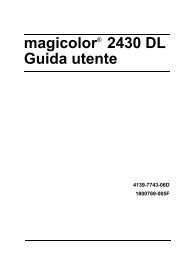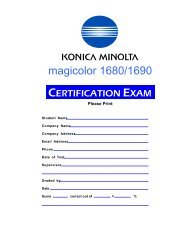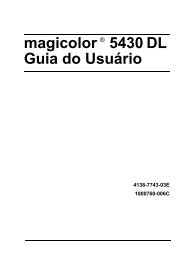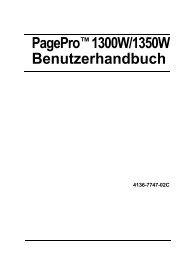magicolor 5430 DL Reference Guide - Konica Minolta
magicolor 5430 DL Reference Guide - Konica Minolta
magicolor 5430 DL Reference Guide - Konica Minolta
Create successful ePaper yourself
Turn your PDF publications into a flip-book with our unique Google optimized e-Paper software.
Accessing the Network Menu<br />
Use the following series of keystrokes at the printer to access the Network<br />
menu options on your printer. This menu provides access to all of the configurable<br />
network items.<br />
Press this<br />
key...<br />
Using the Network Menu Options<br />
If the printer is connected to a network, the following settings should be specified.<br />
For details about each setting, contact your network administrator.<br />
�� When manually setting the IP address, Subnet Mask, and Gateway<br />
turn off DHCP and BOOTP first.<br />
DHCP/BOOTP<br />
(until) the message window reads . . .<br />
READY<br />
SPECIAL PAGES<br />
MENU<br />
NETWORK<br />
Purpose If there is a DHCP or BOOTP server on the network, specifies<br />
whether the IP address is automatically assigned by<br />
the DHCP or BOOTP server and other network information<br />
is loaded.<br />
Options DHCP SET: ON<br />
BOOTP SET: OFF<br />
DHCP SET: OFF<br />
BOOTP SET: ON<br />
DHCP SET: OFF<br />
BOOTP SET: OFF<br />
Default DHCP SET: ON, BOOTP SET: OFF<br />
Network Menu 49