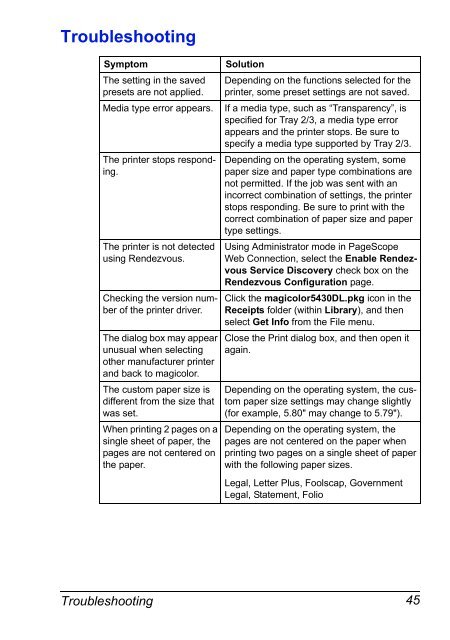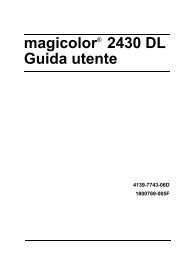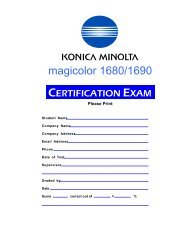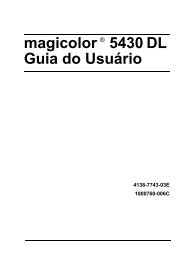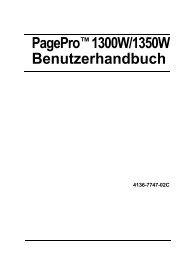magicolor 5430 DL Reference Guide - Konica Minolta
magicolor 5430 DL Reference Guide - Konica Minolta
magicolor 5430 DL Reference Guide - Konica Minolta
You also want an ePaper? Increase the reach of your titles
YUMPU automatically turns print PDFs into web optimized ePapers that Google loves.
Troubleshooting<br />
Symptom Solution<br />
The setting in the saved<br />
presets are not applied.<br />
Depending on the functions selected for the<br />
printer, some preset settings are not saved.<br />
Media type error appears. If a media type, such as “Transparency”, is<br />
specified for Tray 2/3, a media type error<br />
appears and the printer stops. Be sure to<br />
specify a media type supported by Tray 2/3.<br />
The printer stops responding.<br />
The printer is not detected<br />
using Rendezvous.<br />
Checking the version number<br />
of the printer driver.<br />
The dialog box may appear<br />
unusual when selecting<br />
other manufacturer printer<br />
and back to <strong>magicolor</strong>.<br />
The custom paper size is<br />
different from the size that<br />
was set.<br />
When printing 2 pages on a<br />
single sheet of paper, the<br />
pages are not centered on<br />
the paper.<br />
Depending on the operating system, some<br />
paper size and paper type combinations are<br />
not permitted. If the job was sent with an<br />
incorrect combination of settings, the printer<br />
stops responding. Be sure to print with the<br />
correct combination of paper size and paper<br />
type settings.<br />
Using Administrator mode in PageScope<br />
Web Connection, select the Enable Rendezvous<br />
Service Discovery check box on the<br />
Rendezvous Configuration page.<br />
Click the <strong>magicolor</strong><strong>5430</strong><strong>DL</strong>.pkg icon in the<br />
Receipts folder (within Library), and then<br />
select Get Info from the File menu.<br />
Close the Print dialog box, and then open it<br />
again.<br />
Depending on the operating system, the custom<br />
paper size settings may change slightly<br />
(for example, 5.80" may change to 5.79").<br />
Depending on the operating system, the<br />
pages are not centered on the paper when<br />
printing two pages on a single sheet of paper<br />
with the following paper sizes.<br />
Legal, Letter Plus, Foolscap, Government<br />
Legal, Statement, Folio<br />
Troubleshooting 45