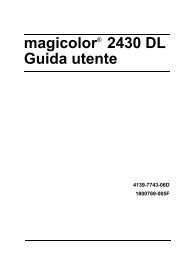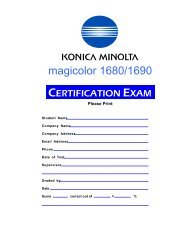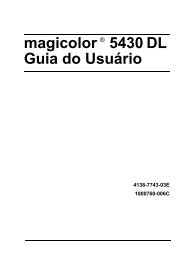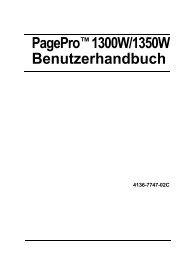magicolor 5430 DL Reference Guide - Konica Minolta
magicolor 5430 DL Reference Guide - Konica Minolta
magicolor 5430 DL Reference Guide - Konica Minolta
Create successful ePaper yourself
Turn your PDF publications into a flip-book with our unique Google optimized e-Paper software.
34<br />
Duplex<br />
The Duplex section is used to specify the options for printing on both sides of<br />
the paper when the Duplex Unit is installed in the printer.<br />
� Print on Both Sides<br />
Select this option to print on both sides of the paper.<br />
� Binding<br />
This is used to specify if the binding edge should be along the long edge<br />
or the short edge of the paper.<br />
�� To print on both sides of the paper, Duplex Unit must be selected<br />
under Installable Options (p. 22).<br />
The Print on Both Sides check box can be selected even when the<br />
Duplex Unit is not installed. However, in this case, the print job will be<br />
cancelled.<br />
Specifying Print Settings