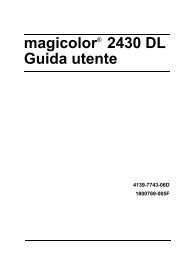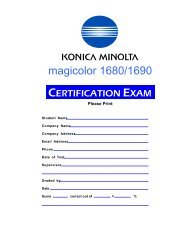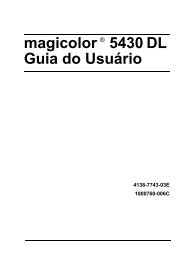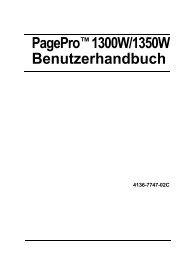magicolor 5430 DL Reference Guide - Konica Minolta
magicolor 5430 DL Reference Guide - Konica Minolta
magicolor 5430 DL Reference Guide - Konica Minolta
You also want an ePaper? Increase the reach of your titles
YUMPU automatically turns print PDFs into web optimized ePapers that Google loves.
28<br />
Custom Paper Size Options<br />
The Custom Paper Size section is used to specify the dimensions for a custom<br />
paper size.<br />
� New<br />
Click this button to create a new custom paper size.<br />
� Duplicate<br />
Click this button to duplicate (copy) the settings of an existing custom<br />
paper size and create a new custom paper size based on those settings.<br />
� Delete<br />
Click this button to delete a custom paper size.<br />
� Save<br />
Click this button to save the settings for the selected custom paper size.<br />
� Paper Size<br />
Enter the dimensions of the paper height and width for the custom paper<br />
size.<br />
Height: 5.19 - 14" (148 - 297 mm)<br />
Width: 3.57 - 8.5" (92 - 216 mm)<br />
� Printer Margins<br />
Enter the dimensions for the top, left, right, and bottom margins.<br />
Specifying Page Setup Settings