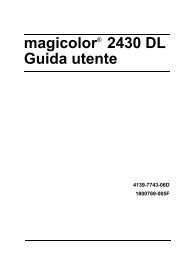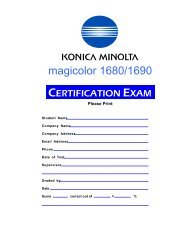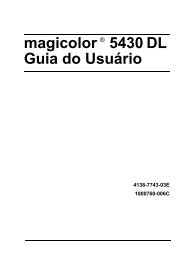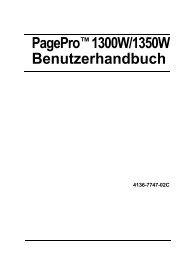magicolor 5430 DL Reference Guide - Konica Minolta
magicolor 5430 DL Reference Guide - Konica Minolta
magicolor 5430 DL Reference Guide - Konica Minolta
Create successful ePaper yourself
Turn your PDF publications into a flip-book with our unique Google optimized e-Paper software.
Contents<br />
1 Operation on Mac OS X .................................................................................... 1<br />
System Requirements for the Printer Driver 2<br />
Installing the Printer Driver 3<br />
Installing Ghostscript 3<br />
Installing the <strong>magicolor</strong> <strong>5430</strong> <strong>DL</strong> Printer Driver 7<br />
Print Center Settings 12<br />
When using a USB connection 12<br />
When using a network connection 15<br />
Rendezvous Setting 15<br />
IP Printing Setting 17<br />
Specifying Port 9100 19<br />
Selecting Print Options 22<br />
Uninstalling the Printer Driver 24<br />
Specifying Page Setup Settings 26<br />
Page Attributes Options 27<br />
Custom Paper Size Options 28<br />
Summary 29<br />
Specifying Print Settings 30<br />
Print Dialog Box 31<br />
Common buttons 32<br />
Contents i