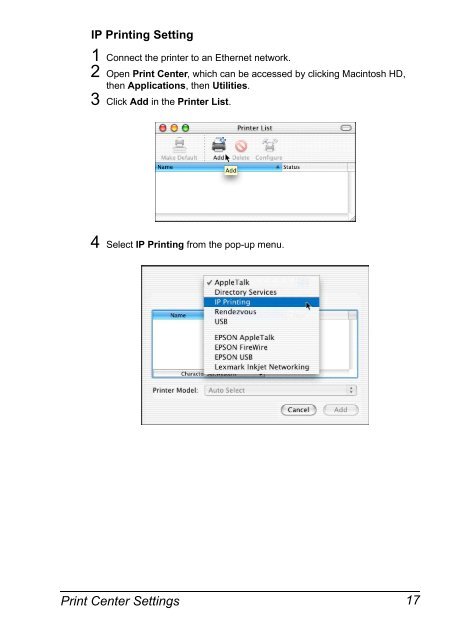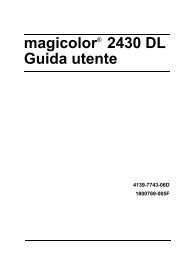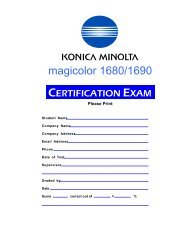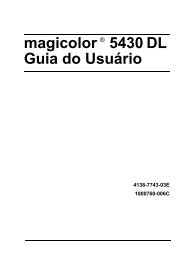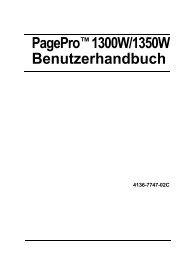magicolor 5430 DL Reference Guide - Konica Minolta
magicolor 5430 DL Reference Guide - Konica Minolta
magicolor 5430 DL Reference Guide - Konica Minolta
Create successful ePaper yourself
Turn your PDF publications into a flip-book with our unique Google optimized e-Paper software.
IP Printing Setting<br />
1 Connect the printer to an Ethernet network.<br />
2 Open Print Center, which can be accessed by clicking Macintosh HD,<br />
then Applications, then Utilities.<br />
3 Click Add in the Printer List.<br />
4 Select IP Printing from the pop-up menu.<br />
Print Center Settings 17