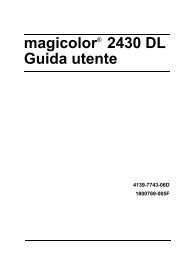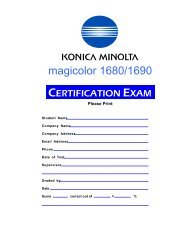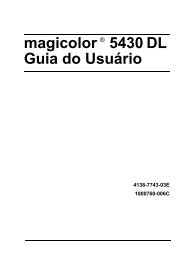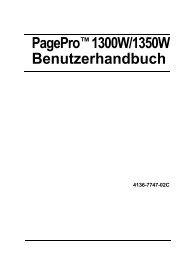magicolor 5430 DL Reference Guide - Konica Minolta
magicolor 5430 DL Reference Guide - Konica Minolta
magicolor 5430 DL Reference Guide - Konica Minolta
Create successful ePaper yourself
Turn your PDF publications into a flip-book with our unique Google optimized e-Paper software.
6 Select mc<strong>5430</strong><strong>DL</strong> from the Device pop-up menu.<br />
�� If mc<strong>5430</strong><strong>DL</strong> does not appear, check that the printer is turned on and<br />
the USB cable is connected, and then restart the computer.<br />
7 Select KONICA MINOLTA from the Printer Model pop-up menu.<br />
8 Select KONICA MINOLTA <strong>magicolor</strong> <strong>5430</strong> <strong>DL</strong> in the Name list.<br />
Print Center Settings 13