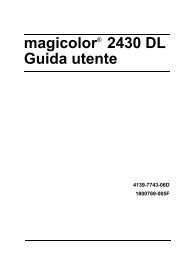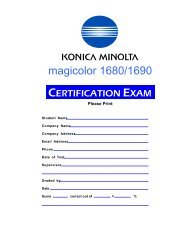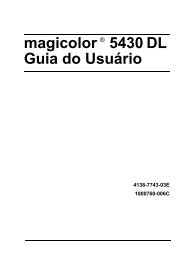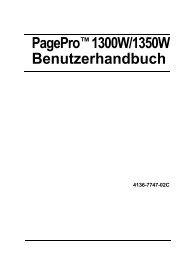magicolor 5430 DL Reference Guide - Konica Minolta
magicolor 5430 DL Reference Guide - Konica Minolta
magicolor 5430 DL Reference Guide - Konica Minolta
You also want an ePaper? Increase the reach of your titles
YUMPU automatically turns print PDFs into web optimized ePapers that Google loves.
100<br />
Rendezvous Configuration<br />
The Network/Configuration/Rendezvous Configuration window allows<br />
you to configure the following items.<br />
Item Description<br />
Rendezvous Service<br />
Discovery<br />
If this check box is selected, a printer using Rendezvous<br />
can be searched for.<br />
Printer Name Type in the name of the printer.<br />
Range: Up to 63 characters<br />
Default: KONICA MINOLTA <strong>magicolor</strong> <strong>5430</strong> <strong>DL</strong><br />
Host Name Specify the host name.<br />
When accessing a printer with the Web browser from an<br />
operating system (Mac OS X) that supports Rendezvous,<br />
the host name specified here is used, instead of the IP<br />
address. In that case, add “.local.” to the host name that is<br />
specified.<br />
(Example) http://.local./<br />
Range: Up to 63 characters (Spaces cannot be<br />
used.)<br />
Default: MC<strong>5430</strong><strong>DL</strong>XXXXXX (“XXXXXX” indicates the<br />
last six digits of the MAC address.)<br />
Configuring the Printer