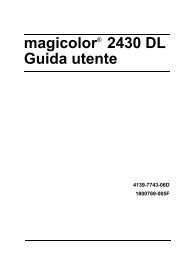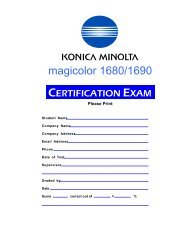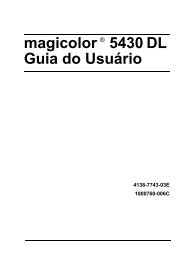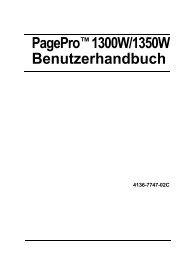magicolor 5430 DL Reference Guide - Konica Minolta
magicolor 5430 DL Reference Guide - Konica Minolta
magicolor 5430 DL Reference Guide - Konica Minolta
Create successful ePaper yourself
Turn your PDF publications into a flip-book with our unique Google optimized e-Paper software.
Network<br />
The Network page allows you to configure TCP/IP (Transmission Control Protocol/Internet<br />
Protocol) and IPP (Internet Printing Protocol) settings. For more<br />
information on these protocols, see chapter 3, “Network Printing in a Windows<br />
Environment.”<br />
Configuration (shown above)<br />
TCP/IP Configuration<br />
The Network/Configuration/TCP/IP Configuration window allows you to<br />
configure the following items. For more information on these TCP/IP, see<br />
chapter 3, “Network Printing in a Windows Environment.”<br />
Item Description<br />
Auto IP Specifies the automatic assigning method for the printer<br />
IP address.<br />
Choices: DHCP, BOOTP, None<br />
Default: DHCP<br />
Configuration Menu Equivalent:<br />
NETWORK/DHCP BOOTP<br />
Configuring the Printer 95