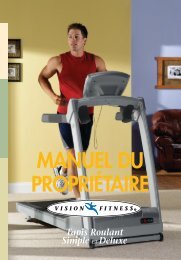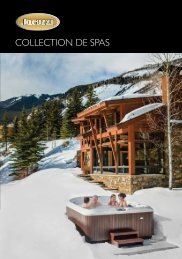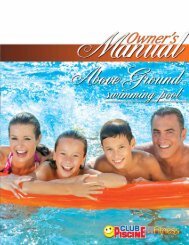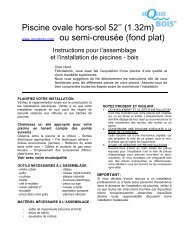Service Guide 2009 - Club Piscine
Service Guide 2009 - Club Piscine
Service Guide 2009 - Club Piscine
Create successful ePaper yourself
Turn your PDF publications into a flip-book with our unique Google optimized e-Paper software.
<strong>Service</strong> <strong>Guide</strong><br />
<strong>2009</strong>
Treadmills
Pliant Delta and Sigma<br />
Bremshey Path & Tour<br />
<strong>Service</strong> <strong>Guide</strong>
1.1 SERVICE MENUS<br />
1.1.1 Engineering Mode<br />
1 Enter the engineering mode after switching the treadmill POWER ON by<br />
pushing first „SELECT‟ and then „SPEED + and hold buttons pressed<br />
simultaneously approximately 5 seconds<br />
2 Sigma. The SPEED and DISTANCE windows shows the treadmill<br />
software version numbers, CALORIES and INCLINE/PULSE windows show the<br />
software design year and TIME window blank<br />
1 Delta. The SPEED window shows the treadmill software version number,<br />
TIME window shows the software design information<br />
2 Press „ENTER‟ to show LDU version number (Display control software)<br />
3 Press „ENTER‟ to show ISP version number<br />
4 Press „ENTER‟ to enter KM/MILE switch mode, 1 for KM, 0 for MILE<br />
Switch between the KM or MILE setting by pressing SPEED +/-or ELEVATION<br />
+/-** Sigma will toggle between 0 and 1 – Delta will not. Delta + = 1, -= 0<br />
5 Press „ENTER‟ to show total distance<br />
6 Press „ENTER‟ to show total usage hours<br />
7 Press „ENTER‟ to return to the normal mode<br />
1.1.2 Testing Mode<br />
1 Enter the testing mode after switching the treadmill POWER ON by pushing<br />
first „SELECT‟ and then „START‟ and hold buttons pressed simultaneously<br />
2 LED scanning mode for verifying display functionality<br />
3 Press „ENTER‟ to scan DATA LINES to verify display functionality<br />
4 Press „ENTER‟ to scan SACN LINES to verify display functionality<br />
5 Press „ENTER‟ to scan LED‟ s to verify display functionality<br />
6 After pressing „ENTER‟ the INCLINE/PULSE window shows “test” and the<br />
keypad functionality can be tested (the value displayed changes when a button is<br />
being pressed)<br />
6.Delta After pressing „ENTER‟ the INCLINE/PULSE window shows “P” and<br />
the heart rate functionality can be tested (the value displayed changes when the<br />
pulse increases)<br />
7. Press „ENTER‟ to enter IO mode<br />
Sigma:(INCLINE/PULSE display shows lift motor potentiometer value, SPEED<br />
reads speed from speed<br />
sensor )<br />
Delta:(TIME display shows lift motor potentiometer value, SPEED reads speed<br />
from speed sensor)<br />
Press ELEVATION +/-to vary elevation position and to test lift relay. This can also<br />
be used to lower lift motor if stuck in elevated position. CAUTION: DO NOT<br />
exceed potentiometer ranges as shown in Table 1 . Remove Safety Key<br />
from position before exceeding range.
Press „START‟ to test lower board relay (a “click” sound)<br />
Press „ENTER‟ to repeat above test or remove safety key and replace to return<br />
to the normal mode<br />
Table 1 Lift motor potentiometer value table for Pliant Centauri Delta and<br />
Sigma<br />
Elevation Lift Motor I/O<br />
0% 100 + 30<br />
1% 160 + 30<br />
2% 280 + 30<br />
3% 380 + 30<br />
4% 500 + 30<br />
5% 630 + 30<br />
6% 800 + 30<br />
7% 970 + 30<br />
8% 1170 + 30<br />
9% 1380 + 30<br />
10% 1620 + 30<br />
The values in Table 1 are reference information for trouble shooting only.<br />
Lift motor calibration is needed if any of the following has taken place: The<br />
lift motor has been removed from the frame The actual and the<br />
displayed elevation angle does not match<br />
1.1.2 Manual Lift motor calibration<br />
The lift motor calibration is done manually by following the following steps:<br />
1 Drive the lift motor to 0% from user interface (inclination display must be<br />
0%)<br />
2 Switch off the treadmill and unplug the power cable<br />
3 Remove motor cover<br />
4 Fold up the running deck<br />
5 Loosen two screws (A) attaching the lift motor nut (B) to the incline frame<br />
(Figure 1)<br />
6 Adjust the lift motor nut (B) so that there is 9 mm gap between the upper
end of the nut and the lift motor frame (Figure 2)<br />
7 Tighten screws and verify correct elevation by measuring (Figure 3)<br />
Figure 1 Loosen attaching screws at frame Figure 2 Adjusting Lift Motor to 0% position<br />
10%: 10%: 70 + 10mm 195 + 10mm<br />
Figure(s) 3 Measuring correct lift motor positions<br />
3 ERROR TEXTS<br />
To facilitate the maintenance, error codes on display refer to internally found<br />
malfunctions; error codes as such aren't malfunctions, they merely point to<br />
observed problem. As a general rule, when a source of malfunction is located, it<br />
should not be repaired, but instead replaced with a new component. Error texts can<br />
be removed from the display by disconnecting the treadmill power cable for about<br />
10 seconds. When an error text occurs, the first thing to do, if not any obvious<br />
visible reasons found, is to try to repeat it after being switched off and on again.<br />
E1<br />
Instruction in the owner's manual:<br />
"Speed sensor error. Unplug the electrical cord from the wall outlet<br />
and from the treadmill, wait 1 minute and turn the power switch on<br />
again. If treadmill recovers to normal operation, you may continue<br />
to use the treadmill. Otherwise, call the dealer for service."<br />
The error will appear if the upper board cannot receive pulses from the speed<br />
sensor for 10 seconds.<br />
Possible reasons:<br />
Speed sensor not properly assembled, the distance between the magnet and the<br />
speed sensor<br />
should be less than 3mm.<br />
Speed sensor cable disconnected Meter cable has a poor connection at some point
Magnet missing from the front roller pulley Front roller not rotating at all due to<br />
loose drive belt<br />
Check the distance between the speed sensor and the flywheel and ensure that the<br />
speed sensor is properly attached to the motor frame. Check also speed sensor<br />
connections.<br />
Error can be reset also by re-inserting the safety key.<br />
E6<br />
Instruction in the owner's manual:<br />
" Lift motor error. Unplug the electrical cord from the wall outlet and<br />
from the treadmill, wait 1 minute and turn the power switch on again. If<br />
treadmill recovers to normal operation, you may continue to use the<br />
treadmill. Otherwise, call the dealer for service."<br />
The error message appears when voltage is being supplied to the lift motor but it<br />
doesn’t move.<br />
Possible reasons:<br />
E7<br />
Lift motor power cable disconnected Lift motor electronically damaged<br />
preventing the movement<br />
Error can be reset by removing and reattaching safety key.<br />
Instruction in the owner's manual:<br />
"Lift motor error. Unplug the electrical cord from the wall outlet and<br />
from the treadmill, wait 1 minute and turn the power switch on again. If<br />
treadmill recovers to normal operation, you may continue to use the<br />
treadmill. Otherwise, call the dealer for service."<br />
The values the lift motor potentiometer is sending are not within the preset<br />
limits. Check the potentiometer I/O value from the service menu (Chapter<br />
1.1.2) and compare it to minimum and maximum reference values in Table<br />
1. The potentiometer value is also displayed on the user<br />
interface when “error 7” appears.<br />
If the readout from the potentiometer is 1 the software is not picking any signal from<br />
the potentiometer
Possible reasons:<br />
Lift motor rotation sensor (potentiometer) cable disconnected Lift motor rotation<br />
sensor has poor internal contact thus providing incorrect values The second<br />
connection cable between user interface and lower board disconnected The<br />
potentiometer has lost its calibration and rotated to minimum<br />
If the readout from the potentiometer has lost its calibration setting and it differs<br />
from reference values adjust potentiometer (Figure 5) to obtain correct value.<br />
Figure 5 Lift motor potentiometer adjustment and how it affects on readout value<br />
If the potentiometer has lost its position it can be lifted up after removing two<br />
attachment screws. Turn the potentiometer shaft to obtain correct setting and place<br />
the potentiometer back to the lift motor. To ensure that potentiometer maintains<br />
correct calibration setting a small amount of glue should be added to shaft before<br />
inserting it back to its counterpart.<br />
Error can be reset also by re-inserting the safety key.
VER. 1.00<br />
TREADLINE<br />
Control Trail<br />
Pacer Ambition
1 FOREWORD<br />
SERVICE MANUAL<br />
VERSION 1.00<br />
- 1 -<br />
CONTROL<br />
PACER<br />
TRAIL<br />
AMBITION<br />
This <strong>Service</strong> Manual contains instructions and advice on service procedures for the Bremshey Treadline<br />
treadmills Ambition, Trail, Pacer and Control.<br />
The primary intention of this <strong>Service</strong> Manual is to enhance the reader's knowledge of the structures of<br />
the treadmills. Notice that in case of a fault or a malfunction, the component or unit of components in<br />
question, and especially the electronic components, are not to be repaired, instead they must be<br />
replaced with a new component.<br />
The components of the product frame and their locations with the reference and spare part numbers can<br />
best be found in the exploded parts diagrams. Replacing the components does not require special tools,<br />
but assumes a certain level of technical competence and familiarity with basic hand tools.<br />
NB! Always when servicing the treadmill be sure that the power has been switch off and the main cable<br />
is plugged off the power board. Big capacitors on the control board might retain high voltage level even<br />
for several hours after the unit has been plugged off from the power outlet.<br />
VERSION HISTORY<br />
Date Version Author Change description<br />
2006-08-7 1.00 PVI<br />
Electronics, error codes, appendices, TOC – first public version<br />
available on the Extranet
SERVICE MANUAL<br />
VERSION 1.00<br />
- 2 -<br />
CONTROL<br />
PACER<br />
TRAIL<br />
AMBITION<br />
1 FOREWORD 1<br />
VERSION HISTORY........................................................................................................................................1<br />
2 ELECTRONICS 3<br />
2.1 SERVICE MENUS ....................................................................................................................................3<br />
2.1.1 ENGINEERING MODE..........................................................................................................................3<br />
2.1.2 TESTING MODE ..................................................................................................................................4<br />
2.1.3 LIFT MOTOR CALIBRATION.................................................................................................................5<br />
3 ERROR TEXTS 7<br />
E1 .......................................................................................................................................................................7<br />
E6 .......................................................................................................................................................................7<br />
E7 .......................................................................................................................................................................8<br />
4 APPENDICES 9<br />
1. LOWER BOARD AND CONNECTOR LOCATIONS........................................................................9<br />
2. TECHNICAL DATA.............................................................................................................................9<br />
3. TROUBLESHOOTING.........................................................................................................................10<br />
4. SPARE PART DIAGRAMS..................................................................................................................11
2 ELECTRONICS<br />
SERVICE MANUAL<br />
VERSION 1.00<br />
- 3 -<br />
CONTROL<br />
PACER<br />
TRAIL<br />
AMBITION<br />
The main electrical components are user interface (B02), power board (B48), motor (B18), lift motor<br />
(B28) speed sensor (B30), and power cable (B27).<br />
Figure 1 Eelectrical components and their connections (numbering refers to spare part diagram)<br />
2.1 SERVICE MENUS<br />
2.1.1 Engineering Mode<br />
B30<br />
B18<br />
1. Enter the engineering mode after switching the treadmill POWER ON by pushing first ‘SELECT’ and<br />
then ‘ENTER’ and hold buttons pressed simultaneously<br />
2. The SPEED window shows the treadmill software version number, TIME window shows the software<br />
design year and DISTANCE window shows the design date in “MM.DD” format<br />
3. Press ‘ENTER’ to show LDU version number (Display control software)<br />
B28<br />
B27<br />
B48<br />
B02<br />
B15 (included in B13)<br />
FERRITE RING
4. Press ‘ENTER’ to show ISP version number<br />
SERVICE MANUAL<br />
VERSION 1.00<br />
5. Press ‘ENTER’ to enter KM/MILE switch mode, 1 for KM, 0 for MILE<br />
Switch between the KM or MILE setting by pressing SPEED +/- or ELEVATION +/-<br />
6. Press ‘ENTER’ to show total distance<br />
7. Press ‘ENTER’ to show total usage hours<br />
8. Press ‘ENTER’ to return to the normal mode<br />
2.1.2 Testing Mode<br />
- 4 -<br />
CONTROL<br />
PACER<br />
TRAIL<br />
AMBITION<br />
1. Enter the testing mode after switching the treadmill POWER ON by pushing first ‘SELECT’ and then<br />
‘SPEED DOWN’ and hold buttons pressed simultaneously<br />
2. LED scanning mode for verifying display functionality<br />
3. Press ‘ENTER’ to scan DATA LINES to verify display functionality<br />
4. Press ‘ENTER’ to scan SACN LINES to verify display functionality<br />
5. Press ‘ENTER’ to scan LED’s to verify display functionality<br />
6. After pressing ‘ENTER’ the TIME window shows “test” and the keypad functionality can be tested<br />
(the value displayed changes when a button is being pressed)<br />
7. Press ‘ENTER’ to enter IO mode (TIME display shows lift motor potentiometer value, SPEED reads<br />
speed from speed sensor and DISTANCE shows heart rate pulse) See picture below.<br />
Press ‘START’ to test lower board relay (a “click” sound) and then press ‘ELEVATION UP’ for 2<br />
seconds to increase the elevation to 8%. Press ‘ELEVATION DOWN’ to decrease the elevation<br />
to minimum percentage 0%<br />
Press ‘SPEED UP’ to increase speed value and ‘SPEED DOWN’ to decrease speed value.
SERVICE MANUAL<br />
VERSION 1.00<br />
- 5 -<br />
CONTROL<br />
PACER<br />
TRAIL<br />
AMBITION<br />
Press ‘ENTER’ to repeat above test or ‘SELECT’ and ‘ SPEED DOWN’ buttons simultaneously to return<br />
to the normal mode<br />
2.1.3 Lift motor calibration<br />
The lift motor calibration is done manually by following the following steps:<br />
1. Drive the lift motor to 0% from user interface (inclination display must be 0%)<br />
2. Switch off the treadmill and unplug the power cable<br />
3. Remove motor cover<br />
4. Fold up the running deck<br />
5. Loosen two screws (A) attaching the lift motor nut (B) to the incline frame (Figure 2)<br />
6. Adjust the lift motor nut (B) so that there is 9 mm gap between the upper end of the nut and the<br />
lift motor frame (Figure 2)<br />
7. Tighten the screws (A) and verify correct elevation by measuring (Figure 3)<br />
B<br />
A<br />
Figure 2 Adjusting lift motor to 0% position<br />
Figure 3 Measuring correct lift motor positions
SERVICE MANUAL<br />
VERSION 1.00<br />
Lift motor calibration is needed if any of the following has taken place:<br />
The lift motor has been removed from the frame<br />
The actual and the displayed elevation angle doesn't match<br />
Table 1 Lift motor potentiometer value table<br />
Elevation Lift motor I/O<br />
0 % 90 ± 30 (1,1 ± 0,1 k )<br />
1 % 170 ± 30<br />
2 % 240 ± 30<br />
3 % 320 ± 30<br />
4 % 400 ± 30<br />
5 % 490 ± 30<br />
6 % 590 ± 30<br />
7 % 700 ± 30<br />
8 % 810 ± 30<br />
9 % 940 ± 30<br />
10 % 1090 ± 30<br />
11 % 1240 ± 30<br />
12 % 1420 ± 30 (8,54 ± 0,1 k )<br />
- 6 -<br />
CONTROL<br />
PACER<br />
TRAIL<br />
AMBITION<br />
The values in the Table 1 are reference information for troubleshooting only. Resistance is measured<br />
from black and white wires (see picture below)<br />
Figure 4 The lift motor potentiometer resistance at 0% inclination (measurement between black and white wire)
3 ERROR TEXTS<br />
SERVICE MANUAL<br />
VERSION 1.00<br />
- 7 -<br />
CONTROL<br />
PACER<br />
TRAIL<br />
AMBITION<br />
To facilitate the maintenance, error codes on display refer to internally found malfunctions; error codes<br />
as such aren't malfunctions, they merely point to observed problem. As a general rule, when a source of<br />
malfunction is located, it should not be repaired, but instead replaced with a new component. Error texts<br />
can be removed from the display by disconnecting the treadmill power cable for about 10 seconds.<br />
When an error text occurs, the first thing to do, if not any obvious visible reasons found, is to try to repeat<br />
it after being switched off and on again.<br />
E1<br />
Instruction in the owner's manual:<br />
"Speed sensor error. Unplug the electrical cord from the wall outlet and from the treadmill,<br />
wait 1 minute and turn the power switch on again. If treadmill recovers to normal<br />
operation, you may continue to use the treadmill. Otherwise, call the dealer for service."<br />
The error will appear if the upper board can not receive pulses from the speed sensor for 10 seconds.<br />
Possible reasons:<br />
Speed sensor not properly assembled, the distance between the magnet and the speed sensor<br />
should be less than 3mm.<br />
Speed sensor cable disconnected<br />
Meter cable has a poor connection at some point<br />
Magnet missing from the front roller pulley<br />
Front roller not rotating at all due to loose drive belt<br />
Check the distance between the speed sensor and the flywheel and ensure that the speed sensor is<br />
properly attached to the motor frame. Check also speed sensor connections.<br />
Error can be reset also by re-inserting the safety key.<br />
E6<br />
Instruction in the owner's manual:<br />
" Lift motor error. Unplug the electrical cord from the wall outlet and from the treadmill,<br />
wait 1 minute and turn the power switch on again. If treadmill recovers to normal<br />
operation, you may continue to use the treadmill. Otherwise, call the dealer for service."<br />
The error message appears when voltage is being supplied to the lift motor but it doesn’t move.<br />
Possible reasons:<br />
Lift motor power cable disconnected<br />
Lift motor electronically damaged preventing the movement<br />
Error can be reset only by disconnecting the power cable.
E7<br />
Instruction in the owner's manual:<br />
SERVICE MANUAL<br />
VERSION 1.00<br />
- 8 -<br />
CONTROL<br />
PACER<br />
TRAIL<br />
AMBITION<br />
"Lift motor error. Unplug the electrical cord from the wall outlet and from the treadmill,<br />
wait 1 minute and turn the power switch on again. If treadmill recovers to normal<br />
operation, you may continue to use the treadmill. Otherwise, call the dealer for service."<br />
The values the lift motor potentiometer is sending are not within the preset limits. Check the<br />
potentiometer I/O value from the service menu (Chapter 2.1.2) and compare it to minimum and<br />
maximum reference values in chapter 2.1.3. The potentiometer value is also displayed on the user<br />
interface when “error 7” appears.<br />
If the readout from the potentiometer is 1 the software is not picking any signal from the potentiometer<br />
Possible reasons:<br />
Lift motor rotation sensor (potentiometer) cable disconnected<br />
Lift motor rotation sensor has poor internal contact thus providing incorrect values<br />
The second connection cable between user interface and lower board disconnected<br />
The potentiometer has lost its calibration and rotated to minimum<br />
If the readout from the potentiometer has lost its calibration setting and it differs from reference values<br />
adjust potentiometer (Figure 5) to obtain correct value.<br />
Figure 5 Lift motor potentiometer adjustment and how it affects on readout value<br />
If the potentiometer has lost its position it can be lifted up after removing two attachment screws. Turn<br />
the potentiometer shaft to obtain correct setting and place the potentiometer back to the lift motor. To<br />
ensure that potentiometer maintains correct calibration setting a small amount of glue should be added<br />
to shaft before inserting it back to its counterpart.<br />
Error can be reset also by re-inserting the safety key.
4 APPENDICES<br />
SERVICE MANUAL<br />
VERSION 1.00<br />
1. LOWER BOARD AND CONNECTOR LOCATIONS<br />
Figure 6 Lower board connectors and components<br />
2. TECHNICAL DATA<br />
Control<br />
Length (storage position) …………… 190 cm (82 cm)<br />
Height (storage position) ..............…. 144 cm (186 cm)<br />
Width ...........................................…. 86 cm<br />
Weight .........................................…. 99 kg<br />
Running surface ..........................…. 51 x 141 cm<br />
Speed ...........................................… 0.8-20.0 km/h<br />
Incline range ................................…. 0-12 %<br />
Motor............................................…. 3.0 HP<br />
Pacer<br />
Length (storage position) …………… 190 cm (82 cm)<br />
Height (storage position) ..............…. 144 cm (186 cm)<br />
Width ...........................................…. 86 cm<br />
Weight .........................................…. 99 kg<br />
Running surface ..........................…. 51 x 141 cm<br />
- 9 -<br />
CONTROL<br />
PACER<br />
TRAIL<br />
AMBITION
Speed ...........................................… 0.8-20.0 km/h<br />
Incline range ................................…. 0-12 %<br />
Motor............................................…. 3.0 HP<br />
SERVICE MANUAL<br />
VERSION 1.00<br />
Trail<br />
Length (storage position) .............…. 183 cm (82 cm)<br />
Height (storage position) ..............…. 144 cm (186 cm)<br />
Width ...........................................….. 82 cm<br />
Weight .........................................….. 94 kg<br />
Running surface ..........................….. 48 x 134 cm<br />
Speed ...........................................… 0.8-18 km/h<br />
Incline range ................................…. 0-12 %<br />
Motor............................................…. 2.5 HP<br />
Ambition<br />
Length (storage position) .............…. NA<br />
Height (storage position) ..............…. NA<br />
Width ...........................................….. NA<br />
Weight .........................................….. NA<br />
Running surface ..........................….. 51 x 135 cm / 20” x 53”<br />
Speed ...........................................… 0.8-16 km/h<br />
Incline range ................................…. 0-10 %<br />
Motor............................................…. 2.5 HP<br />
- 10 -<br />
CONTROL<br />
PACER<br />
TRAIL<br />
AMBITION<br />
The Control, Pacer, Trail and Ambition treadmills meet the requirements of the EU’s EMC Directives on<br />
electromagnetic compatibility (89/336/EEC) and electrical equipment designed for use within certain<br />
voltage limits (73/23/EEC). This product therefore carries the CE label.<br />
The Control, Pacer, Trail and Ambition treadmills meet EN precision and safety standards (EN-957).<br />
3. TROUBLESHOOTING<br />
Treadmill is making knocking noise<br />
- he best way to start finding the root cause of the problem is to listen to the frequence of the<br />
noise. For example, the running belt seam overlaps a roller twice per revolution, should this be<br />
the frequency of the noise, the belt needs to be adjusted or replaced. If the noise has significantly<br />
higher frequency it is likely to be caused by a damaged front or rear roller bearing.<br />
- Adjust the rear foot to make the treadmill deck even with the floor<br />
Heart rate readings are inaccurate<br />
- The motor wires needs to be wrapped through a ferrite ring and twisted around each other in<br />
order to prevent possible heart rate reading interference<br />
- Home appliances, e.g. TV and mobile phone, and electric network can generate interference. Try<br />
using equipment in different environment<br />
Circuit breaker (10A) trips repeatedly<br />
- Check that the treadmill is running mechanically free<br />
- Check belt lubrication
SERVICE MANUAL<br />
VERSION 1.00<br />
- 11 -<br />
CONTROL<br />
PACER<br />
TRAIL<br />
AMBITION<br />
- If the wall outlet voltage is lower than normal the required current is higher and might cause the<br />
breaker to trip<br />
Static electricity<br />
- Lubricate deck according to instructions in owner’s manual<br />
- Eliminate static electricity generators; user should not use nylon clothing and/or should try<br />
another pair of different type of training shoes<br />
- Ensure that the frame grounding wires are contacting steel by<br />
removing possible paint between the wire connector and<br />
frame (see picture)<br />
4. SPARE PART DIAGRAMS<br />
Please refer to the next page.<br />
Figure 7 Proper grounding eliminates static electricity
VER. 0.30<br />
<strong>Service</strong> Manual<br />
Tunturi T10, T20 & T30
1 FOREWORD<br />
SERVICE MANUAL<br />
VERSION 0.30<br />
This <strong>Service</strong> Manual contains instructions and advice on service procedures for Tunturi treadmills T10<br />
and T20.<br />
The primary intention of this <strong>Service</strong> Manual is to enhance the reader's knowledge of the structures of<br />
the T10 and T20 treadmills. Notice that in case of a fault or a malfunction, the component or unit of<br />
components in question, and especially the electronic components, are not to be repaired, instead they<br />
must be replaced by a new component.<br />
The components of the product frame and their locations with the reference and spare part numbers can<br />
best be found in the exploded parts diagrams. Replacing the components does not require special tools,<br />
but assumes a certain level of technical competence and familiarity with basic hand tools.<br />
The Manual is divided into two sections: Mechanics and Electronic Functions<br />
NB! Always when servicing the treadmill be sure that the power has been switch off and the main cable<br />
is plugged off the power board. Big capacitors on the control board might retain high voltage level even<br />
for several hours after the unit has been plugged off from the power outlet.<br />
VERSION HISTORY<br />
Date Version Author Change description<br />
2006-01-16 0.30 PVI<br />
Electronics, error codes, appendices, TOC – first public version<br />
available on the Extranet<br />
- 1 -
SERVICE MANUAL<br />
VERSION 0.30<br />
1 FOREWORD 1<br />
VERSION HISTORY ..............................................................................................................................................1<br />
2 ELECTRONICS 3<br />
2.1 SERVICE MENUS ..........................................................................................................................................3<br />
2.1.1 ENGINEERING MODE................................................................................................................................3<br />
2.1.2 TESTING MODE ........................................................................................................................................4<br />
2.1.3 LIFT MOTOR CALIBRATION......................................................................................................................4<br />
3 ERROR TEXTS 7<br />
E1...............................................................................................................................................................................7<br />
E6...............................................................................................................................................................................7<br />
E7...............................................................................................................................................................................8<br />
4 APPENDICES 9<br />
1. LOWER BOARD AND CONNECTOR LOCATIONS ...........................................................................9<br />
2. TECHNICAL DATA...................................................................................................................................9<br />
3. TROUBLESHOOTING ..............................................................................................................................10<br />
4. SPARE PART DIAGRAMS.......................................................................................................................10<br />
- 2 -
2 ELECTRONICS<br />
SERVICE MANUAL<br />
VERSION 0.30<br />
The main electrical components of the Tunturi T10 and T20 are user interface (B02), power board (B44),<br />
motor (B18), lift motor (B25) speed sensor (B23), and power cable (B29).<br />
Figure 1 Tunturi T10 and T20 electrical components and their connections (numbering refers to spare part<br />
diagram)<br />
2.1 SERVICE MENUS<br />
2.1.1 Engineering Mode<br />
B23<br />
B18<br />
1. Enter the engineering mode after switching the treadmill POWER ON by pushing first ‘SELECT’ and<br />
then ‘ENTER’ and hold buttons pressed simultaneously<br />
2. The SPEED window shows the treadmill software version number, TIME window shows the software<br />
design year and DISTANCE window shows the design date in “MM.DD” format<br />
3. Press ‘ENTER’ to show LDU version number (Display control software)<br />
B25<br />
4. Press ‘ENTER’ to show ISP version number<br />
B29<br />
- 3 -<br />
B44<br />
B02<br />
B15 (included in B09)<br />
FERRITE RING
SERVICE MANUAL<br />
VERSION 0.30<br />
5. Press ‘ENTER’ to enter KM/MILE switch mode, 1 for KM, 0 for MILE<br />
• Switch between the KM or MILE setting by pressing SPEED +/- or ELEVATION +/-<br />
6. Press ‘ENTER’ to show total distance<br />
7. Press ‘ENTER’ to show total usage hours<br />
8. Press ‘ENTER’ to return to the normal mode<br />
2.1.2 Testing Mode<br />
1. Enter the testing mode after switching the treadmill POWER ON by pushing first ‘SELECT’ and then<br />
‘SPEED DOWN’ and hold buttons pressed simultaneously<br />
2. LED scanning mode for verifying display functionality<br />
3. Press ‘ENTER’ to scan DATA LINES to verify display functionality<br />
4. Press ‘ENTER’ to scan SACN LINES to verify display functionality<br />
5. Press ‘ENTER’ to scan LED’s to verify display functionality<br />
6. After pressing ‘ENTER’ the TIME window shows “test” and the<br />
keypad functionality can be tested (the value displayed<br />
changes when a button is being pressed)<br />
7. Press ‘ENTER’ to enter IO mode (TIME display shows lift<br />
motor potentiometer value, SPEED reads speed from speed<br />
sensor and DISTANCE shows heart rate pulse)<br />
- 4 -<br />
POTENTIOMETER VALUE<br />
SPEED VALUE<br />
• Press ‘START’ to test lower board relay (a “click” sound)<br />
and then press ‘ELEVATION UP’ for 2 seconds to increase<br />
the elevation to 8%. Press ‘ELEVATION DOWN’ to decrease the elevation to minimum<br />
percentage 0%<br />
HR VALUE<br />
• Press ‘SPEED UP’ to increase speed value and ‘SPEED DOWN’ to decrease speed value.<br />
Press ‘ENTER’ to repeat above test or ‘SELECT’ and ‘ SPEED DOWN’ buttons simultaneously to return<br />
to the normal mode<br />
2.1.3 Lift motor calibration<br />
The lift motor calibration is done manually by following the following steps:<br />
1. Drive the lift motor to 0% from user interface (inclination display must be 0%)<br />
2. Switch off the treadmill and unplug the power cable<br />
3. Remove motor cover<br />
4. Fold up the running deck<br />
5. Loosen two screws (A) attaching the lift motor nut (B) to the incline frame (Figure 2)<br />
6. Adjust the lift motor nut (B) so that there is 9 mm gap between the upper end of the nut and the<br />
lift motor frame (Figure 2)<br />
7. Tighten the screws (A) and verify correct elevation by measuring (Figure 3)
B<br />
Figure 2 Adjusting lift motor to 0% position<br />
Figure 3 Measuring correct lift motor positions<br />
SERVICE MANUAL<br />
VERSION 0.30<br />
Lift motor calibration is needed if any of the following has taken place:<br />
• The lift motor has been removed from the frame<br />
• The actual and the displayed elevation angle doesn't match<br />
Table 1 Lift motor potentiometer value table for the Tunturi T10, T20 & T30<br />
Elevation Lift motor I/O<br />
0 % 90 ± 30<br />
1 % 170 ± 30<br />
2 % 240 ± 30<br />
3 % 320 ± 30<br />
4 % 400 ± 30<br />
5 % 490 ± 30<br />
6 % 590 ± 30<br />
7 % 700 ± 30<br />
A<br />
- 5 -
8 % 810 ± 30<br />
9 % 940 ± 30<br />
10 % 1090 ± 30<br />
11 % 1240 ± 30<br />
12 % 1420 ± 30<br />
SERVICE MANUAL<br />
VERSION 0.30<br />
The values in the Table 1 are reference information for troubleshooting only.<br />
- 6 -
3 ERROR TEXTS<br />
SERVICE MANUAL<br />
VERSION 0.30<br />
To facilitate the maintenance, error codes on display refer to internally found malfunctions; error codes<br />
as such aren't malfunctions, they merely point to observed problem. As a general rule, when a source of<br />
malfunction is located, it should not be repaired, but instead replaced with a new component. Error texts<br />
can be removed from the display by disconnecting the treadmill power cable for about 10 seconds.<br />
When an error text occurs, the first thing to do, if not any obvious visible reasons found, is to try to repeat<br />
it after being switched off and on again.<br />
E1<br />
Instruction in the owner's manual:<br />
"Speed sensor error. Unplug the electrical cord from the wall outlet and from the<br />
treadmill, wait 1 minute and turn the power switch on again. If treadmill recovers to<br />
normal operation, you may continue to use the treadmill. Otherwise, call the dealer for<br />
service."<br />
The error will appear if the upper board can not receive pulses from the speed sensor for 10 seconds.<br />
Possible reasons:<br />
• Speed sensor not properly assembled, the distance between the magnet and the speed sensor<br />
should be less than 3mm.<br />
• Speed sensor cable disconnected<br />
• Meter cable has a poor connection at some point<br />
• Magnet missing from the front roller pulley<br />
• Front roller not rotating at all due to loose drive belt<br />
Check the distance between the speed sensor and the flywheel and ensure that the speed sensor is<br />
properly attached to the motor frame. Check also speed sensor connections.<br />
Error can be reset also by re-inserting the safety key.<br />
E6<br />
Instruction in the owner's manual:<br />
" Lift motor error. Unplug the electrical cord from the wall outlet and from the treadmill,<br />
wait 1 minute and turn the power switch on again. If treadmill recovers to normal<br />
operation, you may continue to use the treadmill. Otherwise, call the dealer for service."<br />
The error message appears when voltage is being supplied to the lift motor but it doesn’t move.<br />
Possible reasons:<br />
• Lift motor power cable disconnected<br />
• Lift motor electronically damaged preventing the movement<br />
Error can be reset only by disconnecting the power cable.<br />
- 7 -
E7<br />
Instruction in the owner's manual:<br />
SERVICE MANUAL<br />
VERSION 0.30<br />
"Lift motor error. Unplug the electrical cord from the wall outlet and from the treadmill,<br />
wait 1 minute and turn the power switch on again. If treadmill recovers to normal<br />
operation, you may continue to use the treadmill. Otherwise, call the dealer for service."<br />
The values the lift motor potentiometer is sending are not within the preset limits. Check the<br />
potentiometer I/O value from the service menu (Chapter 2.1.2) and compare it to minimum and<br />
maximum reference values in chapter 2.1.3. The potentiometer value is also displayed on the user<br />
interface when “error 7” appears.<br />
If the readout from the potentiometer is 1 the software is not picking any signal from the potentiometer<br />
Possible reasons:<br />
• Lift motor rotation sensor (potentiometer) cable disconnected<br />
• Lift motor rotation sensor has poor internal contact thus providing incorrect values<br />
• The second connection cable between user interface and lower board disconnected<br />
If the readout from the potentiometer is not 1 and it differs from reference values adjust potentiometer<br />
(Figure 4) to obtain correct value.<br />
Figure 4 Lift motor potentiometer adjustment and how it affects on readout value<br />
Error can be reset also by re-inserting the safety key.<br />
- 8 -
4 APPENDICES<br />
SERVICE MANUAL<br />
VERSION 0.30<br />
1. LOWER BOARD AND CONNECTOR LOCATIONS<br />
Figure 5 Lower board connectors and components<br />
2. TECHNICAL DATA<br />
T10<br />
Length (storage position) ............... 185 cm (83 cm)<br />
Height (storage position) ................ 133 cm (175 cm)<br />
Width ............................................. 88 cm<br />
Weight ........................................... 94 kg<br />
Running surface ............................ 47 x 133 cm<br />
Speed ............................................. 0.8-16.0 km/h<br />
Elevation range ............................. 0-12 %<br />
Motor.............................................. 2.0 HP<br />
T20 & T30<br />
Length (storage position) ............... 190 cm (82 cm)<br />
Height (storage position) ................ 144 cm (186 cm)<br />
Width ............................................. 86 cm<br />
Weight ........................................... 99 kg<br />
Running surface ............................ 51 x 141 cm<br />
Speed ............................................. 0.8-20.0 km/h<br />
Elevation range ............................. 0-12 %<br />
Motor.............................................. 2.0 HP<br />
- 9 -
SERVICE MANUAL<br />
VERSION 0.30<br />
The T10 treadmill meets the requirements of the EU’s EMC Directives on electromagnetic compatibility<br />
(89/336/EEC) and electrical equipment designed for use within certain voltage limits (73/23/EEC). This<br />
product therefore carries the CE label.<br />
The T10, T20 and T30 treadmills meet EN precision and safety standards (EN-957).<br />
Due to our continuous policy of product development, Tunturi reserves the right to change specifications<br />
without notice.<br />
3. TROUBLESHOOTING<br />
• Treadmill is making knocking noise<br />
- he best way to start finding the root cause of the problem is to listen to the frequence of the<br />
noise. For example, the running belt seam overlaps a roller twice per revolution, should this be<br />
the frequency of the noise, the belt needs to be adjusted or replaced. If the noise has significantly<br />
higher frequency it is likely to be caused by a damaged front or rear roller bearing.<br />
- Adjust the rear foot to make the treadmill deck even with the floor<br />
• Heart rate readings are inaccurate<br />
- The motor wires needs to be wrapped through a ferrite ring and twisted around each other in<br />
order to prevent possible heart rate reading interference<br />
- Home appliances, e.g. TV and mobile phone, and electric network can generate interference. Try<br />
using equipment in different environment<br />
• Circuit breaker (6A) trips repeatedly<br />
- Check that the treadmill is running mechanically free<br />
- Check belt lubrication<br />
- If the wall outlet voltage is lower than normal the required current is higher and might cause the<br />
breaker to trip<br />
4. SPARE PART DIAGRAMS<br />
Please refer to the next page.<br />
- 10 -
Technical Information 01/2007<br />
Roughening of the potentiometer´s shaft 13 th of February 2007<br />
Date of Change:<br />
8 th of February 2007<br />
NOTE! The change, roughening the potentiometer’s shaft, is taken into production as of February 8,<br />
2007. The change concerns the following Tunturi and Bremshey treadmills starting from serial<br />
number 7B : T20 new, T30 new, T40 new, Trail, new Pacer, Control, Hercules run-FIT and Batavus<br />
T3/T4/T5.<br />
Description:<br />
Due to uncertainty concerning the service actions to the treadmills in case of the E7 error code,<br />
please find below instructions how to remove the E7 error.<br />
The E7 error code indicates that the values the lift motor potentiometer sends are not within the<br />
preset limits. The potentiometers’ I/O value can be checked in the console’s service menu by first<br />
pressing the SELECT button, then the SPEED DOWN button and by holding both down for two<br />
seconds. Thereafter the console lights will flash indicating that the engineering mode has been<br />
entered. Press the ENTER button five times to check the value of the potentiometer; it is shown in<br />
the TIME window. Compare it to the minimum and maximum reference values in table 1 (*2 nd page).<br />
The potentiometer value is also displayed on the console when the E7 error code appears. Exit the<br />
engineering mode by the same key sequence as in entering.<br />
If the readout from the potentiometer is 1 the software is not picking any signal from the<br />
potentiometer<br />
Possible reasons:<br />
Lift motor rotation sensor (potentiometer) cable disconnected<br />
Lift motor rotation sensor has poor internal contact and is thus providing incorrect values<br />
The second connection cable between the console and the lower board is disconnected<br />
The potentiometer has lost its calibration and rotated to minimum<br />
If the readout from the potentiometer has lost its calibration setting and it differs from reference<br />
values, adjust potentiometer (Figure 1) to obtain correct value.<br />
Figure 1 Lift motor potentiometer adjustment and how it affects on readout value<br />
All information subject to changes without notice
If the potentiometer has lost its position it can be lifted up by removing the two attachment screws.<br />
Turn the potentiometer shaft to obtain the correct setting and place the potentiometer back to the lift<br />
motor.<br />
To ensure that the potentiometer maintains the correct calibration setting, use pliers to press some<br />
ridges to the potentiometers shaft. This will ensure the adhesiveness by increasing the rougness of<br />
the shaft before inserting it back to its counterpart (see below).<br />
* Table 1 Lift motor potentiometer value table<br />
Elevation Lift motor I/O<br />
0 % 90 ± 30 (1,1 ± 0,1 k )<br />
1 % 170 ± 30<br />
2 % 240 ± 30<br />
3 % 320 ± 30<br />
4 % 400 ± 30<br />
5 % 490 ± 30<br />
6 % 590 ± 30<br />
7 % 700 ± 30<br />
8 % 810 ± 30<br />
9 % 940 ± 30<br />
10 % 1090 ± 30<br />
11 % 1240 ± 30<br />
12 % 1420 ± 30 (8,54 ± 0,1 k )<br />
The values in the<br />
* Table 1 are reference information for troubleshooting only. Resistance is measured from black<br />
and white wires (see picture in 3rd page).<br />
All information subject to changes without notice
Figure 2 The lift motor potentiometer resistance at 0 % inclination (measurement between the<br />
black and white wires)<br />
Best regards,<br />
Accell Fitness After Sales<br />
All information subject to changes without notice
TREADMILLS<br />
BELT AND DECK REPLACEMENT<br />
Bremshey & Tunturi T10 - T40<br />
1. Remove the power cord.<br />
2. While the tread is folded up- Remove the rear covers by loosening the<br />
securing screw on the bottom of both and sliding them off.<br />
Remove the screws for the metal finger guards that are screwed to the end of<br />
the deck and take out the guards.<br />
3. Fold down the tread and loosen the motor cover screws and take off the motor<br />
cover. Remove the two securing screws on the side landing areas and slide them<br />
off the back.<br />
4. Remove the securing screws for the deck. Make sure the locations are noted<br />
as well for the mounting screws and brackets that secure the landing areas.<br />
5. Loosen the two securing bolts for the rear roller by turning counter clockwise. It<br />
is a good idea to count the number of turns as this will help when the roller is retensioned.<br />
Remove the bolts and slide the roller up and then out sidewise from<br />
the tread.<br />
6. Slide the deck out sideways from the frame.<br />
7. Mark the bolt position of the right side bolt that secures the drive roller to the<br />
frame. This is critical as this bolt controls the angle that the belt tracks down the<br />
bed. Once marked so that it can be returned to the same position- remove it and<br />
slide the belt off the roller.<br />
8. Install new belt on the front roller and re-install bolt. Reverse the removal<br />
procedure. Shift the various brackets for the landing areas onto the new deck.<br />
9. After belt is installed it will need to be lubed, tensioned, and the tracking<br />
checked.
TREADMILLS<br />
USING COMMUTATOR CLEANER STONE<br />
Bremshey & Tunturi Models<br />
1. Remove power from tread. Take off motor cover and remove brush<br />
port cover.<br />
2. Remove brush retainer spring clip and slide brush out of slide.<br />
3. Insert commutator stone and press against copper commutator.<br />
4. Rotate motor by hand while pressing stone end against commutator.<br />
Move it back and forth to clean all the area the brush touches. Only<br />
needs to be done on one side.<br />
5. Replace brushes. Make sure the brush clips are seated firmly.<br />
Re-install brush port covers.
BREMSHEY TREADMILLS<br />
CHANGING FROM MILES TO KM<br />
Scout Model<br />
1. During the power ON position (initial mode), first Hold the ENTER<br />
/SELECT button then press and hold the SPEED + button together to<br />
enter the <strong>Service</strong> Menu.<br />
2. Incline window shows model number, distance window the software<br />
version, kcal window the year, time window the date, speed window<br />
the diameter of roller.<br />
3. Press ENTER / SELECT - the window shows LDU version and ISP<br />
version<br />
4. Press ENTER / SELECT to enter KM/MILE switch mode, Press SPEED<br />
+ - or INCLINE + - to select KM or MILE.<br />
The “+” button will give you KM and a “1” in the window, the “-“ button will<br />
give you Miles and a “0” in the window.<br />
The console then flashes a quick series of numbers as it changes to your<br />
selection.<br />
Easiest way to check which you are in is to look at starting speed = 0.5 for<br />
Miles, 0.8 for Km.<br />
5. Press ENTER / SELECT – the window shows total distance.<br />
6. Press ENTER / SELECT – the window shows total hour.<br />
7. Press ENTER / SELECT – the console goes back to initial mode.
BREMSHEY TREADMILLS<br />
TESTING & IO MODE BUTTON PUSHES<br />
Scout Model<br />
TO ENTER TESTING MODE<br />
1. Turn on the treadmill and place safety key in position.<br />
2. Push and HOLD the “Enter/Select” key and then push and HOLD the<br />
“Start/Stop” key. Console will go into LED testing mode.<br />
3. Push “Enter/Select”key to go through the various modes until “0.0”<br />
appears in the SPEED window ( 6 pushes). Potentiometer values will<br />
show in the Time window.<br />
Compare values to chart in service manual for lift calibration.<br />
Check DISTANCES of the lift nut and frame per the manual.
BREMSHEY TREADMILLS<br />
TESTING & 10 MODE BUTTON PUSHES<br />
Ambition Model<br />
TO ENTER TESTING MODE<br />
1. Push POWER button then push and hold the “SELECT” and<br />
“SPEED DOWN” button simultaneously.<br />
2. Push “SELECT” button top go through categories to get to “IO”<br />
Mode
A<br />
Bremshey Treadmill s<br />
Folding Kit Installation Instructions<br />
** IMPORTANT: Before proceeding ensure the treadmill is unplugged and at 0 elevation.**<br />
Bremshey Treadmill Folding Kit BRETRFOLD-KIT<br />
Step 1:<br />
Important: One Side at a Time<br />
With treadmill in Folded Position, on level surface,<br />
slightly tilt and wedge treadmill to opposite side<br />
being worked on such that the rear wheel is off the<br />
floor. Remove wheel bracket from frame. Remove<br />
transport wheel from original bracket and install on<br />
the replacement bracket. Install new wheel<br />
bracket. Repeat on other side.<br />
Remove centre locking lever and spring, replace<br />
with new locking lever and spring<br />
Test unfolding motion, should be significantly<br />
smoother.<br />
Step 2: ONLY If Necessary<br />
With treadmill in Folded Position, remove gas<br />
shocks (one side at a time). Unscrew end from<br />
the gas shock, at canister end A, insert M8 lock<br />
washer and reinstall shock.<br />
Repeat on other side.<br />
Test unfolding motion.<br />
To unfold the treadmill, hold the handle bar firmly with the left hand, (opposite if left-handed) using your right hand,<br />
grasp the upper bar of the bed frame and push in towards the face of the console, step on the locking lever to lift it<br />
clear of the locking bar and then pull the bed forward toward you. **Note: Never fold treadmill when in an elevated<br />
position.
What Creates Static Shock On Treadmills...<br />
...And How To Avoid It<br />
How A Static Shock Is Created<br />
Static electricity occurs when positive (+) or negative ( −) electrical charges collect on an object's surface.<br />
This happens when two objects or materials are either rubbed together or pressed together, then pulled<br />
apart.<br />
When two materials with different electrical potentials are brought together, a static shock or electrostatic<br />
discharge (ESD) can occur.<br />
Treadmills have all the necessary conditions to create large amounts of static charge. They have materials<br />
that move and rub together:<br />
- Rollers and belt.<br />
- Deck and belt.<br />
- Motor drive belt and motor axle.<br />
- User’s shoes and belt.<br />
- User’s clothing rubbing against itself.<br />
Most treadmills will be grounded against ESD with grounding wires going from the electronics to the<br />
frame of the machine. From there the machine is grounded using a three-pronged plug into the wall.<br />
Additionally, the tread will have very fine metal wires running through it to help reduce static build up on<br />
the belt caused by the friction between the belt and the rollers.\<br />
As long as all electrically charged components are grounded to the frame, there is little chance of ESD.<br />
The one thing that complicates the situation is the friction between the user and the tread.<br />
As a person walks or runs on the treadmill, the friction between their shoes and the tread create a static<br />
charge around the user.<br />
When the user then touches the treadmill frame or heart rate contact pads, the electric charge “jumps”<br />
from the user to treadmill frame, causing ESD or a static shock.<br />
ESD can be uncomfortable – even painful for the user and destructive when it involves electronic<br />
components.<br />
The question then is...<br />
What can be done to reduce or eliminate the incidence of electric shock between the user and the<br />
machine?
How To Reduce Build-Up of Static Electricity<br />
And ESD While Using The Treadmill<br />
Very simply, there are only two things you can do to reduce or eliminate static shock to a person using the<br />
treadmill:<br />
1. Physically ground the user to the machine.<br />
2. Optimize environmental conditions.<br />
Physically Ground The User To The Machine<br />
The fact a person gets a shock proves the machine is grounded properly. Static will only travel from a<br />
charged material to a neutral material. If the machine was charged, there would be no discharge of<br />
electricity.<br />
user.<br />
The other alternative is to...<br />
The surest way to eliminate shocks is to physically ground the user to the machine<br />
using a device such as an anti-static wrist strap.<br />
With an anti-static strap, any electric charge that builds up around the user, is<br />
immediately directed to the frame of the machine.<br />
While an anti-static strap will eliminate static discharge, it can be annoying to the<br />
Optimize Environmental Conditions<br />
Certain conditions can be controlled to reduce, if not eliminate, the occurrence of static shock. They<br />
include:<br />
- Air humidity<br />
- Clothing<br />
- Treadmill lubrication<br />
Air Humidity – Dry air contributes to static shock. In the winter especially, treadmills should be moved<br />
away from heat vents. If possible, the room should be humidified to help bring air humidity up and reduce<br />
static charge.<br />
Clothing – Performance clothing made of polyester has seen a huge increase in popularity. Unfortunately,<br />
these materials conduct static charge more easily than natural cotton fibres. Switching from synthetic to<br />
natural fibres may help to reduce static charge.<br />
Treadmill lubrication – If the treadmill’s belt and deck are not adequately lubricated, more friction is<br />
created, resulting in higher levels of static.<br />
While static shock problems are not specific to one particular make or brand of treadmill, we at Accell<br />
Fitness are always working to ensure our users experience a more comfortable workout, free of static<br />
shocks. If you have any suggestions on how we can improve our product, we’d love to hear from you.
Rear Drive<br />
Ellipticals
Orbit Elliptical<br />
Trainer<br />
<strong>Service</strong> Manual
• Power machine up (If no power refer to Trouble-Shooting guide)<br />
• Check resistance mechanism works from min/max. Electronic and manual.<br />
(If no power refer to Trouble-Shooting guide)<br />
• Feedback on meter. RPM etc (If no power refer to Trouble-Shooting guide)<br />
• Use machine on range of resistance levels and check for noise and<br />
smoothness of operation (If no power refer to Trouble-Shooting guide)<br />
Power Supply List<br />
Models Power Supply Type<br />
Plus, Control, Control Hre, 9 volt dc 1000ma – Centre Pin<br />
Discovery<br />
Positive<br />
Fit, Trend, Spirit 4 x ‘AA’ size batteries<br />
Ergo Via combined transformer/control box<br />
Competition, Explorer 26 volts ac 1500ma– Centre Pin<br />
Positive<br />
No power to meter<br />
General Troubleshooting <strong>Guide</strong><br />
1. Correct power supply? See list. (Or<br />
batteries, for mechanical brake models)<br />
2. Check power output from PSU<br />
3. Check connection from PSU socket in<br />
machine. Move the plug, is power intermittent? See<br />
section<br />
4. Check all intermediary wiring connections.<br />
5. Try new meter.<br />
6. Internal PCB on ECB brake models<br />
No RPM reading 1. Check all intermediary wiring connections.<br />
2. Check sensor magnet (See section 2)<br />
No Handgrip pulse<br />
1. Check connections and wiring from sensor<br />
to meter.<br />
2. Check suitability of user.<br />
3. Try new meter<br />
No Ear Sensor Pulse<br />
1. Check Ear Sensor replace.<br />
2. Check Jack Plug/Socket for damage
No HR signal from chest belt.<br />
No resistance (Electronic)<br />
For manual resistance models<br />
see ‘Brake Mechanism’<br />
Resistance settings at<br />
minimum and maximum<br />
incorrect.<br />
Noise (Transmission)<br />
No transmission<br />
Section 1<br />
1. Try new Battery in HR belt<br />
2. Check correct positioning of belt (See<br />
Owner’s Manual)<br />
3. Check for interference from other<br />
electronic devices. (See Owner’s Manual)<br />
4. Try new meter.<br />
1. Check RPM reading (See section above<br />
‘No RPM reading)<br />
2. Check profiles on display increase.(If not,<br />
probably a meter problem)<br />
3. Check condition of wiring and connections<br />
from Meter through to servo-motor/internal PCB.<br />
4. Can you hear servo-motor operating? If<br />
yes, may be brake mechanism problem (See<br />
section 2)<br />
5. If not above – it will be necessary to<br />
investigate internally. (See section 2)<br />
1. Adjust brake mechanism (See section 2).<br />
1. Belt is misaligned and or damaged/worn<br />
(See section 3)<br />
1. Belt may have disengaged from rear<br />
drum (See section 3)<br />
Opening up covers for internal repair and adjustment.
To access the internal components of the Orbit it is necessary to remove one or both<br />
sides of the main cover sets. In order to do this it will be necessary to disconnect the<br />
foot tube from the rear drum axle. In general, access to the transmission is gained by<br />
removing left covers and brake system requires right-hand.<br />
Models with foot tube height adjustment.<br />
1. Unscrew adjuster and allow tube to move to lower position.<br />
2. Remove cap from rear axle (if applicable). Remove locking nut, washer and<br />
spacer. Withdraw foot tube assembly away from drum. If necessary rotate the drum<br />
until the tube eases off.<br />
Models without foot height adjuster<br />
1. Remove cap, securing nut and washers from swinging arm pivot point.<br />
1. Remove cap from rear axle (if applicable). Remove locking nut, washer and<br />
spacer. Withdraw complete foot tube and swing arm assembly away from drum.<br />
If necessary rotate the drum until the tube eases away.
The covers can now be removed. Depending on the model concerned there may be<br />
more than one cover to remove. There are several screws located on the perimeter<br />
of the covers. Some of these locate into the frame and some into the lugs within the<br />
cover itself. (Please be aware of the screw positions and types. Note: Before<br />
removing the covers from a machine powered by mains transformer it will be<br />
necessary to remove the power socket from the rear of the cover. To do this, remove<br />
all screws. Reach inside the cover and grip the power socket whilst removing the thin<br />
nut from the outside of the socket and carefully withdraw the socket and cable<br />
assembly. Reverse procedure when work complete.<br />
Section 2<br />
Speed Sensor & Resistance Mechanisms<br />
The speed of rotation is measured by a reed/proximity switch mounted next to the<br />
left rear drum. One or two small magnets are mounted in the rear drum and at each<br />
pass the switch opens and closes sending a ‘pulse’ to the meter either directly or via<br />
the control circuit board in the case of electromagnetically braked units.
Resistance Mechanisms<br />
There are 3 types of brake control used. The first 2 consist of a flywheel unit with an<br />
expanding and contracting central magnetic unit activated by a cable. These are<br />
controlled mechanically by the rotation of a control knob or electromechanically by<br />
use of a servo-motor. The third type is electromagnetic which employs an external<br />
coil which when powered slows the rotation of the flywheel.<br />
Manual Resistance Control<br />
There 3 basic components to this type.<br />
Brake control knob<br />
Brake flywheel mechanism<br />
Cable connection (This may be located at the top of the tube or at the lower<br />
end depending on the model)
Problem Action to rectify<br />
Resistance can be achieved but<br />
max and min settings incorrect.<br />
Resistance doesn’t change or is not<br />
smooth<br />
1. Brake cable requires adjusting at the<br />
flywheel brake end, or:<br />
2. Brake cable requires adjusting at<br />
connection between upper and lower cable.<br />
1. Check cable is moving freely at all points.<br />
Adjust cable or change parts as necessary.<br />
The cable adjuster can be used to set the correct positions for<br />
maximum and minimum resistance. The securing nut (a) should be<br />
released and the adjusting nut turned to increase or decrease the<br />
tension of the cable. Observe the position of the brake slider. When<br />
it is moved towards the center of the flywheel the resistance is at<br />
its least and further away the resistance is at its greatest. (The<br />
principle is similar to setting a servo-control system shown later )
Servo Motor Resistance Control<br />
The servo-motor is located next to the flywheel unit. When a resistance<br />
level is selected via the display meter, either by manual key presses or<br />
via a program change, power is supplied to the motor causing it to rotate,<br />
pulling the brake cable in or out depending on the rotational direction.<br />
In order for the servo-motor to operate the electronics must receive<br />
pulses from the flywheel speed sensor (See section on speed sensor).<br />
There is a slight delay between receiving the first pulse and the<br />
servo-motor operating. Therefore, in order to test the servo-motor brake<br />
mechanism the sensor must receive constant pulses by rotating the rear<br />
drum.<br />
Operation<br />
As suggested earlier, in order to test the servo-motor unit it is necessary<br />
to simulate the product in use. In models with a ‘Manual’ program<br />
(Control, Plus & Discovery) this can be achieved by rotating the rear drum<br />
by hand. Note: It can be made easier by removing the drive belt from the<br />
rear drum (See section).<br />
Replacing the servo-motor unit<br />
If it is established that the servo-motor will not respond as it is faulty it<br />
will be necessary to exchange it.<br />
.<br />
1. First remove the servo-motor brake cable (a) from the flywheel<br />
brake mechanism. To achieve this, the tension must be released from<br />
the cable. In order to do this the securing nut (b) should be released<br />
and the adjusting nut turned to decrease the tension of the cable.<br />
Push the flywheel slider (c) down with a screwdriver and the release<br />
the outer cable sleeve (d) from the servo-motor securing point.<br />
Now lift the cable over the motor capstan (e) and then slide out the<br />
cable end from the capstan slot.<br />
Detach the electronic cables from the servo-motor to the wiring set.<br />
Undo the 4 screws (e) that mount the servo-motor to the frame and<br />
remove the motor unit.
Refit new servo-motor by reversing the above procedure. Taking<br />
care to refit the cable around the motor capstan in the correct<br />
direction and avoiding strain on the cable which may damage the<br />
motor gearing mechanism. It will then be necessary to calibrate the<br />
new motor.<br />
Calibrating the servo-motor and flywheel brake cable<br />
It is important that the brake mechanism is set up so that it is possible<br />
to achieve the correct minimum and maximum settings. If a user
complains that either of these settings are incorrect or a new<br />
servo-motor is fitted the following procedure should followed.<br />
1. Whilst rotating the rear drum, increase the resistance with the<br />
meter keys to maximum checking that the cable and flywheel slider<br />
is moving freely.<br />
2. Whilst rotating the rear drum, decrease the resistance with the<br />
meter keys to minimum checking that the cable and flywheel slider<br />
is moving freely.<br />
3. At minimum setting check that the braking resistance is minimal<br />
and that there is a 2mm gap between the bottom of the slider and<br />
its case.<br />
Minimum Resistance<br />
Maximum Resistance
Electromagnetic Resistance Control<br />
a<br />
.<br />
a<br />
.<br />
b<br />
.<br />
2m<br />
m<br />
gap<br />
c<br />
d<br />
With this system, data is sent from the display meter to the brake control<br />
circuit board as a resistance level is selected either via a key press or a<br />
program. The board in turn supplies power to the electromagnetic brake coil<br />
to increase the magnetic field in order to apply the resistance.<br />
If it is not possible to apply or control the resistance the fault is typically found<br />
within the brake control circuit. However, failure within the wiring set or the<br />
meter can also be a cause. It is quite rare for the electromagnetic coil to fail.<br />
The resistance values for the coil can be increased by adjusting the trimpot on<br />
the circuit board (n). However, great care should be taken with small<br />
adjustments and testing in order to avoid unstable resistance control.<br />
The circuit board can be replaced by removing 4 x screws fixing it to the frame<br />
(l) and unplugging the cables. If required, the coil can be detached by<br />
removing the bolts (m)<br />
e
(<br />
l<br />
)<br />
Section 3<br />
Flywheel & Transmission<br />
Drive belt transmission<br />
The transmission system consists of a rear drum which drives the resistance<br />
flywheel via a grooved belt which is adjusted and controlled with a tensioning wheel<br />
device. This system has varied between models and the 2 main different systems<br />
are shown below.<br />
(<br />
n<br />
)<br />
(<br />
m<br />
)
Transmission Belt.<br />
Type 1 Type 2<br />
The transmission belt if not correctly aligned tensioned can cause noise and<br />
long-term damage to the belt and other associated components. It will be necessary<br />
to remove both covers and disconnect both foot –tubes to work on transmission<br />
problems.<br />
If the drive belt has removed itself or is worn/damaged after replacing the belt it will<br />
be necessary to check the tension and alignment to establish the cause of the<br />
failure.<br />
Replacing the drive belt<br />
Type 1<br />
1. Slacken off the vertical tensioning bar by loosening the upper and lower<br />
locking bolts (f) and then remove lower adjusting bolt (g)<br />
2. Remove the belt rotating by the drum clockwise whist feeding the belt off<br />
the flywheel boss. (See diagram 16 below) (Warning! Be careful not to<br />
trap fingers at this point.)
h<br />
.<br />
3. Before replacing the belt ensure that the grooves of the rear drum and<br />
resistance flywheel boss are cleared off any dirt or debris.<br />
4. We recommend that at this point the lower adjuster bolt is unscrewed, the<br />
spring that is sometimes located at the bottom of the vertical tensioning bar is<br />
removed, and the adjusting bolt re-fitted but not tightened. The spring can be<br />
discarded as it is not absolutely required.<br />
5. Set the rear drum so that the axle stub is in a vertical position. Introduce the<br />
belt by fitting it over the resistance flywheel boss (groove side down) and<br />
under the upper tension wheel (h).<br />
6. Run the belt on to the rear drum by feeding it round the top of the drum<br />
whilst rotating the drum in a clockwise direction. Continue to rotate the drum<br />
whilst forcing the belt to remain in place with your hand. Please ensure that at<br />
this point the belt remains on the resistance flywheel boss by observing its<br />
position during rotation. (See diagram 17 below)(Warning! Be careful not to<br />
trap fingers at this point.)<br />
f<br />
g<br />
k<br />
J<br />
i<br />
h
Diagram 16 Diagram17<br />
7. Adjust the drive belt tension. Screw the lower adjusting bolt until a<br />
satisfactory tension is achieved. The recommended tension should be set so<br />
that with firm pressure the drive belt can only be deflected in one direction by<br />
approximately 3 mm at the point shown. Inadequate tension can cause the<br />
belt to slip producing a squealing noise and unsmooth action Too greater<br />
tension will place undue pressure on the rear drum and bearings. When set<br />
re-tighten upper and lower locking bolts.<br />
Diagram 18<br />
8. Checking and setting belt alignment. Rotate drum in an anti - clockwise<br />
direction (simulating forward motion in use). Observe the belt alignment.<br />
Rotate the drum in the opposite direction (simulating reverse motion in use).<br />
Observe the belt alignment. If the belt runs out of line it may be caused by<br />
incorrect tolerance of frame components.<br />
9. Dressing the belt. We recommend that at this point that both sides of the<br />
belt are ‘dressed’ with light coating of French chalk as this can reduce noise<br />
and increase longevity of the belt.
Type 2 transmission<br />
1. Slacken off the vertical tensioning bar by loosening the upper and lower<br />
locking bolts (h) and then remove lower adjusting bolt (i). Unhook the spring<br />
attached to the floating tension wheel and let the wheel and arm fall away. (J)<br />
2. Remove the belt rotating by the drum clockwise whist feeding the belt off<br />
the flywheel boss. Se diagram 16 above) (Warning! Be careful not to trap<br />
fingers at this point.)<br />
3. Before replacing the belt ensure that the grooves of the rear drum and<br />
resistance flywheel boss are cleared of any dirt or debris.<br />
4. We recommend that at this point the lower adjuster bolt (i) is unscrewed,<br />
the spring that is sometimes located at the bottom of the vertical tensioning<br />
bar is removed, and the adjusting bolt re-fitted but not tightened. The spring<br />
can be discarded as it is not absolutely required. If you wish to remove the<br />
vertical tensioning bar then unscrew and remove the upper and lower locking<br />
bolts completely and the bar can be removed.<br />
5. Set the rear drum so that the axle stub is in a vertical position. Introduce the<br />
belt by fitting it over the resistance flywheel boss (groove side down) and<br />
under the upper tension wheel (k), under over the top of the floating tension<br />
wheel.<br />
6. Run the belt on to the rear drum by feeding it round the top of the drum<br />
whilst rotating the drum in a clockwise direction. Continue to rotate the drum<br />
whilst forcing the belt to remain in place with your hand. Please ensure that at<br />
this point the the belt remains on the resistance flywheel boss by observing its<br />
position during rotation. (See diagram 17 above)(Warning! Be careful not to<br />
trap fingers at this point.)<br />
7. Adjust the drive belt tension. Screw the lower adjusting bolt until a<br />
satisfactory tension is achieved. The recommended tension should be set so<br />
that with firm pressure the drive belt can only be deflected in one direction by<br />
approximately 3 mm at the point shown. Inadequate tension can cause the<br />
belt to slip producing a squealing noise and unsmooth action Too greater<br />
tension will place undue pressure on the rear drum and bearings. When set<br />
re-tighten upper and lower locking bolts.<br />
8. Checking and setting belt alignment. Rotate drum in an anti - clockwise<br />
direction (simulating forward motion in use). Observe the belt alignment.<br />
Rotate the drum in the opposite direction (simulating reverse motion in use).<br />
Observe the belt alignment. If the belt runs out of line it may be caused by<br />
incorrect tolerance of frame components. Now reattach the floating tension<br />
arm spring so that the wheel is now applying pressure to the drive belt. Rotate<br />
the drum as indicated previously. If the belt moves out of alignment the<br />
floating arm assembly may need to be adjusted by bending the floating wheel<br />
arm in or out. If the belt is running out (towards the covers) bend the arm<br />
towards the frame. If the belt is running in (towards the frame) bend the arm<br />
towards the covers. Only a small amount of movement may be necessary to<br />
realign the belt. This operation can be assisted if the floating wheel assembly<br />
is removed from the machine by unscrewing the securing nut.<br />
9. Dressing the belt. We recommend that at this point that both sides of the<br />
belt are ‘dressed’ with light coating of French chalk as this can reduce noise
and increase longevity of the belt.<br />
Rear drum assembly<br />
The rear drum assembly consists of 2 drum covers, 2 flywheel cross frame/axle units<br />
and one set of bearings. The following is a description of how the unit<br />
assembles/disassembles and failures associated with each component. Remove the<br />
foot-tubes, main covers and flywheel belt as previously outlined to access this area.<br />
Drum cover and cross frame assembly<br />
1. Check for problems within the rear drum assembly. Rotate the assembly<br />
checking for noise or unsmooth rotation which may indicate worn bearings. If<br />
there is a presence of lateral fluctuation during rotation this may cause belt<br />
misalignment and lead to noise problems. This can be an indication that the<br />
cross frames are distorted.<br />
2. Check for play within the assembled units; Grab hold of the right drum and<br />
attempt to move in and out. If there is any lateral movement this could indicate<br />
that the securing bolt is loose. However, re-tightening this may only be a<br />
partial solution as wear may have already occurred on the cross frame axle<br />
joint. The cross frames often need to be replaced in this situation. Finally<br />
3. Remove cap from the centre of the right-hand side drum cover.
4. Separating drum cover and cross frame assemblies A standard (Shimano<br />
style) crank puller and adaptor will be required.(see later for details)<br />
5. Remove the securing bolt and replace it with the adaptor until<br />
approximately 5mm is still exposed above the internal face of the right side<br />
cross frame<br />
6. Screw the crank puller into the internal thread of the right side cross frame<br />
until firm.<br />
7. Use a wrench to turn the top half of the extractor tool until the 2 units are<br />
separated. Remove extractor tool and adaptor.<br />
7. If required, remove the left side assembly by the following method: Remove<br />
the circlip and washer located on the end of the axle (projecting through the right<br />
side) and then pull the left side unit away. If the unit cannot be pulled off, tap the<br />
end of the axle gently with a soft faced hammer until removed.<br />
Details of the extractor adaptor tool<br />
The adaptor can be made by cutting a piece of 8 x 1.25 mm threaded steel rod to<br />
25mm in length and cutting a slot into so that it can be turned using a slot–head<br />
screwdriver. (See diagram below)
Changing Rear Drum Brace Assembly Frame bearing<br />
1. Place a long drift through the centre hole of one bearing so that it rests<br />
against the inner side of the opposite bearing.<br />
2. Tap the end of the drift with a hammer until the one bearing is removed.<br />
3. Repeat the removal process with the other side. Be careful to remove the<br />
bush which separates the 2 bearings.<br />
4. To re-fit new bearings push one bearing into the frame housing and tap<br />
lightly with a soft faced hammer until the face of the bearing is flush with the<br />
top of the frame. Great care should be taken not to damage the bearing.<br />
5. Replace the separating bush and then re-fit second bearing as above.<br />
Rear Drum covers<br />
The covers are identical except that the speed sensor is mounted within the left-hand<br />
unit which is the drive belt side. If the drive side unit is worn or cracked the items can<br />
be exchanged providing that the speed sensor magnet is relocated.<br />
Noises produced by the drum covers<br />
Each cover is secured to the cross frame units by 8 screws if one or several of the<br />
mounting posts are damaged this can produce a ‘creaking’ noise under pressure.<br />
Also, this can lead to external cracks in the drum cover faces. A further service point<br />
can be to separate the drums from the cross frame and lubricate every contact point<br />
with grease.<br />
Resistance Flywheel assembly
The resistance flywheel rotates on a fixed axle using 2 sealed bearings held in place<br />
by an internal circlip on the drive belt side and a nylok nut on the other. If the<br />
bearings fail this will result in a ‘rumbling’ noise. It may be necessary to isolate the<br />
flywheel by detaching the drive belt as shown previously. To replace the bearings:<br />
1. Remove the foot-tubes, covers, drive belt & vertical tensioning bar using<br />
previously outlined procedures. In some models it may also be necessary to<br />
remove the rear drum & brace assembly or the as floating tension arm as<br />
outlined previously.<br />
2. Slacken off the nylok nut on the non drive belt side of the flywheel axle by<br />
around 2 turns. To remove any friction, lightly tap the end of the axle with a soft<br />
faced hammer.<br />
3. Remove the internal circlip from the centre of the flywheel assembly.<br />
4. From the drive belt side, slide the flywheel off of the axle.
Replacing Resistance Flywheel bearings<br />
1. Place a long drift through the centre hole of one bearing so that it rests against the<br />
inner side of the opposite bearing.<br />
2. Tap the end of the drift with a hammer until the one bearing is removed.<br />
3. Repeat the removal process with the other side.<br />
4. To re-fit new bearings push one bearing into the bearing housing and tap<br />
lightly with a soft faced hammer until the face of the bearing is flush with the top<br />
of the flywheel face. Great care should be taken not to damage the bearing.<br />
5. Re-fit second bearing as above.
Section 4<br />
Bearings and joints<br />
The linkages between the swing arm, foot-tube and rear brace involve 3 main joints<br />
and bearings. These are often a source of noise or unsmooth operation and<br />
therefore attention is often required.<br />
Swing arm joint<br />
The swing arms are mounted on to the handle bar axles and locked in place by a<br />
nylock nut supported by 2 washers. Inside each swing arm joint there is a<br />
combination of a sealed bearing and sinter bearing. It is very important that these<br />
areas are well lubricated with grease and this should be carried out as a part of a<br />
general service. The bearings are very seldom a problem and replacement is rarely<br />
required.<br />
Lower Swing arm to foot-tube joint<br />
The 2 components are connected via an axle through the lower swing arm which has<br />
sinter bearing bushes inside. The axle is secured by 2 nylok nuts and supporting<br />
washers (See diagram). It is very important that these areas are well lubricated with<br />
grease and this should be carried out as a part of a general service. The joint must
e isolated to check its performance by either detaching the lower swing arm tube<br />
from the upper or detaching the foot-tube from the rear drum (See earlier) It is<br />
important that the combination of components is correctly assembled and adjusted.<br />
The inner nut of the pair should be fully tightened first. Then the outer nut should be<br />
tightened so that the joint is correctly adjusted. There should be sufficient rotation of<br />
the joint allowed without ‘pinching’ or lateral movement.<br />
Foot-tube to rear drum brace joint.<br />
The foot-tube is connected to the rear drum brace via the axle stub. Inside the<br />
foot-tube joint is a sealed self-aligning bearing held in place by an internal circlip.<br />
Either side of the bearing are 2 differently sized bushes (121 & 122. The components<br />
are secured in place by a nylok nut and washer. The self-aligning bearings rarely<br />
require attention but if required removal can be made by removing the circlip and<br />
carefully tapping out the bearing, replace with a reverse procedure. When<br />
re-assembled the nylok nut must be fully tightened. If there is any lateral play<br />
between the joint and the rear drum brace axle this may be due to play occurring
within the area between each bush (121 & 122) and the self-aligning bearing. To<br />
correct this it may be necessary to replace either or both of the bushes or use<br />
shimming washers to reduce the space.
ELLIPTICALS<br />
Servo Motor Replacement Procedure<br />
Bremshey Ambition & Control & Tunturi C20<br />
1. Un-plug main power supply.<br />
2. Remove screws on both side of the shroud and take cover off.<br />
3. Loose tension wire from tension motor.<br />
4. Unplug power supply wire to tension motor.<br />
5. Un-screw the 4 mounting screws to remove old tension motor.<br />
6. Re-attach new tension motor.<br />
7. Re-connect the power supply wire to tension motor.<br />
8. Re-plug in the main power supply wire.<br />
9. Run the elliptical for 10 second so the computer can reset the motor.<br />
10. Adjust the tension wire adjuster on the other end of the wire<br />
connection to the tension device so NO THREADING can be seen (turn<br />
clockwise all the way in)<br />
11. Re-attach the tension wire to the motor by inserting the “locking piece”<br />
into the motor and thread the wire COUNTER CLOCKWISE to the motor<br />
wheel and lock the wire.<br />
12. Replacement of motor is completed and we can put shroud cover back.
ELLIPTICALS<br />
CRANK PULLER MODIFICATION<br />
Bremshey & Tunturi C10, C20 Models<br />
TO ADD BOLTS IN<br />
1. We have a stock bolt which can be used with the Shimano style<br />
crank puller to remove the pedal cranks for these models.<br />
2. As you know- these models have a small hole for the securing bolt<br />
that does not allow the end of a standard puller to contact the axle<br />
that it normally pushes against.<br />
3. Use bolt- pt# 60.06.035.32- to put into the axle.<br />
4. It has an Allen style head which comes through the hole just enough<br />
to allow the puller to thread in securely and still pull off the Right<br />
side crank piece.
Front Drive<br />
Ellipticals & Bikes
Technical product matrix<br />
Console<br />
2007-08<br />
B&W LCD<br />
Colour LCD<br />
T-Gen<br />
Crosstrainers<br />
Bikes<br />
Resistance system<br />
Electromagnetic brake<br />
x<br />
C80/C85<br />
E80/E85/E80L/E80R<br />
1.<br />
x<br />
C60/C65<br />
E60/E60R<br />
Bremshey EMS<br />
x<br />
C40/C45<br />
E40/E45<br />
x<br />
CE30/CE35<br />
E30/E30L/E30R<br />
Bremshey Servo<br />
2.<br />
x<br />
CF30/CF35<br />
E25<br />
Servo motor<br />
x<br />
***<br />
F35<br />
3.<br />
Manual<br />
x<br />
C20/C25<br />
F30/F20<br />
Bremshey Manual<br />
BIKES&CROSSTRAINERS 2008<br />
1
TUNTURI T-GEN (40-85)<br />
1.<br />
<strong>Service</strong> menu<br />
•Public settings menu features:<br />
– Display contrast adjustment<br />
– Bike total values (resettable)<br />
– Software uprgade<br />
– Volume control<br />
•<strong>Service</strong> menu can be accessed from<br />
settings menu by pressing ZOOM-button<br />
and rotating wheel minimum 5 clicks CCW<br />
and then minimum 5 CW.<br />
BIKES&CROSSTRAINERS 2008<br />
2
1. TUNTURI T-GEN (40-85)<br />
Brake calibration (Electromagnet, EMS)<br />
•Electromagnet brake calibration parameters are finetuning<br />
values according to which the software calculates<br />
and adjusts the current to the electromagnetic brake<br />
•Brake can not be re-calibrated without a dynamometer<br />
•The distance between the electromagnet and the flywheel<br />
is the most significant factor in resistance system (fixed<br />
construction)<br />
BIKES&CROSSTRAINERS 2008<br />
3
TUNTURI T-GEN (40-85)<br />
1.<br />
Brake re-calibration (Electromagnet, EMS)<br />
•Calibration settings should be restored after changing the user<br />
interface or lower board!<br />
– Parameters stored both in the<br />
user interface memory and<br />
lower board memory<br />
(EEPROM)<br />
– Parameters also written on the<br />
product frame<br />
SAVE: User interface (UIF) Lower board (EEPROM)<br />
RESTORE: Lower board (EEPROM) User interface (UIF)<br />
BIKES&CROSSTRAINERS 2008<br />
4
1. TUNTURI T-GEN (40-85)<br />
•DC voltage in from transformer (26VDC)<br />
– Can be measured with a multimeter<br />
•DC voltage supplied to electromagnet (0-30<br />
VDC, pulse width modulated)<br />
– Voltage level increases whilst resistance is<br />
adjusted higher ~30VDC is maximum<br />
resistance<br />
•Speed sensor signal voltage (3,3 VDC)<br />
BIKES&CROSSTRAINERS 2008<br />
5
1. TUNTURI T-GEN (40-85)<br />
Error codes<br />
FAULT 101<br />
“Saving parameters into EEPROM failed!”<br />
•Can appear only when one is manually saving parameters to<br />
lower board memory (saving to EEPROM)<br />
Possible reasons:<br />
•Poor connection between the user interface and lower board<br />
•Lower board memory is damaged and the lower board needs to<br />
be replaced<br />
BIKES&CROSSTRAINERS 2008<br />
6
1. TUNTURI T-GEN (40-85)<br />
Error codes<br />
FAULT 1<br />
“Brake fault detected!”<br />
•The error can only appear when voltage is supplied to the<br />
electromagnet.<br />
Possible reasons:<br />
•Poor connection between the user interface and lower board<br />
•Defective lower board<br />
•Poor connection between the lower board and the electromagnet<br />
•Defective electromagnet (measure electromagnet coil total<br />
resistance, it should not be zero or infinite)<br />
BIKES&CROSSTRAINERS 2008<br />
7
1. TUNTURI T-GEN (40-85)<br />
Updating software<br />
•The software of the Tunturi C40-C85 can be updated via USB<br />
connection by uploading the new software from a PC (PC cable not<br />
included!)<br />
•The C80/85 can be updated also with a memory stick<br />
•Latest update software versions and instructions available on Tunturi<br />
Extranet<br />
•Always use the latest software version available<br />
C4045-07_V1_0_upgrade.exe<br />
BIKES&CROSSTRAINERS 2008<br />
8
2. 3.<br />
Technical specification<br />
•Switch for KM/MILE display on the back of console<br />
•No service menu available (total values not recorded)<br />
•All user interfaces have in-built HR receiver<br />
BIKES&CROSSTRAINERS 2008<br />
9
2. 3.<br />
Error codes<br />
E-1<br />
E-4<br />
•The errors are usage errors and do not indicate fault in product<br />
Possible reasons:<br />
•E-1: User not wearing HR belt or not holding hand grip HR sensors<br />
•E-4: User settings not within range (for example height 190cm,<br />
weight 20kg)<br />
BIKES&CROSSTRAINERS 2008<br />
10
2. 3.<br />
Error codes<br />
E-2<br />
•Data connection between the user interface and lower card<br />
failed [units with electromagnetic brakes]<br />
•Servo motor maximum calibration setting can not be reached<br />
[units with servo-adjusted brakes]<br />
Possible reasons:<br />
•Defective cable or connector between the user interface and<br />
lower board [electromagnet]<br />
•Servo motor incorrectly calibrated [servo]<br />
BIKES&CROSSTRAINERS 2008<br />
11
2. 3.<br />
Servo motor calibration<br />
CALIBRATING SERVO MOTOR<br />
1. Install servo motor and switch off<br />
power<br />
2. Set calibration to minimum by<br />
turning blue trimmer clockwise<br />
3. Switch on power and adjust<br />
resistance to maximum from meter<br />
4. Slowly adjust trimmer counterclockwise<br />
until the distance from<br />
magnet to flyhweel is about 2mm<br />
CALIBRATION SHOULD ONLY BE<br />
DONE IF THERE IS ”E-2” ERROR!<br />
BIKES&CROSSTRAINERS 2008<br />
12
VER. 0.90<br />
Tunturi F30, E40, E45, E60, E80 & E85
1 FOREWORD<br />
SERVICE MANUAL<br />
VERSION 0.90<br />
F30 E30 E40/45<br />
E60 E80/85<br />
This <strong>Service</strong> Manual contains instructions and advice on service procedures for Tunturi bike ergometers<br />
E30, E40, E45, E60, E80 and E85 (the mechanical section applies also to the Tunturi fitness bike F30<br />
from 2006 onwards).<br />
The primary intention of this <strong>Service</strong> Manual is to enhance the reader's knowledge of the structures of<br />
the Tunturi bike ergometers E30, E40, E45, E60, E80 and E85 and Tunturi fitness bike F30 (autumn<br />
2006 onwards). Notice that in case of a fault or a malfunction, the component or unit of components in<br />
question, and especially the electronic components, are not to be repaired, instead they must be<br />
replaced with a new component.<br />
The components of the product frame and their locations with the reference and spare part numbers can<br />
best be found in the exploded parts diagrams. Replacing the components does not require special tools,<br />
but assumes a certain level of technical competence and familiarity with basic hand tools.<br />
NB! Always when servicing fitness equipment be sure that the power has been switch off and the mains<br />
cable is plugged off. Capacitors on the control board will retain voltage even after the unit has been<br />
switched off.<br />
VERSION HISTORY<br />
Date Version Author Change description<br />
2006-15-08 0.01 PVI Initial version<br />
2006-09-05 0.50 PVI<br />
Updated troubleshooting and SW upgrade instructions. Mechanical<br />
section missing.<br />
2006-10-03 0.90 PVI Mechanical section added<br />
Copyright Accell Fitness Division 1 All information subject to changes
SERVICE MANUAL<br />
VERSION 0.90<br />
F30 E30 E40/45<br />
E60 E80/85<br />
1 FOREWORD 1<br />
VERSION HISTORY........................................................................................................................................1<br />
2 MECHANICS 3<br />
2.1 BEARINGS..............................................................................................................................................3<br />
2.1.1 BOTTOM BRACKET BEARINGS (#53)...................................................................................................3<br />
2.1.2 FLYWHEEL BEARINGS ........................................................................................................................3<br />
3 ELECTRONICS 4<br />
3.1 SERVICE MENU......................................................................................................................................4<br />
3.2 LOWER BOARD......................................................................................................................................4<br />
4 UPDATING SOFTWARE 6<br />
4.1 UPDATING THE E80 AND E85 WITH A USB STICK..............................................................................7<br />
5 CALIBRATION 8<br />
5.1 CALIBRATION PARAMETERS................................................................................................................8<br />
1. PARAMETERS VALID AND MATCHING TOGETHER ..................................................................................9<br />
2. PARAMETERS VALID BUT NOT MATCHING TOGETHER ...........................................................................9<br />
3. ONLY USER INTERFACE HAS VALID PARAMETERS..................................................................................9<br />
4. ONLY EEPROM HAS VALID PARAMETERS.............................................................................................9<br />
5. NEITHER MEMORY HAS VALID PARAMETERS.........................................................................................10<br />
5.1.1 CASE EXAMPLES ...........................................................................................................................10<br />
6 ERROR CODES 11<br />
FAULT 1..............................................................................................................................................................11<br />
FAULT CODE 101................................................................................................................................................11<br />
7 APPENDICES 12<br />
TROUBLESHOOTING.....................................................................................................................................12<br />
ADAPTOR SPECIFICATION...................................................................................................................................12<br />
SPARE PART DIAGRAMS..............................................................................................................................12<br />
Copyright Accell Fitness Division 2 All information subject to changes
2 MECHANICS<br />
2.1 BEARINGS<br />
2.1.1 Bottom bracket bearings (#53)<br />
SERVICE MANUAL<br />
VERSION 0.90<br />
F30 E30 E40/45<br />
E60 E80/85<br />
The bottom bracket bearings (type 6003RS, #53 in diagram) are fitted press-tight to the frame bushing<br />
and push-tight on the axle, both secured with locking glue (e.g. Loctite 603). The glue becomes<br />
unfastened in +200 degrees Celsius. After heating, the bearings can be removed with a puller (e.g. SKF<br />
tool,).<br />
Figure 1 Frame bearings<br />
2.1.2 Flywheel bearings<br />
The roller bearings (type 6003RS) are fitted press-tight to the flywheel (#47). One-way bearing (clutch) is<br />
pressed into flywheel between the roller bearings. The flywheel axle is glued to roller bearings (type<br />
6003RS) inside flanges (#48).<br />
Copyright Accell Fitness Division 3 All information subject to changes
3 ELECTRONICS<br />
SERVICE MANUAL<br />
VERSION 0.90<br />
F30 E30 E40/45<br />
E60 E80/85<br />
All ergometers (E30, E40, E45, E60, E80 and E85) have the same electromagnetic brake construction<br />
and apart from the E30 all the electronics and wiring are identical excluding user interface.<br />
3.1 SERVICE MENU<br />
The user interface features two menus where technical information can be edited. The first one, Settings<br />
menu, is a public menu available also to the end user and accessed via normal menus under user<br />
settings.<br />
Table 3-1 Settings menu<br />
NAME FUNCTION<br />
Bike totals /<br />
Total training time and distance on the equipment. Use 'CLEAR' to reset both<br />
Crosstrainer totals values<br />
SW upgrade Shows the user interface's software version. See more details about updating<br />
the user interface software in chapter 4<br />
Volume control Set the meter's audio signals on or off<br />
Display contrast Adjust display contrast<br />
The <strong>Service</strong> menu is for Tunturi service personnel only and can be accessed with following routine<br />
1. Enter Settings menu as described above.<br />
2. Hold down 'ZOOM' –button and rotate selection wheel first 5 steps (minimum) counter-clockwise and<br />
then 5 steps clockwise.<br />
Table 3-2 <strong>Service</strong> menu<br />
NAME FUNCTION<br />
Save parameters Please refer to chapter 5<br />
Restore parameters Please refer to chapter 5<br />
Odometer Total training time and distance on the equipment. These values can not be<br />
reseted<br />
Calibrate brake Please refer to chapter 5<br />
Edit calibration Please refer to chapter 5<br />
Please refer to chapter 5 for closer details about brake calibration parameters.<br />
3.2 LOWER BOARD<br />
Copyright Accell Fitness Division 4 All information subject to changes
SERVICE MANUAL<br />
VERSION 0.90<br />
Figure 2 Possible troubleshooting measurements from lower board<br />
DC voltage in from transformer (26VDC)<br />
F30 E30 E40/45<br />
E60 E80/85<br />
DC voltage can be measured with a<br />
multimeter to ensure lower board is supplied<br />
with voltage<br />
DC voltage supplied to electromagnet (0-~30<br />
VDC, pulse width modulated).<br />
Voltage level increases whilst resistance is<br />
adjusted higher 0-~30VDC is maximum<br />
resistance. To measure the voltage the<br />
resistance needs to be adjusted above 0level<br />
and speed sensor must receive pulses.<br />
Speed sensor signal voltage (3,3 VDC)<br />
Signal voltage can be measured to verify the<br />
functionality of the board<br />
Copyright Accell Fitness Division 5 All information subject to changes
4 UPDATING SOFTWARE<br />
SERVICE MANUAL<br />
VERSION 0.90<br />
F30 E30 E40/45<br />
E60 E80/85<br />
The software of the Tunturi , E40, E45, E60, E80 and E85 can be updated via USB connection by<br />
uploading the new software from a PC. The PC needs to be connected to the user interface with USBcable<br />
(comes with the sales package). Before starting the update procedure make sure you have all the<br />
following:<br />
A PC or laptop with USB port<br />
USB cable<br />
A new software file (of *.exe type) available on PC's hard disk. Latest versions of software and<br />
version histories are available on Tunturi extranet.<br />
To update the software proceed as follows:<br />
1. Connect the USB cable between the PC and user interface (must be switched on)<br />
2. Go to the Settings menu (see instructions in chapter 3.1) and select 'SW UPGRADE'.<br />
If 'READY TO BEGIN' is displayed on the user interface's screen, start the update by doubleclicking<br />
the update file.<br />
'ATTACH USB CABLE' means that the connection hasn't been established. Check connection<br />
and restart PC if needed.<br />
3. Double-click the update file and the dialog below appears<br />
4. Click ‘START’ to start the update process<br />
Copyright Accell Fitness Division 6 All information subject to changes
SERVICE MANUAL<br />
VERSION 0.90<br />
F30 E30 E40/45<br />
E60 E80/85<br />
5. The update process will take a minute or less, depending on the size of update file. After the update<br />
is completed, the user interface is automatically reseted and the start-up can take up to 30 seconds.<br />
Do not switch off the product during the recovery.<br />
After update verify that the new software version is in use by checking the software version number from<br />
Settings – SW Upgrade menu.<br />
4.1 UPDATING THE E80 AND E85 WITH A USB STICK<br />
The Tunturi E80 and E85 software can also be updated from a USB Flash memory stick. The software<br />
update file must be in the root of the flash drive (i.e. not in a folder).<br />
To update the software proceed as follows:<br />
1. Place the USB stick to either of the slots on the back of the console<br />
2. Go to the Settings menu (see instructions in chapter 3.1) and select 'SOFTWARE UPGRADE'.<br />
Choose ‘USB Flash Drive’<br />
Choose correct software update file to start update process<br />
NOTE! Do not rename the update files!<br />
Copyright Accell Fitness Division 7 All information subject to changes
5 CALIBRATION<br />
SERVICE MANUAL<br />
VERSION 0.90<br />
F30 E30 E40/45<br />
E60 E80/85<br />
Calibration parameters are fine-tuning values according to which the software calculates and adjusts the<br />
current to the electromagnetic brake so that desired pedalling resistance is obtained. Because each unit<br />
is calibrated in the production, the parameters compensate mechanical and electrical differences caused<br />
by component and assembly tolerances between different units.<br />
The software stores the calibration parameters in two separate places:<br />
To the user interface's flash -memory<br />
To the EEPROM -memory located on the lower power board (lower power board memory will be<br />
referred as "EEPROM" later in this document)<br />
Storing parameters in two separate places facilitates repairing of a defective product. The need of recalibrating<br />
the brake system can in most of the cases be avoided by restoring the original parameters<br />
from either memory. Calibration parameters are also written in the production on a label located on the<br />
product frame post near lower board.<br />
Table 5-1 <strong>Service</strong> menu calibration functions<br />
NAME FUNCTION<br />
Save parameters Saves all edited data to EEPROM<br />
Restore parameters Copies brake calibration parameters from EEPROM to user interface. The<br />
parameters will be used only until next start-up, unless separately saved in the<br />
memory with 'Save' function<br />
Odometer Please refer to chapter 3.1<br />
Calibrate brake Brake can be calibrated with a dynamometer following the instructions on the<br />
screen (calibration at 100 and 60 RPM)<br />
Edit calibration Manually edit brake calibration parameters. Edited parameters must be saved<br />
in the memory using the 'Save parameters' function before exiting the ‘<strong>Service</strong>’<br />
menu to activate them.<br />
NB! One does not need to access the service menu when replacing either user interface or lower board<br />
is replaced. The software will automatically detect the modification and function as per described in the<br />
chapters 1 - 5.<br />
5.1 CALIBRATION PARAMETERS<br />
At the start-up the software reads calibration parameters from both user interface and EEPROM. It<br />
compares the parameters that they are matching and are within preset limits (see Table 5-2).<br />
Table 5-2 Default brake calibration values and limits<br />
PARAMETER DEFAULT VALUE MIN. LIMIT MAX. LIMIT<br />
A 25000 -50% +50%<br />
g 150 -50% +50%<br />
N0 20 -50% +50%<br />
s60 254234 -25% +25%<br />
D (delta) 0 0 10% of s60 default value<br />
The comparison of the parameters during the start-up can result one of the following options:<br />
Copyright Accell Fitness Division 8 All information subject to changes
SERVICE MANUAL<br />
VERSION 0.90<br />
F30 E30 E40/45<br />
E60 E80/85<br />
1. Both user interface and EEPROM parameters are valid (within the limits) and they are matching<br />
together.<br />
2. Both user interface and EEPROM parameters are valid (within the limits), but they are not matching<br />
together.<br />
3. Only user interface parameters are valid (within the limits)<br />
4. Only EEPROM parameters are valid (within the limits)<br />
5. Neither memory has valid parameters<br />
1. PARAMETERS VALID AND MATCHING TOGETHER<br />
This is the normal situation. The software will use the calibration parameters read from the EEPROM<br />
and use them to control the electromagnetic brake without notifying anything to user.<br />
2. PARAMETERS VALID BUT NOT MATCHING TOGETHER<br />
The most probable reason for this is that the user interface has been in use and transferred to another<br />
frame. In this case the software will prioritize the EEPROM parameters over the ones in the user<br />
interface. This is because the components that have the most affect on the parameters are on the frame<br />
and thus the EEPROM will have more accurate parameters for the new combination.<br />
Following question will be displayed on the display:<br />
"Calibration parameters of User Interface and EEPROM are not equal. Restore brake calibration<br />
from EEPROM to user interface? YES / NO"<br />
YES: The software will use the parameters from the EEPROM for controlling the electromagnetic<br />
brake and store them also to the user interface memory.<br />
NO (or reset): The software will use the parameters from the EEPROM for controlling the<br />
electromagnetic brake but will not store them to user interface memory. The question will be<br />
displayed again after restart.<br />
Note! The case can also be that a second-hand lower board has been installed to the frame. In such<br />
case the correct calibration parameters are on the user interface memory and should not be overwritten<br />
with the ones from the EEPROM. One can get the correct parameters in use by first answering 'NO' to<br />
the question and after that manually saving the parameters to the EEPROM with 'SAVE' function in<br />
<strong>Service</strong> – Edit calibration menu.<br />
3. ONLY USER INTERFACE HAS VALID PARAMETERS<br />
The parameters on the EEPROM are not valid for some reason (e.g. the lower board is a spare part<br />
which are not pre-calibrated). Following question will be displayed on the screen:<br />
"Calibration parameters of EEPROM are not valid. Restore brake calibration from User Interface<br />
to EEPROM? YES / NO"<br />
YES: The software will use the parameters from the user interface memory for controlling the<br />
electromagnetic brake and store them also to EEPROM.<br />
NO (or reset): The software will use the parameters from the user interface memory for controlling<br />
the electromagnetic brake but will not store them to EEPROM. The question will be displayed again<br />
after restart.<br />
4. ONLY EEPROM HAS VALID PARAMETERS<br />
The parameters on the user interface memory are not valid for some reason (e.g. it is a spare part which<br />
are not pre-calibrated). Following question will be displayed on the screen:<br />
Copyright Accell Fitness Division 9 All information subject to changes
SERVICE MANUAL<br />
VERSION 0.90<br />
F30 E30 E40/45<br />
E60 E80/85<br />
" Calibration parameters of User Interface are not valid. Restore brake calibration from EEPROM<br />
to user interface? YES / NO"<br />
YES: The software will use the parameters from the EEPROM for controlling the electromagnetic<br />
brake and store them also to user interface memory.<br />
NO (or reset): The software will use the parameters from the EEPROM for controlling the<br />
electromagnetic brake but will not store them to user interface memory. The question will be<br />
displayed again after restart.<br />
5. NEITHER MEMORY HAS VALID PARAMETERS<br />
User will be notified with following message:<br />
"Brake is not calibrated!"<br />
The software will use the default parameters (see Table 5-2), which will ensure satisfactory accuracy of<br />
the ergometer resistance system. To have original parameters in effect again one needs to manually add<br />
them to the memory through <strong>Service</strong> menu. Original parameters are written on label attached to the<br />
product frame post inside side covers.<br />
5.1.1 CASE EXAMPLES<br />
In this chapter possible service cases are discussed as example.<br />
Calibration parameters of User Interface are not valid. Restore brake calibration from<br />
EEPROM to user interface? YES / N<br />
Possible reasons:<br />
1. The user interface has been replaced with a new spare part. Answering 'YES' will copy<br />
calibration parameters from EEPROM to the user interface and the product is working correctly.<br />
Calibration parameters of EEPROM are not valid. Restore brake calibration from User<br />
Interface to EEPROM? YES / NO<br />
Possible reasons:<br />
1. The lower board has been replaced with a new spare part. Answering 'YES' will copy calibration<br />
parameters from EEPROM to the user interface and the product is working correctly.<br />
Calibration parameters of user interface and EEPROM are not equal. Restore brake calibration<br />
from EEPROM to user interface? YES / NO<br />
Possible reasons:<br />
1. The user interface has been replaced with second-hand one. It's advisable to copy the calibration<br />
parameters from the EEPROM to the user interface by answering 'YES'.<br />
2. The lower board has been replaced with second-hand one. It's advisable to copy the calibration<br />
parameters from the user interface to EEPROM by first answering 'NO' and manually saving the<br />
parameters to the EEPROM with Save parameters function in <strong>Service</strong> menu.<br />
3. Both user interface and lower board has been replaced with second-hand ones. After answering<br />
'YES' or 'NO' one needs to manually insert correct parameters the EEPROM. Correct parameters<br />
can be found on a label located on the product frame post inside side covers. Insert these<br />
parameters to the EEPROM using Edit calibration function under <strong>Service</strong> menu. Save the<br />
parameters to the EEPROM with Save parameters.<br />
Copyright Accell Fitness Division 10 All information subject to changes
6 ERROR CODES<br />
FAULT 1<br />
Brake fault detected!<br />
SERVICE MANUAL<br />
VERSION 0.90<br />
F30 E30 E40/45<br />
E60 E80/85<br />
The error can only appear when voltage is supplied to the electromagnet. The software compares ratio<br />
of supplied PWM (voltage) and current and if required amount of current remains too low compared to<br />
what it is supposed to be, the error will appear.<br />
Possible reasons:<br />
1. Defective cable or connector between the user interface and lower board<br />
a. To by-pass existing wiring and eliminate possible problems caused by that it is<br />
advisable to remove side cover (right) and connect user interface directly to the lower<br />
board.<br />
2. Defective lower board<br />
a. Measure that lower board is supplying voltage to the electromagnet as per instructed<br />
in chapter 3.2<br />
3. Defective cable or connector between the lower board and the electromagnet<br />
4. Defective electromagnet<br />
a. Measure electromagnet coil total resistance, it should not be zero or infinite.<br />
(Disconnect electromagnet cables from lower board before measuring)<br />
FAULT CODE 101<br />
Saving parameters into EEPROM failed! ENTER<br />
Possible reasons:<br />
1. Check connections between the user interface and lower board<br />
a. To by-pass existing wiring and eliminate possible problems caused by that it is<br />
advisable to remove side cover (right) and connect user interface directly to the lower<br />
board.<br />
2. Lower board memory is damaged and the lower board needs to be replaced<br />
Please note that the ergometer can be used normally even it gives this error during start-up. The<br />
calibration settings in the lower board memory (EEPROM) can however not be edited.<br />
Copyright Accell Fitness Division 11 All information subject to changes
7 APPENDICES<br />
TROUBLESHOOTING<br />
SERVICE MANUAL<br />
VERSION 0.90<br />
F30 E30 E40/45<br />
E60 E80/85<br />
Bike is making ticking / knocking noise<br />
- The best way to start finding the root cause of the problem is to listen to the frequency of the<br />
noise. For example, the pedal rotates once per revolution, should this be the frequency of the<br />
noise, the pedal needs to be tightened up. If the noise has significantly higher frequency it is<br />
likely to be caused by rotating parts, i.e. bearings in transmission<br />
- Adjust the feet to make the bike even with the floor<br />
Heart rate readings are inaccurate<br />
- The motor wires needs to be wrapped through a ferrite ring and twisted around each other in<br />
order to prevent possible heart rate reading interference<br />
- Home appliances, e.g. TV and mobile phone, and electric network can generate interference. Try<br />
using equipment in different environment<br />
ADAPTOR SPECIFICATION<br />
The E40/45, E60 and E80/85 adaptor is a switching type of power supply instead of traditional linear<br />
power supply (as in E30).<br />
On top of the adaptor casing there is a green led indicating whether the transformer is receiving input<br />
voltage or not.<br />
Table 3 Switching power adaptor specification for the E40/45, E60 and E80/85<br />
Input 100-240V ~50/60Hz<br />
Output 26 VDC, 2.3A<br />
Plug size 5.5 mm<br />
Table 4 Adaptor specification for the E30<br />
Input 230V<br />
Output 18VDC, 1800mA<br />
Plug size 5.5 mm<br />
The F30 resistance is manually adjusted and run by batteries only.<br />
SPARE PART DIAGRAMS<br />
Please refer to the next page.<br />
Copyright Accell Fitness Division 12 All information subject to changes