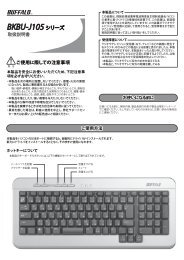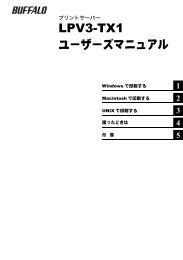LinkStation User Manual
LinkStation User Manual
LinkStation User Manual
Create successful ePaper yourself
Turn your PDF publications into a flip-book with our unique Google optimized e-Paper software.
การใช้งาน <strong>LinkStation</strong><br />
4<br />
5<br />
6<br />
คุณกำาหนดค่าการสำารองข้อมูลเรียบร้อยแล้ว<br />
คลิก [Add] (เพิ่ม)<br />
ใน [Backup Folders]<br />
(โฟลเดอร์สำารองข้อมูล)<br />
เลือกโฟลเดอร์ [Backup Source]<br />
(ต้นทางการสำารองข้อมูล) และโฟลเดอร์ [Backup<br />
Targets] (ปลายทางสำารองข้อมูล) จากนั้นคลิก<br />
[Add] (เพิ่ม)<br />
คลิก [Apply] (ปรับใช้)<br />
งานที่เพิ่มเข้าไปจะปรากฏขึ้นในรายการสำารองข้อมูล<br />
คู่มือผู้ใช้<br />
<strong>LinkStation</strong> 89