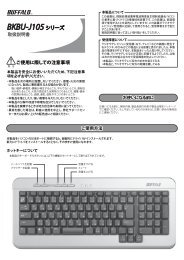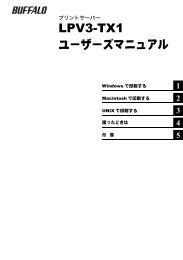LinkStation User Manual
LinkStation User Manual
LinkStation User Manual
Create successful ePaper yourself
Turn your PDF publications into a flip-book with our unique Google optimized e-Paper software.
ภาคผนวก<br />
ไฟ LED แสดงสถานะ (LS-WVL, LS-WXL)<br />
<strong>LinkStation</strong> มีไฟ LED แสดงสถานะอยู่<br />
5 ตัว:“Power”, “Function”, “Info/Error”, “Link/Act”,<br />
and “AC adaptor” (เปิดปิดเครื่อง<br />
- ฟังก์ชั่น<br />
- ข้อมูล/ข้อผิดพลาด - แสดงการเชื่อมต่อ/ทำางาน-<br />
อะแดปเตอร์ AC)<br />
ไฟ LED แสดงฟังก์ชั่น<br />
ไฟ LED แสดงการเปิดทำางาน<br />
ไฟ LED แสดงฟังก์ชั ่น<br />
ไฟ LED ข้อมูล/ข้อผิดพลาด<br />
ไฟ LED แสดงการเปิดทำางาน<br />
สถานะ รายละเอียด<br />
ติดค้างสีน้ำาเงิน<br />
<strong>LinkStation</strong> เปิดทำางานอยู่<br />
กะพริบสีน้ำาเงิน<br />
<strong>LinkStation</strong> กำาลังเริ่มทำางานหรือปิดระบบ<br />
ไฟ LED ดับ <strong>LinkStation</strong> ไม่ได้ทำางาน<br />
สถานะ รายละเอียด<br />
ไฟ LED แสดงการเชื ่อมต่อ/<br />
ทำางาน<br />
ไฟ LED อะแดปเตอร์ AC<br />
ติดค้างสีน้ำาเงิน<br />
DirectCopy พร้อมทำางาน (ติดสว่าง 1 นาที)<br />
อุปกรณ์ USB ไม่ได้เชื่อมต่ออยู่<br />
(ติดสว่าง 5 วินาที)<br />
อยู่ระหว่างเริ่มการทำางาน<br />
กะพริบสีน้ำาเงิน<br />
DirectCopy ถูกใช้งานอยู่<br />
หมายเหตุ:<br />
ไฟ LED แสดงฟังก์ชั่น<br />
(สีน้ำาเงิน)<br />
และไฟ LED แสดงข้อมูล/<br />
ข้อผิดพลาด (สีส้ม) จะกะพริบพร้อมกันหากเกิดขึ้นผิดพลาดระหว่างใช้<br />
DirectCopyในกรณีนี้<br />
ให้ตามทำาตามขั้นตอนต่อไปนี้:<br />
1. ปิด <strong>LinkStation</strong><br />
2. ถอดอุปกรณ์ USB ออกจาก <strong>LinkStation</strong><br />
3. ต่ออุปกรณ์ USB เข้ากับ <strong>LinkStation</strong> อีกครั้ง<br />
4. เปิด <strong>LinkStation</strong><br />
คู่มือผู้ใช้<br />
<strong>LinkStation</strong> 195