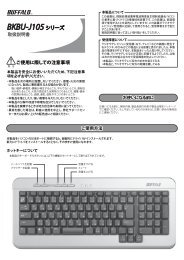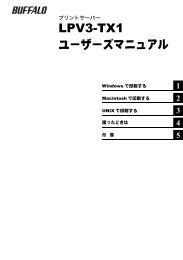LinkStation User Manual
LinkStation User Manual
LinkStation User Manual
You also want an ePaper? Increase the reach of your titles
YUMPU automatically turns print PDFs into web optimized ePapers that Google loves.
使用 <strong>LinkStation</strong><br />
3 从 <strong>LinkStation</strong> 2 查找备份目标文件夹<br />
如果已对备份目标文件夹设置了密码,那么您必须输入密码才可将文件夹配置为备份作业目标。<br />
1<br />
2<br />
3<br />
在 Web Admin 界面中,定位至 [System(系统)]<br />
- [Backup(备份)]。<br />
单击 [Search for Backup Destination by Password(按密码搜索备份目标)] 中的 [Modify<br />
Settings(修改设置)]。<br />
输 入 备 份 目 标 文 件 夹 的 [Password to Search<br />
(要搜索的密码)]。<br />
系统将会为您查找出网络中与搜索密码相同的,<br />
或未设置密码的文件夹(已启用备份)。<br />
<strong>LinkStation</strong> 用户手册 85