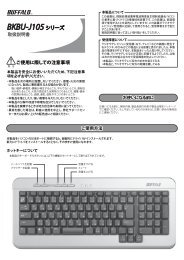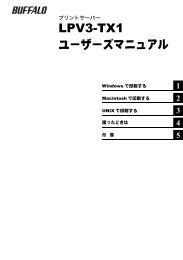LinkStation User Manual
LinkStation User Manual
LinkStation User Manual
You also want an ePaper? Increase the reach of your titles
YUMPU automatically turns print PDFs into web optimized ePapers that Google loves.
第 4 章 Web Admin 界面<br />
名称 说明<br />
Workgroup/<br />
Domain<br />
(工作组 / 域)<br />
单击 [Modify<br />
Settings(修<br />
改设置)] 以<br />
更改设置。<br />
Web Server<br />
Settings<br />
(Web 服务器<br />
设置 )<br />
单 击 [Modify<br />
Settings( 修<br />
改设置)] 以<br />
更改设置。<br />
Enable<br />
Authentication<br />
Shared Folder(启<br />
用身份验证共享文<br />
件夹)<br />
Web Server<br />
(Web 服务器 )<br />
如果为 [For Workgroup Authentication(针对工作组身份<br />
验证)] 选择了 [Delegate Authority to External SMB Server<br />
(将授权机构委派给外部 SMB 服务器)]、[Automatic <strong>User</strong><br />
Registration(自动用户注册)] 和 [Enable Authentication<br />
Shared Folder(启用身份验证共享文件夹)],请指定身<br />
份验证测试共享文件夹的名称。系统也可将其注册为打开<br />
身份验证测试共享文件夹的 <strong>LinkStation</strong> 用户。<br />
注意 :• 您无法创建 2 个以上身份验证测试共享文件夹。<br />
• 自动注册的用户将属于 [hdusers] 组。<br />
• 您无法使用已存在的共享文件夹名称为身份验证测<br />
试共享文件夹命名。<br />
• 您最多可输入 27 个字节 (UTF-8)。<br />
• 可使用字母数字字符、多字节字符、连字符(-)<br />
和下划线(_)。<br />
• 请勿使用数字或符号作为首字符。<br />
• AFP 和 FTP/FTPS 连接不允许通过将授权机构委<br />
派给外部 SMB 服务器来获取用户信息。<br />
启用即可使用 Web 服务器。<br />
Port No. ( 端口号 ) 在此输入端口号,或留空以使用默认端口(端口 81)。<br />
<strong>LinkStation</strong> 用户手册 160