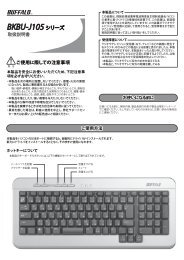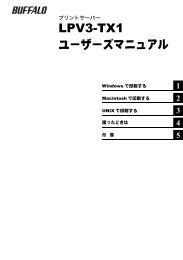LinkStation User Manual
LinkStation User Manual
LinkStation User Manual
Create successful ePaper yourself
Turn your PDF publications into a flip-book with our unique Google optimized e-Paper software.
使用 <strong>LinkStation</strong><br />
请按照以下步骤查看连接至 <strong>LinkStation</strong> 的 DLNA 兼容设备 :<br />
1<br />
1 在 Web Admin 界面中,定位至 [Extensions(扩<br />
展)] - [MediaServer(媒体服务器)]。<br />
2 单击 [Authorized DLNA Media Clients(已授权<br />
的 DLNA 媒体客户端)]。<br />
2 系统会显示网络中的 DLNA 兼容设备列表,显示设备<br />
的 [MAC Address(MAC 地址)]、[IP Address(IP 地<br />
址)] 及 [Device Name(设备名称)]。<br />
如果 DLNA 设备未广播其名称或 IP 地址,系统会将其<br />
显示为 [cannot be acquired(无法获取)]。<br />
向网络中新增 DLNA 设备,或更改 DLNA 设置后,请<br />
单击 [Refresh client list(刷新客户端列表)]。<br />
<strong>LinkStation</strong> 用户手册 129