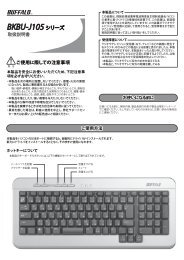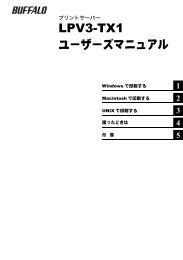- Page 1 and 2: LinkStation 用户手册 Buffalo In
- Page 3 and 4: 磁盘配额 ......................
- Page 5 and 6: 软件 ............................
- Page 7 and 8: 第 1 章安装 注意 : 如果您
- Page 9: 第 1 章安装 5 6 注意 :如果
- Page 13 and 14: 第 1 章安装 LinkNavigator 安
- Page 15 and 16: 第 1 章安装 LinkNavigator 安
- Page 17 and 18: 第 1 章安装 图表和布局 (LS
- Page 19 and 20: 第 1 章安装 图表和布局 (LS
- Page 21 and 22: 第 1 章安装 图表和布局 (LS
- Page 23 and 24: 第 1 章安装 图表和布局 (LS
- Page 25 and 26: 第 1 章安装 图表和布局 (LS
- Page 27 and 28: 使用 LinkStation 从另一台 PC
- Page 29 and 30: 使用 LinkStation 电源模式 Lin
- Page 31 and 32: 使用 LinkStation 关闭 LS-XL 系
- Page 33 and 34: 使用 LinkStation Web Admin 界面
- Page 35: 使用 LinkStation 若要从另一
- Page 38 and 39: 使用 LinkStation 注意 : • 文
- Page 40 and 41: 使用 LinkStation • 在某些情
- Page 42 and 43: 使用 LinkStation 本地用户的
- Page 44 and 45: 使用 LinkStation NT 网域上的
- Page 46 and 47: 使用 LinkStation Active Directory
- Page 48 and 49: 使用 LinkStation 通过使用授
- Page 50 and 51: 使用 LinkStation 4 随即会在 L
- Page 52 and 53: 使用 LinkStation 3 选择 [Shared
- Page 54 and 55: 使用 LinkStation 4 注意 : •
- Page 56 and 57: 使用 LinkStation FTP 服务器
- Page 58 and 59: 使用 LinkStation 使用匿名用
- Page 60 and 61:
使用 LinkStation 2 在功能按
- Page 62 and 63:
使用 LinkStation 注意 : • 使
- Page 64 and 65:
使用 LinkStation 管理员密码
- Page 66 and 67:
使用 LinkStation 注意 : • 您
- Page 68 and 69:
使用 LinkStation MySQL 服务器
- Page 70 and 71:
使用 LinkStation 单击 [Use Loca
- Page 72 and 73:
使用 LinkStation 注意 : 如果
- Page 74 and 75:
使用 LinkStation 注意 : 根据
- Page 76 and 77:
使用 LinkStation 格式化 USB
- Page 78 and 79:
使用 LinkStation 设置附加硬
- Page 80 and 81:
使用 LinkStation 系统备份 Tim
- Page 82 and 83:
使用 LinkStation 8 9 10 单击 [T
- Page 84 and 85:
使用 LinkStation 系统 - 备份
- Page 86 and 87:
使用 LinkStation 3 从 LinkStatio
- Page 88 and 89:
使用 LinkStation 5 在 LinkStatio
- Page 90 and 91:
使用 LinkStation 4 5 6 现在,您
- Page 92 and 93:
使用 LinkStation RAID 阵列 配
- Page 94 and 95:
使用 LinkStation • 在 RAID 1
- Page 96 and 97:
使用 LinkStation • 更改为 RA
- Page 98 and 99:
使用 LinkStation • 更改为 RA
- Page 100 and 101:
使用 LinkStation • 更改为 RA
- Page 102 and 103:
使用 LinkStation 添加一个硬
- Page 104 and 105:
使用 LinkStation 系统 - 维护
- Page 106 and 107:
使用 LinkStation 系统 - 电源
- Page 108 and 109:
使用 LinkStation 设定多个计
- Page 110 and 111:
使用 LinkStation LS-XL LinkStatio
- Page 112 and 113:
使用 LinkStation 格式化 LinkSt
- Page 114 and 115:
使用 LinkStation 扩展 WebAccess
- Page 116 and 117:
使用 LinkStation Network-USB Navi
- Page 118 and 119:
使用 LinkStation 在 Windows 7/Vi
- Page 120 and 121:
使用 LinkStation 在 Windows XP
- Page 122 and 123:
使用 LinkStation 在 Windows 2000
- Page 124 and 125:
使用 LinkStation BitTorrent 客
- Page 126 and 127:
使用 LinkStation DLNA 服务器 L
- Page 128 and 129:
使用 LinkStation 4 选择您要
- Page 130 and 131:
使用 LinkStation 请按照以下
- Page 132 and 133:
使用 LinkStation 如果其他 DLN
- Page 134 and 135:
使用 LinkStation 故障排除 :
- Page 136 and 137:
使用 LinkStation Squeezebox Serve
- Page 138 and 139:
使用 LinkStation 5 6 单击 [OK,
- Page 140 and 141:
使用 LinkStation Eye-Fi connected
- Page 142 and 143:
使用 LinkStation 连接至远程
- Page 144 and 145:
第 3 章 NAS Navigator2 使用 NAS
- Page 146 and 147:
第 3 章 NAS Navigator 2 当您右
- Page 148 and 149:
第 3 章 NAS Navigator 2 您可以
- Page 150 and 151:
第 4 章 Web Admin 界面 主屏
- Page 152 and 153:
第 4 章 Web Admin 界面 名称
- Page 154 and 155:
第 4 章 Web Admin 界面 用户 /
- Page 156 and 157:
第 4 章 Web Admin 界面 名称
- Page 158 and 159:
第 4 章 Web Admin 界面 名称
- Page 160 and 161:
第 4 章 Web Admin 界面 名称
- Page 162 and 163:
第 4 章 Web Admin 界面 名称
- Page 164 and 165:
第 4 章 Web Admin 界面 系统
- Page 166 and 167:
第 4 章 Web Admin 界面 名称
- Page 168 and 169:
第 4 章 Web Admin 界面 名称
- Page 170 and 171:
第 4 章 Web Admin 界面 名称
- Page 172 and 173:
第 4 章 Web Admin 界面 名称
- Page 174 and 175:
第 4 章 Web Admin 界面 名称
- Page 176 and 177:
第 4 章 Web Admin 界面 名称
- Page 178 and 179:
第 4 章 Web Admin 界面 扩展
- Page 180 and 181:
第 4 章 Web Admin 界面 名称
- Page 182 and 183:
第 4 章 Web Admin 界面 名称
- Page 184 and 185:
附录 规格 浏览 www.buffalotec
- Page 186 and 187:
附录 默认设置 以下为 LinkS
- Page 188:
附录 Mac OS X 对于 Mac OS X 10.
- Page 191 and 192:
附录 TurboCopy TurboCopy 可提
- Page 193 and 194:
附录 状态 LED (LS-VL, LS-XHL, L
- Page 195 and 196:
附录 电源 LED 闪烁琥珀色
- Page 197 and 198:
附录 信息 / 错误 LED 出现
- Page 199 and 200:
附录 信息 / 错误 LED 通过
- Page 201 and 202:
附录 状态 LED (LS-WSXL) LinkSta
- Page 203 and 204:
附录 信息 / 错误 LED 闪烁
- Page 205 and 206:
附录 状态 LED (LS-QVL) 正常
- Page 207 and 208:
附录 电源 LED 闪烁琥珀色
- Page 209 and 210:
附录 连接 / 作用 LED 功能 L
- Page 211 and 212:
附录 合规信息 FCC Information
- Page 213 and 214:
附录 原因 9.TCP/IP 不能正常