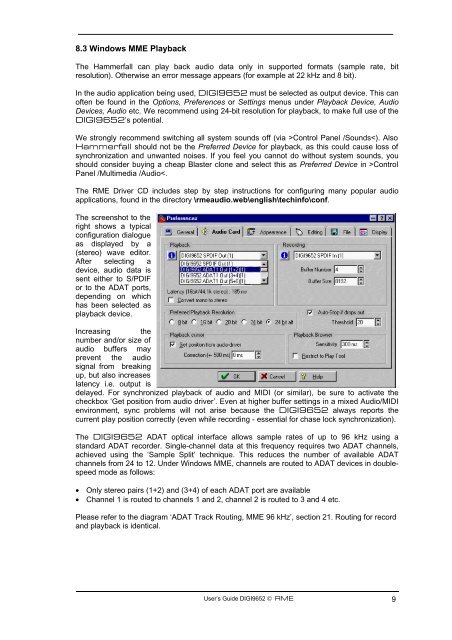Project Hammerfall® DIGI 9652 - RME
Project Hammerfall® DIGI 9652 - RME
Project Hammerfall® DIGI 9652 - RME
Create successful ePaper yourself
Turn your PDF publications into a flip-book with our unique Google optimized e-Paper software.
8.3 Windows MME Playback<br />
The Hammerfall can play back audio data only in supported formats (sample rate, bit<br />
resolution). Otherwise an error message appears (for example at 22 kHz and 8 bit).<br />
In the audio application being used, <strong>DIGI</strong><strong>9652</strong> must be selected as output device. This can<br />
often be found in the Options, Preferences or Settings menus under Playback Device, Audio<br />
Devices, Audio etc. We recommend using 24-bit resolution for playback, to make full use of the<br />
<strong>DIGI</strong><strong>9652</strong>’s potential.<br />
We strongly recommend switching all system sounds off (via >Control Panel /SoundsControl<br />
Panel /Multimedia /Audio