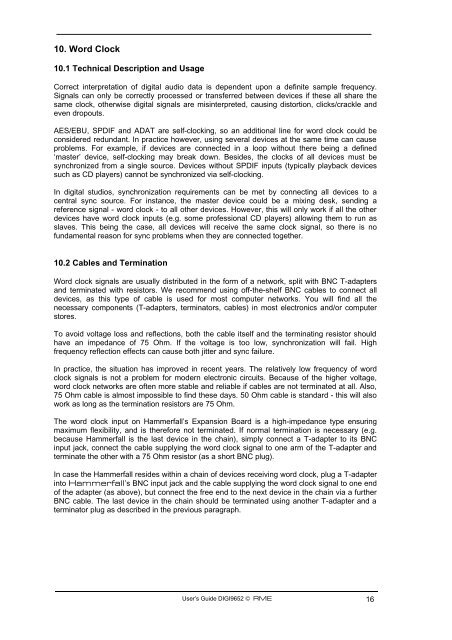Project Hammerfall® DIGI 9652 - RME
Project Hammerfall® DIGI 9652 - RME
Project Hammerfall® DIGI 9652 - RME
Create successful ePaper yourself
Turn your PDF publications into a flip-book with our unique Google optimized e-Paper software.
10. Word Clock<br />
10.1 Technical Description and Usage<br />
Correct interpretation of digital audio data is dependent upon a definite sample frequency.<br />
Signals can only be correctly processed or transferred between devices if these all share the<br />
same clock, otherwise digital signals are misinterpreted, causing distortion, clicks/crackle and<br />
even dropouts.<br />
AES/EBU, SPDIF and ADAT are self-clocking, so an additional line for word clock could be<br />
considered redundant. In practice however, using several devices at the same time can cause<br />
problems. For example, if devices are connected in a loop without there being a defined<br />
‘master’ device, self-clocking may break down. Besides, the clocks of all devices must be<br />
synchronized from a single source. Devices without SPDIF inputs (typically playback devices<br />
such as CD players) cannot be synchronized via self-clocking.<br />
In digital studios, synchronization requirements can be met by connecting all devices to a<br />
central sync source. For instance, the master device could be a mixing desk, sending a<br />
reference signal - word clock - to all other devices. However, this will only work if all the other<br />
devices have word clock inputs (e.g. some professional CD players) allowing them to run as<br />
slaves. This being the case, all devices will receive the same clock signal, so there is no<br />
fundamental reason for sync problems when they are connected together.<br />
10.2 Cables and Termination<br />
Word clock signals are usually distributed in the form of a network, split with BNC T-adapters<br />
and terminated with resistors. We recommend using off-the-shelf BNC cables to connect all<br />
devices, as this type of cable is used for most computer networks. You will find all the<br />
necessary components (T-adapters, terminators, cables) in most electronics and/or computer<br />
stores.<br />
To avoid voltage loss and reflections, both the cable itself and the terminating resistor should<br />
have an impedance of 75 Ohm. If the voltage is too low, synchronization will fail. High<br />
frequency reflection effects can cause both jitter and sync failure.<br />
In practice, the situation has improved in recent years. The relatively low frequency of word<br />
clock signals is not a problem for modern electronic circuits. Because of the higher voltage,<br />
word clock networks are often more stable and reliable if cables are not terminated at all. Also,<br />
75 Ohm cable is almost impossible to find these days. 50 Ohm cable is standard - this will also<br />
work as long as the termination resistors are 75 Ohm.<br />
The word clock input on Hammerfall’s Expansion Board is a high-impedance type ensuring<br />
maximum flexibility, and is therefore not terminated. If normal termination is necessary (e.g.<br />
because Hammerfall is the last device in the chain), simply connect a T-adapter to its BNC<br />
input jack, connect the cable supplying the word clock signal to one arm of the T-adapter and<br />
terminate the other with a 75 Ohm resistor (as a short BNC plug).<br />
In case the Hammerfall resides within a chain of devices receiving word clock, plug a T-adapter<br />
into Hammerfall’s BNC input jack and the cable supplying the word clock signal to one end<br />
of the adapter (as above), but connect the free end to the next device in the chain via a further<br />
BNC cable. The last device in the chain should be terminated using another T-adapter and a<br />
terminator plug as described in the previous paragraph.<br />
User’s Guide <strong>DIGI</strong><strong>9652</strong> © <strong>RME</strong> 16