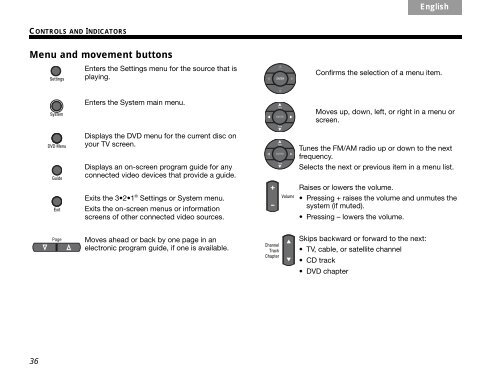3·2·1® and 3·2·1® GS - Bose
3·2·1® and 3·2·1® GS - Bose
3·2·1® and 3·2·1® GS - Bose
Create successful ePaper yourself
Turn your PDF publications into a flip-book with our unique Google optimized e-Paper software.
CONTROLS AND INDICATORS<br />
Menu <strong>and</strong> movement buttons<br />
36<br />
Enters the Settings menu for the source that is<br />
playing.<br />
Enters the System main menu.<br />
Displays the DVD menu for the current disc on<br />
your TV screen.<br />
Displays an on-screen program guide for any<br />
connected video devices that provide a guide.<br />
Exits the 3 2 1 ® Settings or System menu.<br />
Exits the on-screen menus or information<br />
screens of other connected video sources.<br />
Moves ahead or back by one page in an<br />
electronic program guide, if one is available.<br />
Svenska Nederl<strong>and</strong>s Français Italiano Deutsch Español English<br />
Confirms the selection of a menu item.<br />
Moves up, down, left, or right in a menu or<br />
screen.<br />
Tunes the FM/AM radio up or down to the next<br />
frequency.<br />
Selects the next or previous item in a menu list.<br />
Raises or lowers the volume.<br />
Pressing + raises the volume <strong>and</strong> unmutes the<br />
system (if muted).<br />
Pressing – lowers the volume.<br />
Skips backward or forward to the next:<br />
TV, cable, or satellite channel<br />
CD track<br />
DVD chapter