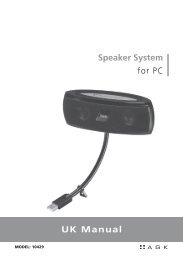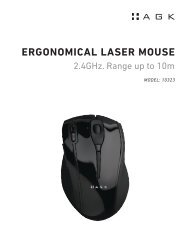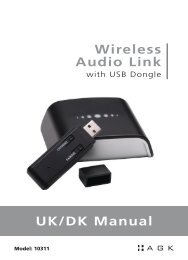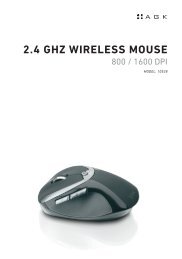Wireless Music System with Docking for iPod - Agk Nordic
Wireless Music System with Docking for iPod - Agk Nordic
Wireless Music System with Docking for iPod - Agk Nordic
Create successful ePaper yourself
Turn your PDF publications into a flip-book with our unique Google optimized e-Paper software.
asIC sysTeM seTUp<br />
4. Select the Correct <strong>iPod</strong> Dock Adapter<br />
When connecting an <strong>iPod</strong> to this <strong>iPod</strong> Dock, please ensure that the correct adapter plate is used. FAILURE TO DO SO MAY RESULT IN DAMAGE TO<br />
THE <strong>iPod</strong>.<br />
To place a dock adapter<br />
This <strong>iPod</strong> Dock comes <strong>with</strong> 4 removable dock adapters. Using the correct adapter ensures the proper fit <strong>for</strong> your <strong>iPod</strong> and helps to reduce the stress<br />
on the connector when operating the <strong>iPod</strong>.<br />
1. Press the OPEN button on the side of the wireless main unit to extend the <strong>iPod</strong>-dock drawer.<br />
2. Refer to the compatibility table on page 18 and select the correct dock adapter <strong>for</strong> the <strong>iPod</strong>.<br />
3. Place the proper adapter into the dock and press it into position. The adapter will only go in one way. The <strong>iPod</strong> dock connector should fit<br />
through the opening at the bottom of the adapter.<br />
4. Carefully align and then gently insert the <strong>iPod</strong> into the dock. Remove any case or protection from the <strong>iPod</strong> be<strong>for</strong>e attempting to dock it.<br />
5. Extend FM Antenna<br />
6. Insert the Batteries<br />
* Insert two AAA batteries into the remote control while observing the correct (+) and (-) polarities as shown.<br />
9