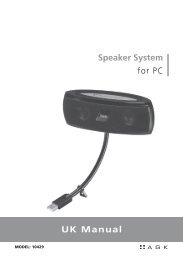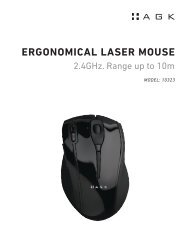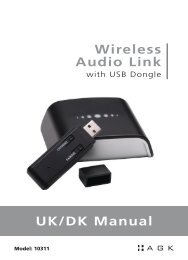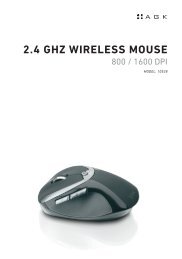Wireless Music System with Docking for iPod - Agk Nordic
Wireless Music System with Docking for iPod - Agk Nordic
Wireless Music System with Docking for iPod - Agk Nordic
You also want an ePaper? Increase the reach of your titles
YUMPU automatically turns print PDFs into web optimized ePapers that Google loves.
ConneCTIng exTernal devICes<br />
Aux In Jack<br />
This system includes an AUX IN Jack allowing you to connect external audio equipment <strong>for</strong> purposes of listening to the external equipment’s audio<br />
signals through the speakers of the system.<br />
Examples of the types of external equipment that may be connected are:<br />
* An MP3 player such as <strong>iPod</strong> shuffle<br />
* Audio output from DVD or VCR<br />
* Cassette player<br />
* Turntable<br />
* MD player<br />
To use AUX IN:<br />
1. Connect the audio output jack or the headphone jack of the external audio equipment <strong>with</strong> the AUX IN jack on the side panel of this system.<br />
* You may leave your external device permanently connected <strong>with</strong> the system if you wish to do so. It will not be necessary to disconnect the<br />
30<br />
external device if you wish to listen to the Tuner or CD player of this system.<br />
2. To listen to an external audio source, select the “Auxiliary” mode using the FUNCTION button.<br />
Stereo Headphone Jack<br />
* This system features a stereo PHONES jack, located on the side panel of the wireless main unit. A set of stereo headphones (not included) can be<br />
connected to this jack <strong>for</strong> private listening <strong>with</strong>out disturbing others.<br />
* When headphones are connected <strong>with</strong> the PHONES jack, the main speakers will automatically be shut off. Make sure that the plug from your<br />
headphones is fully inserted into the headphone jack. If the plug is not fully inserted, the sound may be intermittent, or you may only hear sound<br />
from one side of the headphones.<br />
IMPORTANT:<br />
* To prevent damage to hearing, always set the volume control at a low level be<strong>for</strong>e connecting the headphones. Then connect the headphones,<br />
put them on, and very gradually increase the volume to a com<strong>for</strong>table listening level. Remember that CDs may contain both very quiet and very<br />
loud passages. By adjusting the volume to a com<strong>for</strong>table level using a louder passage as the basis <strong>for</strong> adjustment, you will always know what the<br />
maximum level will be.