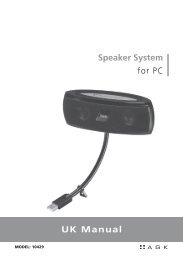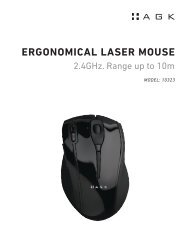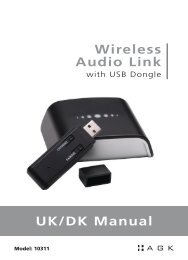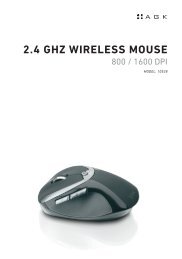Wireless Music System with Docking for iPod - Agk Nordic
Wireless Music System with Docking for iPod - Agk Nordic
Wireless Music System with Docking for iPod - Agk Nordic
Create successful ePaper yourself
Turn your PDF publications into a flip-book with our unique Google optimized e-Paper software.
speaker paIrIng<br />
Your <strong>Wireless</strong> <strong>Music</strong> <strong>System</strong> has been pre-paired from the factory, and it is thus ready to communicate <strong>with</strong> the two wireless speakers included in<br />
the box.<br />
NOTE:<br />
* It is possible to control the unit via the speakers provided that the unit is active. If the unit is in standby mode, the unit first needs to be<br />
activated.<br />
* In the event that any speaker should become un-paired from the wireless main unit, please follow the steps below to restore the pairing.<br />
To pair speakers:<br />
Make sure that all wireless speakers are in in place at their operating locations and connected to AC power. Then switch ON the wireless main unit<br />
and the wireless speakers.<br />
1. Press and hold the PAIRING button on the front panel of the wireless main unit or on the remote control <strong>for</strong> 6 seconds until the message “Press<br />
Pairing Key on Speaker!” appears in the display<br />
2. Press the PAIRING button on the Left or Right speaker-control panel.<br />
* For the left speaker, press the PAIRING button of the left speaker-control panel.:<br />
* For the right speaker, press the PAIRING button of the right speaker-control panel:<br />
3. Then press the PAIRING button on the speaker remaining to be paired as guided by the display. The second speaker pairing has now been<br />
completed, and confirmation will be shown in the display.<br />
Or<br />
4. At this stage, you have the option of choosing to define this pair of speakers as either Master Group speakers or Slave Group speakers. The<br />
system can accommodate any combination of Master and Slave Group speakers.<br />
* To set as Master Group press the � or � button to select “Yes” and press ENTER to confirm. The message “Pairing Complete!” will be shown<br />
in the display.<br />
* To set as Slave Group press the � or � button to select “No”, and press ENTER to confirm. The message “Pairing Complete!” will be shown<br />
in the display.<br />
28