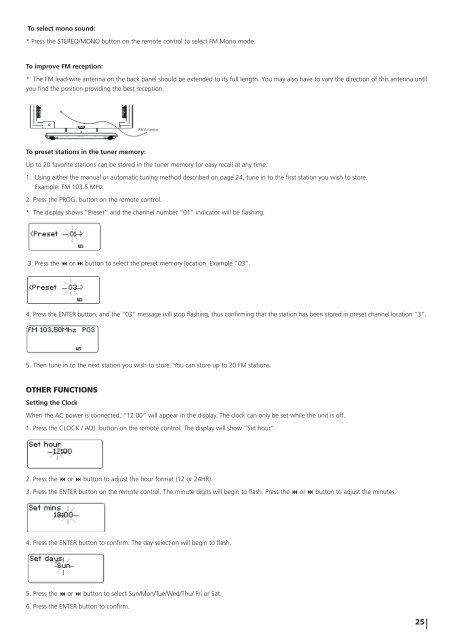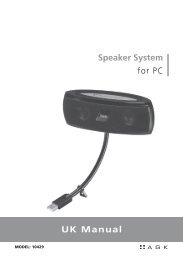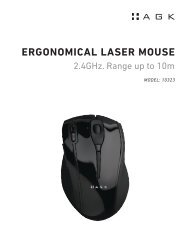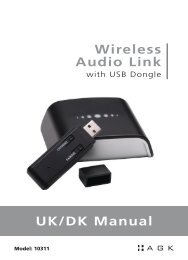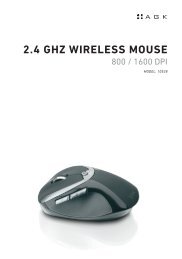Wireless Music System with Docking for iPod - Agk Nordic
Wireless Music System with Docking for iPod - Agk Nordic
Wireless Music System with Docking for iPod - Agk Nordic
You also want an ePaper? Increase the reach of your titles
YUMPU automatically turns print PDFs into web optimized ePapers that Google loves.
To select mono sound:<br />
* Press the STEREO/MONO button on the remote control to select FM Mono mode.<br />
To improve FM reception:<br />
* The FM lead-wire antenna on the back panel should be extended to its full length. You may also have to vary the direction of this antenna until<br />
you find the position providing the best reception.<br />
To preset stations in the tuner memory:<br />
Up to 20 favorite stations can be stored in the tuner memory <strong>for</strong> easy recall at any time.<br />
1. Using either the manual or automatic tuning method described on page 24, tune in to the first station you wish to store.<br />
Example: FM 103.5 MHz.<br />
2. Press the PROG. button on the remote control.<br />
* The display shows “Preset” and the channel number “01” indicator will be flashing.<br />
3. Press the � or � button to select the preset memory location. Example “03”.<br />
4. Press the ENTER button, and the “03” message will stop flashing, thus confirming that the station has been stored in preset channel location “3”.<br />
5. Then tune in to the next station you wish to store. You can store up to 20 FM stations.<br />
oTher fUnCTIons<br />
Setting the Clock<br />
When the AC power is connected, “12:00” will appear in the display. The clock can only be set while the unit is off.<br />
1. Press the CLOCK / ADJ. button on the remote control. The display will show “Set hour”.<br />
2. Press the � or � button to adjust the hour <strong>for</strong>mat (12 or 24HR).<br />
3. Press the ENTER button on the remote control. The minute digits will begin to flash. Press the � or � button to adjust the minutes.<br />
4. Press the ENTER button to confirm. The day selection will begin to flash.<br />
5. Press the � or � button to select Sun/Mon/Tue/Wed/Thu/ Fri or Sat.<br />
6. Press the ENTER button to confirm.<br />
25