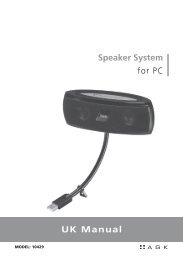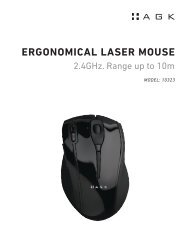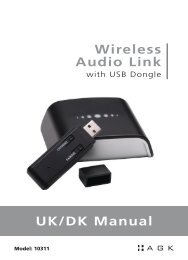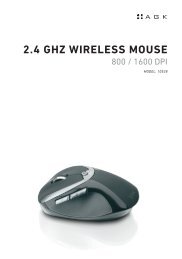Wireless Music System with Docking for iPod - Agk Nordic
Wireless Music System with Docking for iPod - Agk Nordic
Wireless Music System with Docking for iPod - Agk Nordic
You also want an ePaper? Increase the reach of your titles
YUMPU automatically turns print PDFs into web optimized ePapers that Google loves.
5. Press the FOLDER UP or DN buttons to skip albums.<br />
6. Press the STOP button to stop playback at any time.<br />
NOTE:<br />
The memory card slot of this system enables playback of songs only in MP3 and WMA <strong>for</strong>mats (<strong>with</strong>out DRM). It cannot play songs purchased from<br />
iTunes or other songs in AAC <strong>for</strong>mat, songs in ATRAC <strong>for</strong>mat or songs purchased from some online music retailers. Depending on the DRM restrictions,<br />
it may be possible to convert such music into one of the playable compressed <strong>for</strong>mats, or to burn it onto an audio CD.<br />
Usb operaTIon<br />
To play MP3/WMA audio files stored on USB storage devices:<br />
1. Press the FUNCTION button repeatedly until the main display shows “USB”.<br />
2. Insert the USB flash memory device containing the MP3/ WMA audio files into the card slot by gently pressing it into position until it locks into<br />
place. USB devices can only be inserted one way.<br />
* The player will read the in<strong>for</strong>mation on the USB device, and the display will show the total number of files, tracks, and directories albums on the<br />
card. For example “02” albums, “64” tracks.<br />
3. Press the PLAY/PAUSE�� button to begin playback.<br />
4. Press the � or � button to skip tracks.<br />
5. Press FOLDER UP or DN buttons to skip albums.<br />
6. Press STOP button to stop playback at any time.<br />
NOTE:<br />
The memory-card slot of this system enables playback of songs only in MP3 and WMA <strong>for</strong>mats (<strong>with</strong>out DRM). It cannot play songs purchased from<br />
iTunes or other songs in AAC <strong>for</strong>mat, songs in ATRAC <strong>for</strong>mat or songs purchased from some online music retailers. Depending on the DRM restrictions,<br />
it may be possible to convert such music into one of the playable compressed <strong>for</strong>mats, or to burn it onto an audio CD.<br />
radIo operaTIon<br />
To select the radio mode:<br />
* Press the FUNCTION button repeatedly until the main display shows “FM”. The FM frequency will appear in the display.<br />
To tune in to the desired station manually:<br />
* Repeatedly press the � or � button until the display shows the exact frequency of the desired station.<br />
* Use the manual tuning method to tune to weak or distant stations not satisfactorily powerful to be recognized by the automatic tuning system.<br />
To tune in to the desired station by automatic tuning:<br />
* Press and hold the � or � button until the display begins to react, then release the buttons.<br />
* The Tuner will search up or down the band <strong>for</strong> the next strong signal and then stop at that station.<br />
* Repeat this procedure until the tuner locates the station desired. The FM Stereo signal is indicated by the “((ST))” indicator.<br />
24