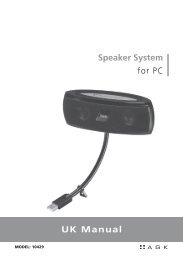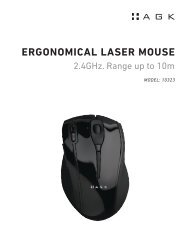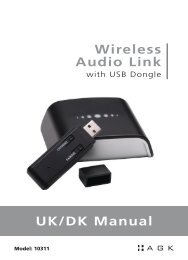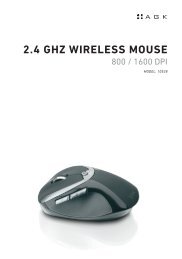Wireless Music System with Docking for iPod - Agk Nordic
Wireless Music System with Docking for iPod - Agk Nordic
Wireless Music System with Docking for iPod - Agk Nordic
You also want an ePaper? Increase the reach of your titles
YUMPU automatically turns print PDFs into web optimized ePapers that Google loves.
* You can program up to 20 tracks on an MP3/WMA CD just as on a conventional CD.<br />
* Programming can only be carried out <strong>with</strong> the player in Stop mode. If the MP3/WMA disc is playing, first press the STOP button to stop playback,<br />
then follow the programming steps below.<br />
* In this example, the MP3/WMA CD contains a total of 09 Directories (Albums) and 193 Tracks (Files).<br />
* Assuming that the first track we want to program is Track #03 of Album #05.<br />
1. Press the PROG. button on the remote control.<br />
* Album “01”,Track 01, and Program Memory “P01” will appear in the<br />
display.<br />
2. Press the FOLDER UP button repeatedly to select Album #05.<br />
3. Press the � button repeatedly to select track # 03 of Album #05.<br />
4. Press the PROG. button again to enter this track in program memory PR 01.<br />
* The program memory number advances to“P02”<br />
5. Repeat Steps 2 through 4 to enter up to 20 tracks in the program memory.<br />
* After entering up to 20 tracks in the program memory, press the PLAY/PAUSE �� button to begin programmed playback.<br />
MeMory Card operaTIon<br />
To play MP3/WMA audio files stored on SD/MMC Memory Cards:<br />
1. Press the FUNCTION button repeatedly until the main display says “CARD”.<br />
2. Insert the SD or MMC flash memory card containing MP3/ WMA audio files into the card slot by gently pressing it into position until it locks into<br />
place. Cards can only be inserted one way.<br />
* The player will read the card in<strong>for</strong>mation and the display will show the total number of files, tracks, and directories albums on the card.<br />
For example “08” albums, “49” tracks.<br />
3. Press the PLAY/PAUSE�� button to begin playback.<br />
4. Press the � or � button to skip tracks.<br />
23