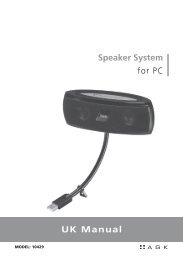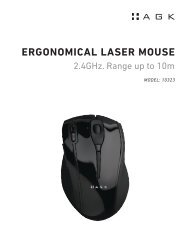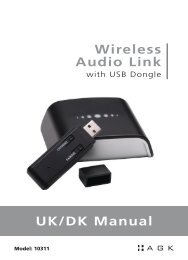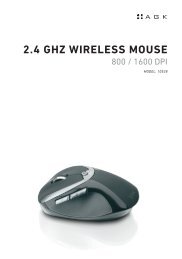Wireless Music System with Docking for iPod - Agk Nordic
Wireless Music System with Docking for iPod - Agk Nordic
Wireless Music System with Docking for iPod - Agk Nordic
Create successful ePaper yourself
Turn your PDF publications into a flip-book with our unique Google optimized e-Paper software.
MP3/WMA CD Repeat Playback<br />
There are 3 Repeat Playback options <strong>for</strong> MP3/WMA CDs. In addition to the “Repeat 1 Track” and “Repeat All Tracks” options, identical <strong>with</strong> those<br />
<strong>for</strong> conventional CDs, you may also select Directory Repeat Mode to repeat all the tracks contained in a single Directory.<br />
To repeat a single track on an MP3/WMA CD:<br />
1. Select the track to be repeated and start playback as usual.<br />
2. Press the REPEAT button once.<br />
* The indicator will appear, and the selected track will be continuously repeated.<br />
To repeat all the tracks on an MP3/WMA CD:<br />
1. Select the directory to be repeated and start playback as usual.<br />
2. Press the REPEAT button twice.<br />
* The “ALL” indicator will appear in the display, and all tracks on the disc will be continuously repeated.<br />
Playing MP3 & WMA CDs<br />
To repeat all the tracks in a single directory (or Album):<br />
1. Begin playback as usual.<br />
2. Press the REPEAT button 3 times.<br />
* The indicator will appear in the display, and all the tracks in the directory will be repeated continuously.<br />
To cancel repeat playback:<br />
* Press the REPEAT button until the indicators disappear.<br />
To play randomly:<br />
This function is the same <strong>for</strong> MP3/WMA CDs as <strong>for</strong> conventional CDs.<br />
1. Load an MP3/WMA CD into the player. Wait until the reading process has been completed.<br />
2. Press the RANDOM button, and the “Ran” indicator will appear in the display.<br />
All the tracks on the disc will be played in random order.<br />
To display the ID3 track in<strong>for</strong>mation:<br />
* When you create a CD on your computer containing MP3/WMA audio files, the software used to create the disc will normally allow the registration<br />
of artist name, name album name, and the titles of individual songs. The ID3 will automatically be displayed during playback.<br />
To program MP3/WMA CD playback:<br />
* When programming the tracks on an MP3/WMA CD, you must also select the Directory Number of the tracks being programmed.<br />
22