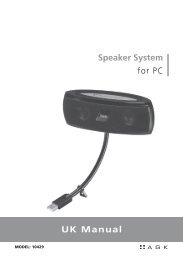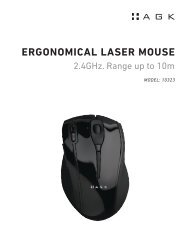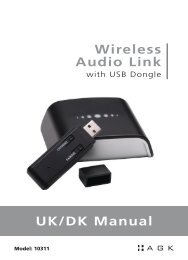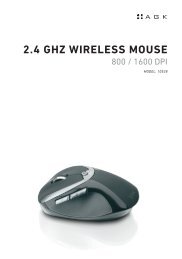Wireless Music System with Docking for iPod - Agk Nordic
Wireless Music System with Docking for iPod - Agk Nordic
Wireless Music System with Docking for iPod - Agk Nordic
Create successful ePaper yourself
Turn your PDF publications into a flip-book with our unique Google optimized e-Paper software.
5. Repeat steps 3 and 4 to <strong>for</strong> the selection of further desired tracks until you have entered up to 20 tracks in the CD program memory.<br />
6. Press the PLAY/PAUSE�� button to launch programmed playback.<br />
* The player will now play all the desired sequences of the tracks programmed . When the last programmed track has been played, the player will<br />
stop, whereas the sequence programmed will remain in the memory.<br />
7. To delete the programmed sequences from the memory press the STOP button when in programming mode.<br />
Programmed Repeat Playback<br />
The Programmed and Repeat Playback functions can be used together <strong>for</strong> continuous repetition of a programmed sequence.<br />
1. Program up to 20 tracks following the instructions of the previous section.<br />
2. Press the PLAY/PAUSE�� button, and then press the REPEAT button to activate Programmed Repeat Playback.<br />
* The programmed sequence will be continuously repeated.<br />
playIng Mp3 & WMa Cds<br />
Most of the normal CD operations described in this manual also apply to MP3/WMA CDs.<br />
However, in some respects, the MP3 WMA CD playback functions will differ, as described on the following pages.<br />
Indexing MP3/WMA CDs and displaying in<strong>for</strong>mation:<br />
* After an MP3/WMA CD has been loaded, the player will index each of the directories or albums on the disc, one at a time, and display the number<br />
of directories and the cumulative number of tracks.<br />
* Because MP3/WMA CDs contain so much more in<strong>for</strong>mation than normal CDs, the CD player will need more time to read the table of contents<br />
of an MP3/WMA disc.<br />
* You may experience the “READING” indicator to be flashing <strong>for</strong> a minute or more be<strong>for</strong>e playback will begin. This is normal and not an indication<br />
of any problem <strong>with</strong> your player.<br />
* If, <strong>for</strong> example, an MP3/WMA CD containing “05” Directories or Albums and a total of “80” files or tracks, is inserted, the display will show as<br />
follows:<br />
To play a MP3/WMA CD:<br />
* The PLAY/PAUSE �� , �, � and STOP/BAND controls have the same functions <strong>for</strong> MP3/WMA CDs as <strong>for</strong> normal CDs.<br />
To skip quickly from a track in one directory to a track in another directory:<br />
1. Load an MP3/WMA CD into the player. Wait until the reading process has been completed.<br />
* Example: Assuming that you want to skip to Directory # 03/Track # 005.<br />
2. Press the FOLDER UP / DN button repeatedly to select album “03”. The current track displayed will be “001”.<br />
3. By pressing the button five times, the display will show the Track as “005”.<br />
4. Press the PLAY/PAUSE �� button to start playback.<br />
21