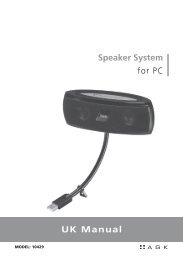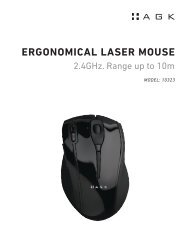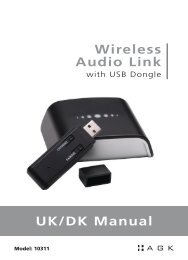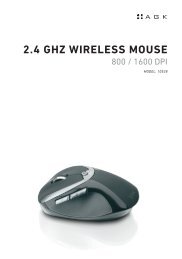Wireless Music System with Docking for iPod - Agk Nordic
Wireless Music System with Docking for iPod - Agk Nordic
Wireless Music System with Docking for iPod - Agk Nordic
Create successful ePaper yourself
Turn your PDF publications into a flip-book with our unique Google optimized e-Paper software.
Cd operaTIon<br />
Normal Playback<br />
To start CD playback:<br />
1. Press the FUNCTION button to select “CD” function<br />
2. Load a disc into the player <strong>with</strong> the printed label facing outwards.<br />
* “READING...” will flash in the display as the player reads the table of contents from the disc. The unit will automatically start playing the disc.<br />
* Playback will continue until all tracks on the disc have been played. Then the player will stop, and the display will show the total number of<br />
tracks and the playing time of the disc.<br />
3. To stop playback, at any time press the STOP button<br />
NOTE:<br />
The reading time may be longer if you are using CD-R or CD-RW discs. This is normal and not an indication of any problem <strong>with</strong> your unit.<br />
To pause temporarily during CD playback:<br />
* Press the PLAY/PAUSE�� button.<br />
* The sound will stop, and the elapsed time will be shown in the display. However, the disc will continue to spin.<br />
* Press the PLAY/PAUSE �� button once more to cancel the pause mode and to resume playback from the same point.<br />
To skip tracks and to search through music:<br />
* During playback, repeatedly press the � or � button to skip to higher or lower numbered tracks. Playback will begin from the selected track.<br />
* During playback, press and hold the � or � button to per<strong>for</strong>m a high-speed search <strong>with</strong>in a track to locate a specific musical passage.<br />
* Release the � or � button when you have found the desired passage. Normal-speed playback will be resumed from that point.<br />
Repeat Playback<br />
The Repeat function of this system allows you to continuously repeat a single track, or an entire disc. The Repeat function can be activated during<br />
playback or when the player is stopped.<br />
To repeat a single track:<br />
1. Select the track to be repeated and begin playback.<br />
2. Press the REPEAT button once.<br />
* The indicator will appear in the display and the selected track will be continuously repeated.<br />
19