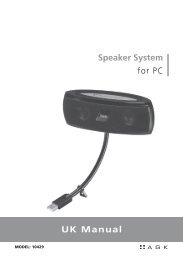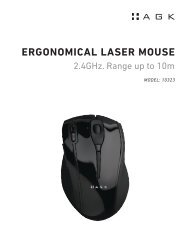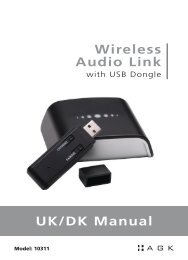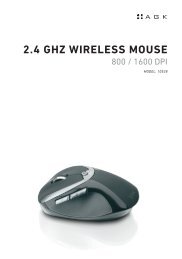Wireless Music System with Docking for iPod - Agk Nordic
Wireless Music System with Docking for iPod - Agk Nordic
Wireless Music System with Docking for iPod - Agk Nordic
You also want an ePaper? Increase the reach of your titles
YUMPU automatically turns print PDFs into web optimized ePapers that Google loves.
operaTIng InsTrUCTIons<br />
* Make sure that the FM antenna wire is fully extended.<br />
* Make sure that the batteries are inserted in the remote control handset.<br />
* Make sure that the system is connected to an AC outlet that is always powered.<br />
* Do not connect the system to an AC outlet controlled by a wall switch.<br />
General Controls<br />
Most of the main functions of this system can be operated from the controls on the front panel of the wireless main unit or from the buttons on the<br />
remote-control handset. If a specific function can only be operated from the remote handset, or from the front-panel controls, this will be clearly<br />
stated in the instructions. In addition, basic playback and volume controls are provided on the side control panel of each speaker.<br />
When operating this system from the remote-control handset, make sure that the IR (Infrared) transmitter on the front of the remote handset is<br />
aimed at the remote sensor on the front panel of the main unit. The effective operating range of the remote control is approximately 15 feet.<br />
Please note that bright sunlight or room lighting may interfere <strong>with</strong> the remote control operation. If the remote is not operating properly, try to<br />
reduce the brightness of the room or to move closer to the main unit. If this does not solve the problem, it may be time to change the remote<br />
control batteries.<br />
Volume Controls<br />
To increase or decrease the system volume, press the VOL + or VOL – keys located on:<br />
* The remote control<br />
* The wireless main unit control panel<br />
* The left and right speaker control panels<br />
The volume indicator will appear in the display when you change the volume level. Indication ranges are from 00 to 32 (max).<br />
* The system will remember the volume level when the power is switched off and automatically return to the same level when the power is<br />
switched on again.<br />
operaTIng InsTrUCTIons<br />
EQ (Electronic Preset Equalizer, on remote control only)<br />
The preset equalizer allows you to adjust the sound characteristics <strong>for</strong> the most popular types of music.<br />
* Press the EQ button on the remote control to browse through the following equalizer settings:<br />
Flat-Rock-Pop-Classic-Jazz -Flat...<br />
13