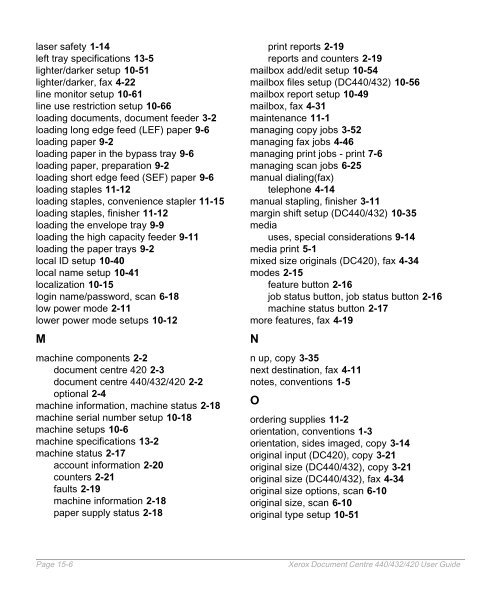Xerox Document Centre 440/432/420 User Guide
Xerox Document Centre 440/432/420 User Guide Xerox Document Centre 440/432/420 User Guide
laser safety 1-14 left tray specifications 13-5 lighter/darker setup 10-51 lighter/darker, fax 4-22 line monitor setup 10-61 line use restriction setup 10-66 loading documents, document feeder 3-2 loading long edge feed (LEF) paper 9-6 loading paper 9-2 loading paper in the bypass tray 9-6 loading paper, preparation 9-2 loading short edge feed (SEF) paper 9-6 loading staples 11-12 loading staples, convenience stapler 11-15 loading staples, finisher 11-12 loading the envelope tray 9-9 loading the high capacity feeder 9-11 loading the paper trays 9-2 local ID setup 10-40 local name setup 10-41 localization 10-15 login name/password, scan 6-18 low power mode 2-11 lower power mode setups 10-12 M machine components 2-2 document centre 420 2-3 document centre 440/432/420 2-2 optional 2-4 machine information, machine status 2-18 machine serial number setup 10-18 machine setups 10-6 machine specifications 13-2 machine status 2-17 account information 2-20 counters 2-21 faults 2-19 machine information 2-18 paper supply status 2-18 print reports 2-19 reports and counters 2-19 mailbox add/edit setup 10-54 mailbox files setup (DC440/432) 10-56 mailbox report setup 10-49 mailbox, fax 4-31 maintenance 11-1 managing copy jobs 3-52 managing fax jobs 4-46 managing print jobs - print 7-6 managing scan jobs 6-25 manual dialing(fax) telephone 4-14 manual stapling, finisher 3-11 margin shift setup (DC440/432) 10-35 media uses, special considerations 9-14 media print 5-1 mixed size originals (DC420), fax 4-34 modes 2-15 feature button 2-16 job status button, job status button 2-16 machine status button 2-17 more features, fax 4-19 Page 15-6 Xerox Document Centre 440/432/420 User Guide N n up, copy 3-35 next destination, fax 4-11 notes, conventions 1-5 O ordering supplies 11-2 orientation, conventions 1-3 orientation, sides imaged, copy 3-14 original input (DC420), copy 3-21 original size (DC440/432), copy 3-21 original size (DC440/432), fax 4-34 original size options, scan 6-10 original size, scan 6-10 original type setup 10-51
original type, fax 4-9 other media 9-14 outgoing fax setup 10-59 output defaults setup 10-33 output format, copy 3-33 output quality 12-18 output selection setup 10-46 output, copy 3-9 P page edit (DC440/432), copy 3-31 page edit options, copy 3-32 page margin setup 10-44 paper and other media 9-1 paper attributes setup 10-46 paper loading 9-2 paper loading preparation 9-2 paper sizes setup 10-18 paper storing and handling 9-13 paper supply options, copy 3-18 paper supply specifications 13-4 paper supply status, machine status 2-18 paper supply, copy 3-17 paper tray setups 10-8 paperport, internet services 8-23 pause (stop) button 2-22 pause time setup 10-60 pcl setups 10-95 placing documents document glass 3-4 poll remote fax, fax 4-27 polling password button, fax 4-30 port setup 10-93 postscript setups 10-94 power on/off 2-7 power save (auto off/sleep) mode 2-11 power save indicator light 2-22 power save mode setup 10-13 power save modes 2-10 changing the default time settings 2-12 low power 2-11 power save (auto off/sleep) 2-11 stand-by 2-11 powering off 2-9 powering on DC420 2-7 DC440/432 2-8 print 7-1 print documents store, fax 4-30 print from mailbox, fax 4-32 print queue - print jobs 7-6 print queue, copy 3-52 print reports, machine status 2-19 print setups 10-93 printer setups 10-94 priority or print queue priority setup 10-14 problem solving 12-1 problem solving tables 12-4 problem solving, internet services 8-26 product overview 2-1 programming a new comment, copy 3-39 properties features, internet services 8-8 properties tab, internet services 8-8 protocol setups 10-94 public & private repositories, internet services 8- 13 public repository 1,2,3,4 setup 10-92 Xerox Document Centre 440/432/420 User Guide Page 15-7 Q queue completed fax jobs queue 4-48 completed print job queue 3-54 completed print jobs 7-8 completed scan to file 6-26 fax queue 4-46 print 7-6 print queue, copy 3-52 scan to file 6-25 quick pathway, conventions 1-4 Index
- Page 357 and 358: � Close the Left Front Cover. NOT
- Page 359 and 360: � The staple cartridge is located
- Page 361 and 362: Convenience Stapler (optional) �
- Page 363 and 364: 12 Problem Solving The DC440/432/42
- Page 365 and 366: Clearing Jams Media jams happen for
- Page 367 and 368: Symptom Recommendation The machine
- Page 369 and 370: Symptom Recommendation Paper someti
- Page 371 and 372: Symptom Recommendation Output is to
- Page 373 and 374: Symptom Recommendation Misfeeds in
- Page 375 and 376: Symptom Recommendation Can’t stor
- Page 377 and 378: Fault Codes and Messages Table of F
- Page 379 and 380: Code Description and Corrective Act
- Page 381 and 382: Call for Service procedure Xerox We
- Page 383 and 384: 13 Specifications The DC440/432/420
- Page 385 and 386: Copier Speed from paper tray 1 DC42
- Page 387 and 388: Bypass Tray Capacity: 50 sheets of
- Page 389 and 390: Electrical Voltage: 102-140VAC Powe
- Page 391 and 392: Long Document Send/Receive Send: 36
- Page 393 and 394: 14 Glossary This chapter contains a
- Page 395 and 396: Communication Mode (DC440/ 432) sel
- Page 397 and 398: Halftone gray patterns that are not
- Page 399 and 400: PDF Portable Document File. Peer-to
- Page 401 and 402: TIFF Tagged Image File Format Trans
- Page 403 and 404: 15 Index Numerics 2 up, copy 3-35 A
- Page 405 and 406: etrieving a copy job 3-51 storing a
- Page 407: finisher specifications 13-6 forced
- Page 411 and 412: add/modify accounts (DC440/432) 10-
- Page 413 and 414: T pause (stop) button 2-22 power sa
laser safety 1-14<br />
left tray specifications 13-5<br />
lighter/darker setup 10-51<br />
lighter/darker, fax 4-22<br />
line monitor setup 10-61<br />
line use restriction setup 10-66<br />
loading documents, document feeder 3-2<br />
loading long edge feed (LEF) paper 9-6<br />
loading paper 9-2<br />
loading paper in the bypass tray 9-6<br />
loading paper, preparation 9-2<br />
loading short edge feed (SEF) paper 9-6<br />
loading staples 11-12<br />
loading staples, convenience stapler 11-15<br />
loading staples, finisher 11-12<br />
loading the envelope tray 9-9<br />
loading the high capacity feeder 9-11<br />
loading the paper trays 9-2<br />
local ID setup 10-40<br />
local name setup 10-41<br />
localization 10-15<br />
login name/password, scan 6-18<br />
low power mode 2-11<br />
lower power mode setups 10-12<br />
M<br />
machine components 2-2<br />
document centre <strong>420</strong> 2-3<br />
document centre <strong>440</strong>/<strong>432</strong>/<strong>420</strong> 2-2<br />
optional 2-4<br />
machine information, machine status 2-18<br />
machine serial number setup 10-18<br />
machine setups 10-6<br />
machine specifications 13-2<br />
machine status 2-17<br />
account information 2-20<br />
counters 2-21<br />
faults 2-19<br />
machine information 2-18<br />
paper supply status 2-18<br />
print reports 2-19<br />
reports and counters 2-19<br />
mailbox add/edit setup 10-54<br />
mailbox files setup (DC<strong>440</strong>/<strong>432</strong>) 10-56<br />
mailbox report setup 10-49<br />
mailbox, fax 4-31<br />
maintenance 11-1<br />
managing copy jobs 3-52<br />
managing fax jobs 4-46<br />
managing print jobs - print 7-6<br />
managing scan jobs 6-25<br />
manual dialing(fax)<br />
telephone 4-14<br />
manual stapling, finisher 3-11<br />
margin shift setup (DC<strong>440</strong>/<strong>432</strong>) 10-35<br />
media<br />
uses, special considerations 9-14<br />
media print 5-1<br />
mixed size originals (DC<strong>420</strong>), fax 4-34<br />
modes 2-15<br />
feature button 2-16<br />
job status button, job status button 2-16<br />
machine status button 2-17<br />
more features, fax 4-19<br />
Page 15-6 <strong>Xerox</strong> <strong>Document</strong> <strong>Centre</strong> <strong>440</strong>/<strong>432</strong>/<strong>420</strong> <strong>User</strong> <strong>Guide</strong><br />
N<br />
n up, copy 3-35<br />
next destination, fax 4-11<br />
notes, conventions 1-5<br />
O<br />
ordering supplies 11-2<br />
orientation, conventions 1-3<br />
orientation, sides imaged, copy 3-14<br />
original input (DC<strong>420</strong>), copy 3-21<br />
original size (DC<strong>440</strong>/<strong>432</strong>), copy 3-21<br />
original size (DC<strong>440</strong>/<strong>432</strong>), fax 4-34<br />
original size options, scan 6-10<br />
original size, scan 6-10<br />
original type setup 10-51