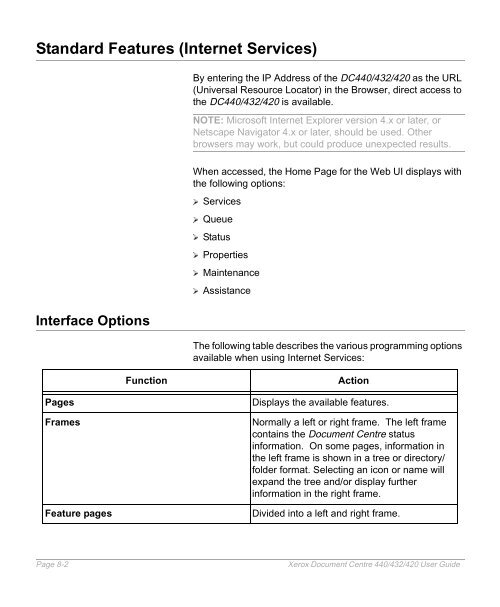Xerox Document Centre 440/432/420 User Guide
Xerox Document Centre 440/432/420 User Guide Xerox Document Centre 440/432/420 User Guide
Standard Features (Internet Services) Interface Options By entering the IP Address of the DC440/432/420 as the URL (Universal Resource Locator) in the Browser, direct access to the DC440/432/420 is available. NOTE: Microsoft Internet Explorer version 4.x or later, or Netscape Navigator 4.x or later, should be used. Other browsers may work, but could produce unexpected results. When accessed, the Home Page for the Web UI displays with the following options: � Services � Queue � Status � Properties � Maintenance � Assistance The following table describes the various programming options available when using Internet Services: Function Action Pages Displays the available features. Frames Normally a left or right frame. The left frame contains the Document Centre status information. On some pages, information in the left frame is shown in a tree or directory/ folder format. Selecting an icon or name will expand the tree and/or display further information in the right frame. Feature pages Divided into a left and right frame. Page 8-2 Xerox Document Centre 440/432/420 User Guide
Function Action Services Tab Radio Buttons Accesses the Job Submission or Stored Template service area page. Apply (new settings, settings) Applies changes. Cancel Exits the page without updating. Device Index Accesses Internet Services index for the Document Centre. Help Context sensitive Help is provided with Internet Services. Use the Help buttons and menus to access further information. Print/Fax Submission Submits a job for printing or faxing. Refresh (status, now, latest values, jobs) Update the page with the new information. Restore Settings Returns the features to their last saved settings. Restore Default Values Returns the features to their default values. Browse Accesses the network or local directory paths. The Browse buttons do not appear if Internet Explorer version 3.0 or less is being used Device Home Accesses the Document Centre home page. Queue Refreshes the job listing. Xerox Document Centre 440/432/420 User Guide Page 8-3 Internet Services
- Page 155 and 156: � Select [Dial Directory]. � Us
- Page 157 and 158: LAN Fax (Local Area Network Fax) LA
- Page 159 and 160: and is displayed on either the top
- Page 161 and 162: Type the job category, such as rece
- Page 163 and 164: 5 Media Print Media Print allows a
- Page 165 and 166: � Select [Media Print]. � Selec
- Page 167 and 168: 6 Scan to File The Scan option will
- Page 169 and 170: Scan to EMail (DC440/432) Quick Pat
- Page 171 and 172: Scan to File Quick Pathway �Selec
- Page 173 and 174: � Load the documents in the Docum
- Page 175 and 176: Added Features (Scan Setups) Quick
- Page 177 and 178: Basic Image Quality Adjusts the set
- Page 179 and 180: Reduce/Enlarge Adjusts the magnific
- Page 181 and 182: Erase Used to erase unwanted marks
- Page 183 and 184: Server IP Address /Server Name Docu
- Page 185 and 186: Filing Policy use to temporarily ch
- Page 187 and 188: the NEXTFRD.DAT file. The next scan
- Page 189 and 190: Scan to Fax (DC440/432)/Fax Setups(
- Page 191 and 192: Managing Scan Jobs Scan to File Que
- Page 193 and 194: Use the scroll buttons to move thro
- Page 195 and 196: 7 Print When the Document Centre 44
- Page 197 and 198: placed at the end of the list of pe
- Page 199 and 200: Tower Mailbox If the Tower Mailbox
- Page 201 and 202: Type the type of job. For example,
- Page 203 and 204: Item the number in sequence for the
- Page 205: 8 Internet Services Internet Servic
- Page 209 and 210: Stored Templates Stored Templates a
- Page 211 and 212: Status Tab The Status tab allows us
- Page 213 and 214: Feature Name Action Connectivity: T
- Page 215 and 216: Maintenance Tab Maintenance provide
- Page 217 and 218: Scanning with Internet Services Pub
- Page 219 and 220: Template Services Services provide
- Page 221 and 222: Services Parameters Description Pri
- Page 223 and 224: Services Parameters Description Red
- Page 225 and 226: Template Operations Once a System A
- Page 227 and 228: selected and the hard copy document
- Page 229 and 230: Scan to Fax Scan with Local Copy To
- Page 231 and 232: 9 Paper and other media The DC440/4
- Page 233 and 234: � Pull out the paper tray towards
- Page 235 and 236: � Referring to the tray labels, l
- Page 237 and 238: � Following the copier labels, lo
- Page 239 and 240: � Pull open tray 1 and, holding t
- Page 241 and 242: � Use the handle on the front to
- Page 243 and 244: Storing and Handling Paper Always u
- Page 245 and 246: 8 1/2” x 11” Letter Paper 8 1/2
- Page 247 and 248: Media Use Specifications Preprinted
- Page 249 and 250: Media Use Specifications Card stock
- Page 251 and 252: 10 Setups The DC440/432/420 is desi
- Page 253 and 254: Fax Setups enable the Fax specific
- Page 255 and 256: � Select the button for the setup
Standard Features (Internet Services)<br />
Interface Options<br />
By entering the IP Address of the DC<strong>440</strong>/<strong>432</strong>/<strong>420</strong> as the URL<br />
(Universal Resource Locator) in the Browser, direct access to<br />
the DC<strong>440</strong>/<strong>432</strong>/<strong>420</strong> is available.<br />
NOTE: Microsoft Internet Explorer version 4.x or later, or<br />
Netscape Navigator 4.x or later, should be used. Other<br />
browsers may work, but could produce unexpected results.<br />
When accessed, the Home Page for the Web UI displays with<br />
the following options:<br />
� Services<br />
� Queue<br />
� Status<br />
� Properties<br />
� Maintenance<br />
� Assistance<br />
The following table describes the various programming options<br />
available when using Internet Services:<br />
Function Action<br />
Pages Displays the available features.<br />
Frames Normally a left or right frame. The left frame<br />
contains the <strong>Document</strong> <strong>Centre</strong> status<br />
information. On some pages, information in<br />
the left frame is shown in a tree or directory/<br />
folder format. Selecting an icon or name will<br />
expand the tree and/or display further<br />
information in the right frame.<br />
Feature pages Divided into a left and right frame.<br />
Page 8-2 <strong>Xerox</strong> <strong>Document</strong> <strong>Centre</strong> <strong>440</strong>/<strong>432</strong>/<strong>420</strong> <strong>User</strong> <strong>Guide</strong>