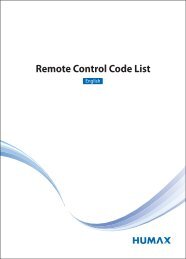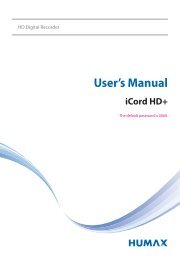HDR-FOX T2 - Humax
HDR-FOX T2 - Humax
HDR-FOX T2 - Humax
You also want an ePaper? Increase the reach of your titles
YUMPU automatically turns print PDFs into web optimized ePapers that Google loves.
<strong>HDR</strong>-<strong>FOX</strong> <strong>T2</strong><br />
Your guide to a new world of TV content
Contents<br />
The <strong>HDR</strong>-<strong>FOX</strong> <strong>T2</strong> page 3<br />
Freeview HD page 4<br />
Digital recording page 5<br />
Multimedia features page 6<br />
Home networking page 7<br />
The <strong>Humax</strong> TV Portal page 8<br />
Setting up the <strong>HDR</strong>-<strong>FOX</strong> <strong>T2</strong> page 9<br />
Frequently asked questions page 10
Introducing the <strong>HDR</strong>-<strong>FOX</strong> <strong>T2</strong><br />
The <strong>Humax</strong> <strong>HDR</strong>-<strong>FOX</strong> <strong>T2</strong> puts a world of content at your fi ngertips.<br />
This feature-packed digital TV recorder gives you access to Freeview TV and radio<br />
channels, plus intense and vibrant high defi nition (HD) content, all subscription-free<br />
and through your roof-top aerial.<br />
Digital recording features put you in full control of your TV viewing, so you can<br />
record and store hundreds of hours of programmes at the touch of a button.<br />
But the <strong>Humax</strong> <strong>HDR</strong>-<strong>FOX</strong> <strong>T2</strong> is much more than a digital TV recorder. It offers home<br />
networking and multimedia features, plus access to the exciting <strong>Humax</strong> TV Portal -<br />
your gateway to a host of on-demand and internet TV services.<br />
Read on to fi nd out how the <strong>HDR</strong>-<strong>FOX</strong> <strong>T2</strong> can transform your TV experience…<br />
A guide to the <strong>Humax</strong> <strong>HDR</strong>-<strong>FOX</strong> <strong>T2</strong><br />
3
Freeview TV and glorious HD<br />
Whether you like documentaries, dramas, comedies or fi lms, you’ll always fi nd<br />
something you want to watch with Freeview’s great range of TV channels.<br />
The <strong>HDR</strong>-<strong>FOX</strong> <strong>T2</strong> gives you access to up to 50 Freeview digital TV channels and 24<br />
radio stations, all subscription-free through your roof-top aerial.<br />
You will also receive glorious HD channels* from ITV, BBC, C4 and S4C giving up<br />
to fi ve times more detail than standard TV pictures, plus crystal-clear sound from<br />
Dolby Digital.<br />
The electronic programme guide (EPG) makes it easy to scan through eight days of<br />
TV and radio schedules, so you can set reminders for your favourite shows and plan<br />
your viewing.<br />
*To fi nd out if Freeview HD is available in your area, visit www.freeview.co.uk/HD<br />
A guide to the <strong>Humax</strong> <strong>HDR</strong>-<strong>FOX</strong> <strong>T2</strong><br />
4
Freeview+ digital recording<br />
The <strong>HDR</strong>-<strong>FOX</strong> <strong>T2</strong> puts you in full control of your TV viewing.<br />
Have you ever wanted to pause live TV to answer the phone or make a cup of tea?<br />
Or rewind the action to replay a crucial scene? With the <strong>HDR</strong>-<strong>FOX</strong> <strong>T2</strong>, live pause and<br />
instant rewind is a breeze.<br />
This feature-packed box also lets you record two channels at the same time and you<br />
can store hundreds of hours of programmes on the internal hard drive to stockpile<br />
your favourites to watch at your leisure.<br />
Recording features include:<br />
• Series Linking – when you select a programme to record, this clever box gives<br />
you the option to record the entire series at the touch of a button<br />
• Split Recording – automatically record two-part programmes that may have a<br />
break in the middle for a news bulletin, like fi lms<br />
• Accurate Recording – don’t panic if the programme you are watching over-runs.<br />
This box will continue to record so you won’t miss the crucial ending<br />
• Smart Recording – if you try to record too many programmes at the same<br />
time, the <strong>HDR</strong>-<strong>FOX</strong> <strong>T2</strong> will suggest alternative recording slots when one of the<br />
programmes is repeated<br />
• Trailer Booking – if a new programme is advertised that catches your eye, look<br />
for the green ‘Book me’ symbol on the screen. When you press the green button<br />
on your remote control the <strong>HDR</strong>-<strong>FOX</strong> <strong>T2</strong> will automatically set to record the<br />
programme<br />
Note: The above Freeview+ HD features are available on channels where the correct and accurate data is being<br />
broadcast. Some channels may not support all of the Freeview+ HD services.<br />
A guide to the <strong>Humax</strong> <strong>HDR</strong>-<strong>FOX</strong> <strong>T2</strong><br />
5
Multimedia features<br />
Boasting USB slots in the front and back of the box, the <strong>HDR</strong>-<strong>FOX</strong> <strong>T2</strong> means you will<br />
no longer have to crowd the family around a tiny laptop screen to view the holiday<br />
snaps or hilarious home videos!<br />
Simply plug in your USB hard drive or memory stick that contains all your videos,<br />
photos and music and play them back through your TV.<br />
You can also use the USB slots to transfer any recorded programmes* from your<br />
<strong>HDR</strong>-<strong>FOX</strong> <strong>T2</strong>, by copying them onto a USB storage device and plugging it into<br />
your PC or laptop to store the fi les.<br />
*Copying may be subject to restrictions and limitations<br />
A guide to the <strong>Humax</strong> <strong>HDR</strong>-<strong>FOX</strong> <strong>T2</strong><br />
6
Home networking<br />
Connect your <strong>HDR</strong>-<strong>FOX</strong> <strong>T2</strong> to your home broadband for instant home networking.<br />
This means you can use your broadband service to connect your <strong>HDR</strong>-<strong>FOX</strong> <strong>T2</strong> to<br />
other devices in your home, like your PC, laptop, smartphone or a <strong>Humax</strong> set-top<br />
box in another room.<br />
Use the <strong>HDR</strong>-<strong>FOX</strong> <strong>T2</strong> to access your photos or videos on your PC and play them<br />
onto your TV without leaving the comfort of your sofa.<br />
Or enjoy a lie-in with your favourite programme, using the <strong>Humax</strong> set-top box in<br />
your bedroom to access and watch all the fi lms and programmes stored on your<br />
<strong>HDR</strong>-<strong>FOX</strong> <strong>T2</strong> in the living room.<br />
A guide to the <strong>Humax</strong> <strong>HDR</strong>-<strong>FOX</strong> <strong>T2</strong><br />
7
The <strong>Humax</strong> TV Portal<br />
The <strong>HDR</strong>-<strong>FOX</strong> <strong>T2</strong> puts a whole world of extra content at your fi ngertips through<br />
the <strong>Humax</strong> TV Portal - your gateway to a range of catch-up and on-demand TV<br />
programmes and other internet TV services.<br />
Subscription-free services<br />
Simply connect your box to the internet for instant access to some of the world’s<br />
favourite internet services - subscription-free - including YouTube, BBC iPlayer,<br />
Flickr and Wikipedia. The <strong>Humax</strong> TV Portal also allows you to listen to internet radio<br />
for even more choice.<br />
If you need help with your box, there is a handy icon to access information from<br />
<strong>Humax</strong> Support.<br />
A guide to the <strong>Humax</strong> <strong>HDR</strong>-<strong>FOX</strong> <strong>T2</strong><br />
8
Setting up the <strong>HDR</strong>-<strong>FOX</strong> <strong>T2</strong><br />
Setting up the <strong>HDR</strong>-<strong>FOX</strong> <strong>T2</strong> is simple. The box comes with a Quick Start Guide and<br />
all the bits and pieces you will require to get started in minutes!<br />
Freeview channels<br />
It’s quick and easy to set up the <strong>HDR</strong>-<strong>FOX</strong> <strong>T2</strong> to access the Freeview standard<br />
defi nition and HD channels. Every <strong>HDR</strong>-<strong>FOX</strong> <strong>T2</strong> comes with an HDMI cable so you<br />
can send HD programmes from the box to your HD-ready TV. There’s also a SCART<br />
lead if you want to connect the box to another device like a DVD recorder.<br />
The handy Installation Wizard will automatically pop up on the TV when everything is<br />
plugged in and switched on. Simply select your preferred language and display, then<br />
the box will automatically search for Freeview channels.<br />
TV Portal and internet services<br />
You can connect the <strong>HDR</strong>-<strong>FOX</strong> <strong>T2</strong> directly to your broadband router through the<br />
Ethernet port using a cable. Or if you don’t want to look at all those wires, you can<br />
use a Powerline adaptor or a <strong>Humax</strong> wireless USB accessory (both sold separately).<br />
For more information about how to set up the <strong>HDR</strong>-<strong>FOX</strong> <strong>T2</strong> for<br />
internet services, visit www.humaxdigital.com/xxxxxx<br />
A guide to the <strong>Humax</strong> <strong>HDR</strong>-<strong>FOX</strong> <strong>T2</strong><br />
9
Frequently Asked Questions<br />
1. What Freeview channels can I get using the <strong>HDR</strong>-<strong>FOX</strong> <strong>T2</strong>?<br />
This is dependent on where you live. Use the Freeview postcode checker to fi nd<br />
out which standard and high defi nition channels you will be able to receive:<br />
www.freeview.co.uk/availability<br />
2. Do I need to get someone to install the <strong>HDR</strong>-<strong>FOX</strong> <strong>T2</strong>?<br />
In most cases no, it’s simple to set up the <strong>HDR</strong>-<strong>FOX</strong> <strong>T2</strong> to access Freeview. If<br />
you already receive TV through an aerial there is normally no need to pay for<br />
installation.<br />
3. How can I connect the <strong>HDR</strong>-<strong>FOX</strong> <strong>T2</strong> to my home broadband?<br />
There are a number of ways to connect the <strong>HDR</strong>-<strong>FOX</strong> <strong>T2</strong> to your home network:<br />
using a cable through the Ethernet port, a USB wireless accessory or Powerline<br />
adaptors.<br />
4. Do I have to pay for any channels or services?<br />
There are no subscription charges to access the Freeview TV and radio channels,<br />
including HD channels. Accessing the <strong>Humax</strong> TV Portal is also free, with no<br />
charges to use the majority of on-demand TV and internet services available.<br />
5. How can I get help with setting up and using the <strong>HDR</strong>-<strong>FOX</strong> <strong>T2</strong>?<br />
Firstly, read the manual and quick start guide. If you are still stuck, the <strong>Humax</strong><br />
support team will be happy to help. Contact them on 0844 669 8800 or<br />
uksupport@humax-digital.co.uk<br />
A guide to the <strong>Humax</strong> <strong>HDR</strong>-<strong>FOX</strong> <strong>T2</strong><br />
10
For more information<br />
<strong>Humax</strong> – 0844 669 8800<br />
www.humaxdigital.com/uk<br />
Freeview<br />
www.freeview.co.uk