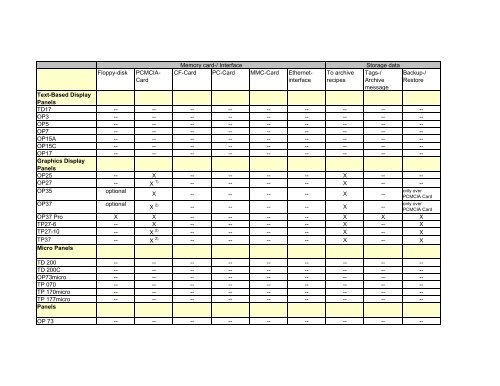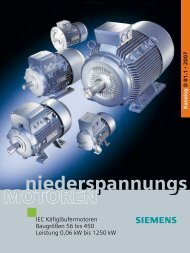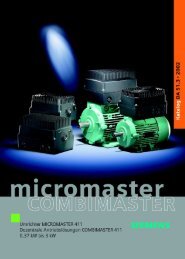Memory card-/ Interface Storage data Floppy-disk PCMCIA- Card CF ...
Memory card-/ Interface Storage data Floppy-disk PCMCIA- Card CF ...
Memory card-/ Interface Storage data Floppy-disk PCMCIA- Card CF ...
Create successful ePaper yourself
Turn your PDF publications into a flip-book with our unique Google optimized e-Paper software.
<strong>Floppy</strong>-<strong>disk</strong> <strong>PCMCIA</strong>-<br />
<strong>Card</strong><br />
<strong>Memory</strong> <strong>card</strong>-/ <strong>Interface</strong> <strong>Storage</strong> <strong>data</strong><br />
<strong>CF</strong>-<strong>Card</strong> PC-<strong>Card</strong> MMC-<strong>Card</strong> Ethernetinterface<br />
To archive<br />
recipes<br />
Tags-/<br />
Archive<br />
message<br />
Backup-/<br />
Restore<br />
Text-Based Display<br />
Panels<br />
TD17 -- -- -- -- -- -- -- -- --<br />
OP3 -- -- -- -- -- -- -- -- --<br />
OP5 -- -- -- -- -- -- -- -- --<br />
OP7 -- -- -- -- -- -- -- -- --<br />
OP15A -- -- -- -- -- -- -- -- --<br />
OP15C -- -- -- -- -- -- -- -- --<br />
OP17<br />
Graphics Display<br />
Panels<br />
-- -- -- -- -- -- -- -- --<br />
OP25 -- X -- -- -- -- X -- --<br />
OP27 -- X 1) -- -- -- -- X -- --<br />
OP35 optional<br />
X -- -- -- -- X -only<br />
over<br />
<strong>PCMCIA</strong> <strong>Card</strong><br />
OP37 optional<br />
X 2)<br />
-- -- -- -- X -only<br />
over<br />
<strong>PCMCIA</strong> <strong>Card</strong><br />
OP37 Pro X X -- -- -- -- X X X<br />
TP27-6 -- X -- -- -- -- X -- X<br />
TP27-10 -- X 2) -- -- -- -- X -- X<br />
TP37 -- X 2) Micro Panels<br />
-- -- -- -- X -- X<br />
TD 200 -- -- -- -- -- -- -- -- --<br />
TD 200C -- -- -- -- -- -- -- -- --<br />
OP73micro -- -- -- -- -- -- -- -- --<br />
TP 070 -- -- -- -- -- -- -- -- --<br />
TP 170micro -- -- -- -- -- -- -- -- --<br />
TP 177micro -- -- -- -- -- -- -- -- --<br />
Panels<br />
OP 73 -- -- -- -- -- -- -- -- --
OP 77A -- -- -- -- -- -- -- -- --<br />
OP 77B -- -- -- -- X 7) -- X -- X<br />
TP170A -- -- -- -- -- -- -- -- --<br />
TP177A -- -- -- -- -- -- -- -- --<br />
TP / OP170B -- -- X 3) -- -- -- X -- X<br />
TP / OP177B -- -- -- -- X 7)<br />
X 8) X -- X<br />
TP / OP270 -- -- X 4) -- -- -- X X X<br />
Mobile Panel -- -- X 3) -- -- -- X -- X<br />
MP270 -- -- X 4)<br />
X 5) -- X 6) X X X<br />
MP270B / Touch -- -- X 4)<br />
X 5) -- X 6) X X X<br />
MP370 / Touch -- -- X 4)<br />
X 5) -- X 6) X X X<br />
C7-Device<br />
C7-621 -- -- -- -- -- -- -- -- --<br />
C7-623 -- -- -- -- -- -- -- -- --<br />
C7-624 -- -- -- -- -- -- -- -- --<br />
C7-626 -- -- -- -- -- -- -- -- --<br />
C7-633 -- -- -- -- -- -- -- -- --<br />
C7-634 -- -- -- -- -- -- -- -- --<br />
C7-635 Key / Touch -- X 3) -- -- -- -- -- -- X<br />
C7-636 -- -- X 4)<br />
X 5) -- -- X X X<br />
1) Slot A<br />
2) Slot B<br />
3) \<strong>Storage</strong> <strong>Card</strong>\Folder name<br />
4) \<strong>Storage</strong> <strong>Card</strong>2\Folder name<br />
5) \<strong>Storage</strong> <strong>Card</strong>\Folder name<br />
6) NE2000 compatible plug-in board is required.<br />
\\Computer name\Release name of the <strong>disk</strong> drive\<br />
7) \<strong>Storage</strong> <strong>Card</strong> MMC\Folder name<br />
Notes:<br />
It could not be use a S7 MMCs<br />
8) Device dependent (with- / without Ethernet interface)