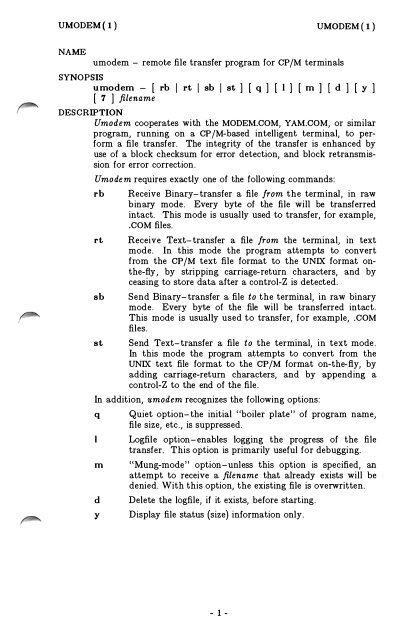AT&T UNIX™PC Unix System V Users Manual - tenox
AT&T UNIX™PC Unix System V Users Manual - tenox AT&T UNIX™PC Unix System V Users Manual - tenox
UMODEM(l) UMODEM (l) NAME umodem - remote file transfer program for CP/M terminals SYNOPSIS umodem - [ rb I rt I sb I st ) [ q ) [ 1 ) [ m ) [ d ) [ Y ) [ 7 ] filename DESCRIPTION Umodem cooperates with the MODEM.COM, YAM.COM, or similar program, running on a CP /M-based intelligent terminal, to perform a file transfer. The integrity of the transfer is enhanced by use of a block checksum for error detection, and block retransmission for error correction. Umodem requires exactly one of the following commands: rb Receive Binary-transfer a file from the terminal, in raw binary mode. Every byte of the file will be transferred intact. This mode is usually used to transfer, for example, .COM files. rt Receive Text-transfer a file from the terminal, in text mode. In this mode the program attempts to convert from the CP/M text file format to the UNIX format onthe-fly, by stripping carriage-return characters, and by ceasing to store data after a control-Z is detected. sb Send Binary-transfer a file to the terminal, in raw binary mode. Every byte of the file will be transferred intact. This mode is usually used to transfer, for example, .COM files. st Send Text-transfer a file to the terminal, in text mode. In this mode the program attempts to convert from the UNIX text file format to the CP/M format on-the-fly, by adding carriage-return characters, and by appending a control-Z to the end of the file. In addition, umodem recognizes the following options: q Quiet option-the initial "boiler plate" of program name, file size, etc., is suppressed. Logfile option-enables logging the progress of the file transfer. This option is primarily useful for debugging. m "Mung-mode" option-unless this option is specified, an attempt to receive a filename that already exists will be denied. With this option, the existing file is overwritten. d Delete the logfile, if it exists, before starting. y Display file status (size) information only. - 1-
- Page 543 and 544: STTY ( 1) STTY(l) NAME stty - set t
- Page 545: STTY ( 1) lfkc ( -lfkc) echonl ( -e
- Page 548 and 549: �· ·· .... . _ .....
- Page 550 and 551: �- . .�
- Page 552 and 553: � ·. ____ .
- Page 554 and 555: TABS (1) TABS ( 1) -u 1,12,20,44 UN
- Page 556 and 557: � \_ )
- Page 559 and 560: TAR ( 1 ) TAR ( 1) NAME tar - tape
- Page 561 and 562: TBL ( I ) TBL ( I ) NAME tbl - form
- Page 563 and 564: TBL(l) TBL(l) BUGS See BUGS under n
- Page 565: TC ( l ) TC ( l ) NAME tc - phototy
- Page 571 and 572: TEE(l) TEE(l) NAME tee - pipe fitti
- Page 573 and 574: TEST ( 1 ) TEST (I) NAME test - con
- Page 575 and 576: TIME ( 1) TIME ( 1) NAME time - tim
- Page 577: TOUCH (!) TOUCH (!) NAME touch - up
- Page 581 and 582: TRUE ( ! ) NAME true, false - provi
- Page 583 and 584: TSET ( 1) {AT&T UNIX PC only ) TSET
- Page 585: TSORT ( l ) TSORT ( 1) NAME tsort -
- Page 588 and 589: � I I I I I I I II I I I I I I I
- Page 590 and 591: UAHELP (l) \US\ \BL\ \BS\ \EOT\ (AT
- Page 592 and 593: !�
- Page 596 and 597: UMODEM ( 1 ) UMODEM ( 1 ) 7 Seven-b
- Page 598 and 599: I�
- Page 601 and 602: UNIQ(l) UNIQ ( 1) NAME uniq - repor
- Page 603: UNITS ( l } UNITS ( l ) NAME units
- Page 606 and 607: UUCP ( lC) UUCP ( lC ) -nuser Notif
- Page 608 and 609: UUSTAT (IC) UUSTAT (lC) options -j,
- Page 610 and 611: UUTO (lC) FILES PUBDm /usr fspoolfu
- Page 612 and 613: UUX(lC} UUX(lC) Uux returns an ASCI
- Page 614 and 615: VAL (l) bit 5 = SID does not exist;
- Page 616 and 617: VC ( 1 ) VC (I) :asg keyword=value
- Page 619 and 620: VI (l) VI (l) NAME vi, view - scree
- Page 621 and 622: VI (l) fnj$ End of line fn}+ Next l
- Page 623 and 624: � I VI ( I) [n}dd Moving Text "r
- Page 625 and 626: VI (l) :e! file :e + name :e + n :n
- Page 627 and 628: VI (l) VI ( 1) lisp (default: no li
- Page 629 and 630: VI ( I ) VI (l) A requested tag is
- Page 631 and 632: WAIT ( l ) WAIT ( l ) NAME wait - a
- Page 633 and 634: WC (l) WC (l) NAME we - word count
- Page 635: WHAT ( l ) WHAT ( l ) NAME what - i
- Page 638 and 639: WHO (l) WHO(l) is the name of the p
- Page 641 and 642: XARGS ( 1) XARGS ( l ) NAME xargs -
- Page 643: XARGS ( 1) XARGS ( l ) The user is
UMODEM(l) UMODEM (l)<br />
NAME<br />
umodem - remote file transfer program for CP/M terminals<br />
SYNOPSIS<br />
umodem - [ rb I rt I sb I st ) [ q ) [ 1 ) [ m ) [ d ) [ Y )<br />
[ 7 ] filename<br />
DESCRIPTION<br />
Umodem cooperates with the MODEM.COM, YAM.COM, or similar<br />
program, running on a CP /M-based intelligent terminal, to perform<br />
a file transfer. The integrity of the transfer is enhanced by<br />
use of a block checksum for error detection, and block retransmission<br />
for error correction.<br />
Umodem requires exactly one of the following commands:<br />
rb Receive Binary-transfer a file from the terminal, in raw<br />
binary mode. Every byte of the file will be transferred<br />
intact. This mode is usually used to transfer, for example,<br />
.COM files.<br />
rt Receive Text-transfer a file from the terminal, in text<br />
mode. In this mode the program attempts to convert<br />
from the CP/M text file format to the UNIX format onthe-fly,<br />
by stripping carriage-return characters, and by<br />
ceasing to store data after a control-Z is detected.<br />
sb Send Binary-transfer a file to the terminal, in raw binary<br />
mode. Every byte of the file will be transferred intact.<br />
This mode is usually used to transfer, for example, .COM<br />
files.<br />
st Send Text-transfer a file to the terminal, in text mode.<br />
In this mode the program attempts to convert from the<br />
UNIX text file format to the CP/M format on-the-fly, by<br />
adding carriage-return characters, and by appending a<br />
control-Z to the end of the file.<br />
In addition, umodem recognizes the following options:<br />
q Quiet option-the initial "boiler plate" of program name,<br />
file size, etc., is suppressed.<br />
Logfile option-enables logging the progress of the file<br />
transfer. This option is primarily useful for debugging.<br />
m "Mung-mode" option-unless this option is specified, an<br />
attempt to receive a filename that already exists will be<br />
denied. With this option, the existing file is overwritten.<br />
d Delete the logfile, if it exists, before starting.<br />
y Display file status (size) information only.<br />
- 1-