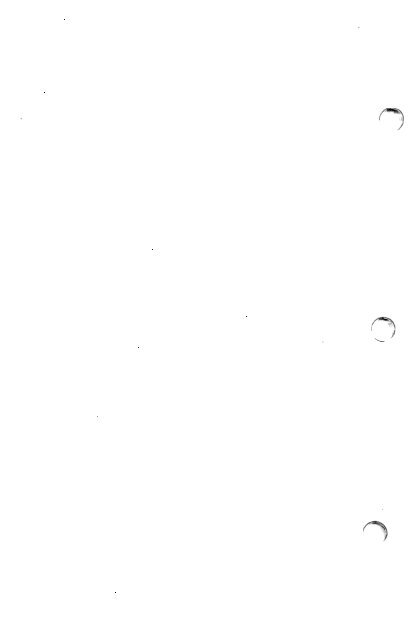AT&T UNIX™PC Unix System V Users Manual - tenox
AT&T UNIX™PC Unix System V Users Manual - tenox AT&T UNIX™PC Unix System V Users Manual - tenox
I� '--
PS ( l ) PS ( l ) NAME ps - report process status SYNOPSIS ps [ options ] DESCRIPTION Ps prints certain information about active processes. Without options, information is printed about processes associated with the current terminal. Otherwise, the information that is displayed is controlled by the following options : -e Print information about all processes. -d Print information about all processes, except process group leaders. -a Print information about all processes, except process group leaders and processes not associated with a terminal. -f Generate a full listing. (Normally, a short listing containing only process ID, terminal ("tty") identifier, cumulative execution time, and the command name is printed.) See below for meaning of columns in a full listing. -1 Generate a long listing. See below. -c corefile Use the file core file in place of I dev I mem. -s swapdev Use the file swapdev in place of ldevlswa.p. This is useful when examining a core file ; a swapdev of I dev In ull will cause the user block to be zeroed out. -n namelist The argument will be taken as the name of an alternate namelist (/unix is the default). -t tlist Restrict listing to data about the processes associated with the terminals given in tlist, where tlist can be in one of two forms: a list of terminal identifiers separated from one another by a comma, or a list of terminal identifiers enclosed in double quotes and separated from one another by a comma and/or one or more spaces. -p plist Restrict listing to data about processes whose process ID numbers are given in plist, where plist is in the same format as tlist . -u ulist Restrict listing to data about processes whose user ID numbers or login names are given in ulist, where ulist is in the same format as tlist. In the listing, the numerical user ID will be printed unless the -f option is used, in which case the login name will be printed. - 1 -
- Page 427 and 428: MAKE (l) MAKE (l) In the above exam
- Page 429 and 430: MAKEKEY (l) (Domestic Version Only
- Page 431 and 432: MESG ( 1) MESG ( 1) NAME mesg - per
- Page 433 and 434: MESSAGE( ! ) ( AT&T UNIX PC only )
- Page 435: MKDIR (l) MKDIR (l) NAME mkdir - ma
- Page 438 and 439: MM (l) HINTS MM (l) Mm reads the st
- Page 440 and 441: i�
- Page 442 and 443: MORE(l) MORE (l) stand-out mode, mo
- Page 444 and 445: MORE( I) MORE(l) The terminal is se
- Page 446 and 447: NEWFORM ( l ) -ck -pn -an NEWFORM (
- Page 449: NEWGRP ( I ) NEWGRP ( I ) NAME newg
- Page 452 and 453: � ', y n \,..._ --
- Page 454 and 455: NL(l) NL(l) -ssep Sep is the charac
- Page 456 and 457: NM (l) FILES NM ( l ) -V Print the
- Page 459 and 460: NROFF(l) NROFF(l) NAME nroff - form
- Page 461 and 462: OD (1) OD (1) NAME od - octal dump
- Page 463 and 464: PACK ( 1) PACK( l ) NAME pack, peat
- Page 465: PASSWD ( l ) PASSWD ( l ) NAME pass
- Page 468 and 469: PASTE (l) PASTE (l) pr(l): pr -t -
- Page 471 and 472: PR (l) PR (l) NAME pr - print files
- Page 473 and 474: PROF ( 1) PROF ( 1) NAME prof - dis
- Page 475 and 476: PRS ( l ) PRS ( l ) NAME prs - prin
- Page 477: PRS ( 1 ) PRS ( 1 ) TABLE 1 (Contin
- Page 481: PS (l) PS (l) WCHAN (1) The event f
- Page 484 and 485: PTX ( 1) PTX ( 1) SEE ALSO nroff( l
- Page 487 and 488: REGCMP ( 1 ) REGCMP (l) NAME regcmp
- Page 489: RM ( l ) RM (l) NAME rm, rmdir - re
- Page 492 and 493: I�
- Page 495: SCCSDIFF ( 1 ) SCCSDIFF ( 1 ) NAME
- Page 499 and 500: SDB ( l ) SDB ( 1) NAME sdb - symbo
- Page 501 and 502: � I SDB ( 1) SDB ( 1) file may ov
- Page 503 and 504: SDB ( 1) SDB ( 1) e directory file-
- Page 505 and 506: SDB ( 1 ) SDB ( 1 ) execution. B Pr
- Page 507: SDB ( 1 ) SDB ( 1 ) WARNINGS BUGS W
- Page 510 and 511: SDIFF ( 1) SDIFF(l) On exit from th
- Page 512 and 513: SED ( 1) SED ( 1) In the following
- Page 515 and 516: SETPRINT ( 1 ) SETPRINT ( 1 ) NAME
- Page 517 and 518: -� SH ( l ) NAME SH ( l ) sh, rsh
- Page 519 and 520: SH ( 1 ) SH(l) positional parameter
- Page 521 and 522: SH ( 1 ) word >> word
- Page 523 and 524: SH ( 1 ) SH ( 1) cd [ arg ] Change
- Page 525 and 526: SH (l) SH (l) Invocation . If the s
- Page 527 and 528: SHFORM (I) {AT&T UNIX PC only ) SHF
I�<br />
'--