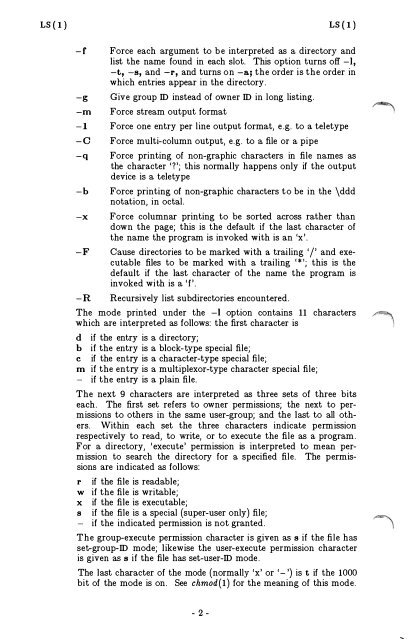AT&T UNIX™PC Unix System V Users Manual - tenox
AT&T UNIX™PC Unix System V Users Manual - tenox AT&T UNIX™PC Unix System V Users Manual - tenox
LS (l) LS (l) -f Force each argument to be interpreted as a directory and list the name found in each slot. This option turns off -1, -t , -s, and -r, and turns on -a; the order is the order in which entries appear in the directory. -g Give group ID instead of owner ID in long listing. -m Force stream output format -1 Force one entry per line output format, e.g. to a teletype -C Force multi-column output, e.g. to a file or a pipe -q Force printing of non-graphic characters in file names as the character '?'; this normally happens only if the output device is a teletype -b Force printing of non-graphic characters to be in the \ddd notation, in octal. -x Force columnar printing to be sorted across rather than down the page; this is the default if the last character of the name the program is invoked with is an 'x'. -F Cause directories to be marked with a trailing '/' and executable files to be marked with a trailing '*'; this is the default if the last character of the name the program IS invoked with is a 'f'. -R Recursively list subdirectories encountered. The mode printed under the -1 option contains 11 characters which are interpreted as follows: the first character is d if the entry is a directory; b if the entry is a block-type special file; c if the entry is a character-type special file; m if the entry is a multiplexor-type character special file; if the entry is a plain file. The next 9 characters are interpreted as three sets of three bits each. The first set refers to owner permissions; the next to permissions to others in the same user-group; and the last to all others. Within each set the three characters indicate permission respectively to read, to write, or to execute the file as a program. For a directory, 'execute' permission is interpreted to mean permission to search the directory for a specified file. The permissions are indicated as follows: r if the file is readable; w if the file is writable; x if the file is executable; s if the file is a special (super-user only) file; if the indicated permission is not granted. The group-execute permission character is given as s if the file has set-group-ID mode; likewise the user-execute permission character is given as s if the file has set-user-ID mode. The last character of the mode (normally 'x' or '-') is t if the 1000 bit of the mode is on. See chmod(l) for the meaning of this mode. - 2-
LS (l) LS (l) The indications of set-ID and 1000 bit of the mode are capitalized (S and T respectively) if the corresponding execute permission is not set. When the sizes of the files in a directory are listed, a total count of blocks, including indirect blocks is printed. FILES jetcjpasswd to get user ID's for 'Is -I'. /etc/group to get group ID's for 'Is -g'. SEE ALSO chmod(l). BUGS Newline and tab are considered printing characters in file names. The output device is assumed to be 80 columns wide. The option setting based on whether the output is a teletype is undesirable as "Is -s" is much different than "Is -s l lpr". On the other hand, not doing this setting would make old shell scripts which used ls almost certain losers. Column widths choices are poor for terminals which can tab. - 3-
- Page 361: KILL (I) KILL(l) NAME kill - termin
- Page 364 and 365: KSH(l) KSH ( 1) A command is either
- Page 366 and 367: KSH ( 1) KSH ( 1) The following exp
- Page 368 and 369: KSH ( 1) KSH ( 1) ${parameter%patte
- Page 370 and 371: KSH ( 1) KSH(l) with the parameter
- Page 372 and 373: KSH ( 1) KSH(l) redirected using a
- Page 374 and 375: KSH ( 1) KSH(l) variables whose sco
- Page 376 and 377: KSH ( 1 ) KSH(l) Command Re-entry.
- Page 378 and 379: KSH(l) KSH(l) using paper terminals
- Page 380 and 381: KSH ( 1) KSH ( 1) [count]Tc Equival
- Page 382 and 383: KSH ( 1) KSH(I) Line feed and print
- Page 384 and 385: KSH ( 1 ) KSH ( 1) fc -e - [ old= n
- Page 386 and 387: KSH ( 1 ) KSH(l) ?, the remainder o
- Page 388 and 389: KSH (l) KSH(l) test [ expr ] Evalua
- Page 390 and 391: KSH ( 1 ) KSH(l) ulimit [ -cdfmpt 1
- Page 393 and 394: LD ( 1 ) LD (1) NAME ld - link edit
- Page 395: LD ( 1 ) FILES LD ( 1) allow compat
- Page 398 and 399: LEX(l) LEX(l) EXAMPLE character def
- Page 401 and 402: LINT ( l ) LINT ( 1 ) NAME lint - a
- Page 403: LOGNAME ( l ) LOGNAME ( l ) NAME lo
- Page 406 and 407: I� �- '--- . ·
- Page 408 and 409: LP (l) LP (l) -ooption Specify prin
- Page 410 and 411: LPSTAT (l) LPSTAT (l) SEE ALSO enab
- Page 415 and 416: M4 ( 1 ) M4 ( 1) NAME m4 - macro pr
- Page 417 and 418: M4 (1) undivert divnum dnl if else
- Page 419 and 420: MAIL ( 1) MAIL (l) NAME mail, rmail
- Page 421 and 422: MAKE(l) MAKE(l) NAME make - maintai
- Page 423 and 424: MAKE ( I) MAKE (l) MAKEFLAGS macro
- Page 425 and 426: MAKE(l) MAKE (I) .C .C - .Sh .sh- .
- Page 427 and 428: MAKE (l) MAKE (l) In the above exam
- Page 429 and 430: MAKEKEY (l) (Domestic Version Only
- Page 431 and 432: MESG ( 1) MESG ( 1) NAME mesg - per
- Page 433 and 434: MESSAGE( ! ) ( AT&T UNIX PC only )
- Page 435: MKDIR (l) MKDIR (l) NAME mkdir - ma
- Page 438 and 439: MM (l) HINTS MM (l) Mm reads the st
- Page 440 and 441: i�
- Page 442 and 443: MORE(l) MORE (l) stand-out mode, mo
- Page 444 and 445: MORE( I) MORE(l) The terminal is se
- Page 446 and 447: NEWFORM ( l ) -ck -pn -an NEWFORM (
- Page 449: NEWGRP ( I ) NEWGRP ( I ) NAME newg
- Page 452 and 453: � ', y n \,..._ --
- Page 454 and 455: NL(l) NL(l) -ssep Sep is the charac
- Page 456 and 457: NM (l) FILES NM ( l ) -V Print the
- Page 459 and 460: NROFF(l) NROFF(l) NAME nroff - form
- Page 461 and 462: OD (1) OD (1) NAME od - octal dump
LS (l) LS (l)<br />
-f Force each argument to be interpreted as a directory and<br />
list the name found in each slot. This option turns off -1,<br />
-t , -s, and -r, and turns on -a; the order is the order in<br />
which entries appear in the directory.<br />
-g Give group ID instead of owner ID in long listing.<br />
-m Force stream output format<br />
-1 Force one entry per line output format, e.g. to a teletype<br />
-C Force multi-column output, e.g. to a file or a pipe<br />
-q Force printing of non-graphic characters in file names as<br />
the character '?'; this normally happens only if the output<br />
device is a teletype<br />
-b Force printing of non-graphic characters to be in the \ddd<br />
notation, in octal.<br />
-x Force columnar printing to be sorted across rather than<br />
down the page; this is the default if the last character of<br />
the name the program is invoked with is an 'x'.<br />
-F Cause directories to be marked with a trailing '/' and executable<br />
files to be marked with a trailing '*'; this is the<br />
default if the last character of the name the program IS<br />
invoked with is a 'f'.<br />
-R Recursively list subdirectories encountered.<br />
The mode printed under the -1 option contains 11 characters<br />
which are interpreted as follows: the first character is<br />
d if the entry is a directory;<br />
b if the entry is a block-type special file;<br />
c if the entry is a character-type special file;<br />
m if the entry is a multiplexor-type character special file;<br />
if the entry is a plain file.<br />
The next 9 characters are interpreted as three sets of three bits<br />
each. The first set refers to owner permissions; the next to permissions<br />
to others in the same user-group; and the last to all others.<br />
Within each set the three characters indicate permission<br />
respectively to read, to write, or to execute the file as a program.<br />
For a directory, 'execute' permission is interpreted to mean permission<br />
to search the directory for a specified file. The permissions<br />
are indicated as follows:<br />
r if the file is readable;<br />
w if the file is writable;<br />
x if the file is executable;<br />
s if the file is a special (super-user only) file;<br />
if the indicated permission is not granted.<br />
The group-execute permission character is given as s if the file has<br />
set-group-ID mode; likewise the user-execute permission character<br />
is given as s if the file has set-user-ID mode.<br />
The last character of the mode (normally 'x' or '-') is t if the 1000<br />
bit of the mode is on. See chmod(l) for the meaning of this mode.<br />
- 2-