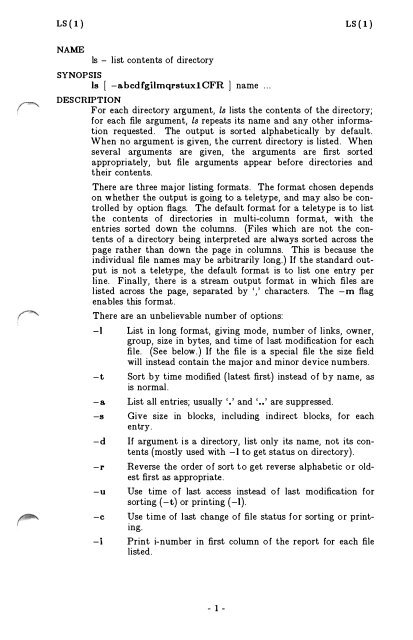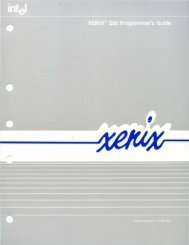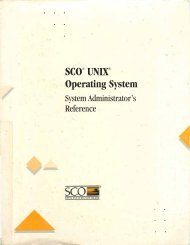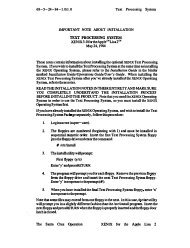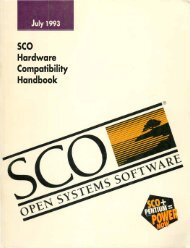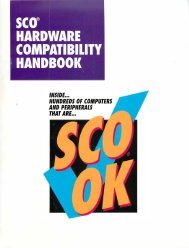- Page 2 and 3:
©1986, 1985 AT&T All Rights Reserv
- Page 4 and 5:
Important Information, Version 3.51
- Page 6 and 7:
Important Information, Version 3.51
- Page 8 and 9:
Important Information, Version 3.51
- Page 10 and 11:
Important Information, Version 3.51
- Page 12 and 13:
Windowing Software, Version 3.51 --
- Page 14 and 15:
Windowing Software, Version 3.51 --
- Page 16 and 17:
Document Preparation, Version 3.51
- Page 18 and 19:
Document Preparation, Version 3.51
- Page 20 and 21:
Document Preparation, Version 3.51
- Page 22 and 23:
Document Preparation, Version 3.51
- Page 24 and 25:
Document Preparation, Version 3.51
- Page 26 and 27:
APPENDIX A: Document Preparation, V
- Page 28 and 29:
APPENDIX A: Document Preparation, V
- Page 30:
APPENDIX B: Document Preparation, V
- Page 35 and 36:
470(1) 470( 1) NAME 470 - filters n
- Page 37 and 38:
478(1) ESC-s ESC-U ESC-u ESC-W ESC-
- Page 39 and 40:
BRK(2) BRK(2) NAME brk, sbrk - chan
- Page 41 and 42:
COL( l) COL( l) NAME col - filter r
- Page 43 and 44:
CONVERT( I) CONVERT( I) NAME conver
- Page 45 and 46:
EQNCHAR(S) EQNCHAR(S) NAME eqnchar
- Page 47 and 48:
FX (1) FX(l) NAME fx - filters nrof
- Page 49 and 50:
HPU(l) HPU( 1) NAME hplj -filters n
- Page 51 and 52:
ISMPX(l) ISMPX(l) NAME ismpx - retu
- Page 53 and 54:
JWIN( l) NAME SYNOPSIS jwin jwin -p
- Page 55 and 56:
KTUNE(7) nclist npbuf ncall nttyhog
- Page 57 and 58:
LAYERS (l) LAYERS (!) NAME layers -
- Page 59 and 60:
LAYERS (l) LAYERS (l) SEE ALSO sh(l
- Page 61 and 62:
LAYERS (5) LAYERS (5) identical to
- Page 63 and 64:
MACREF(l) MACREF( l) NAME macref -
- Page 65 and 66:
MAN( l) 478-12 478-18 479 479-12 47
- Page 67 and 68:
MAN(S) MAN(S) NAME man - macros for
- Page 69 and 70:
MAN(S) MAN(S) The final example is
- Page 71 and 72:
MM(1) 475-17 478 478-12 478-18 479
- Page 73 and 74:
MM(S) MM(S) NAME mm - the mm macro
- Page 75 and 76:
NDX{l) NDX( l) NAME ndx - create a
- Page 77 and 78:
NEQN(l) NEQN(l) NAME neqn - format
- Page 79 and 80:
NROFF(1) NROFF( 1) NAME nroff - tex
- Page 81 and 82:
NROFF (l) NROFF( l) FILES /usrllib/
- Page 83 and 84:
NTERM(S) NTERM(S) Em size of an em
- Page 85 and 86:
PTX (l) PTX( l) NAME ptx - make per
- Page 87 and 88:
SUBJ(l) SUBJ(l) NAME subj -generate
- Page 89 and 90:
TBL(1) TBL( 1) Full details of all
- Page 91 and 92:
XT(7) JAGENT XT(7) may return the e
- Page 93 and 94:
XTS(lM} XTS(lM} NAME SYNOPSIS xts [
- Page 95 and 96:
LOCKING ( 2 ) LOCKING ( 2 ) NAME lo
- Page 99 and 100:
PREFACE The AT&T UNIX System V Us e
- Page 101 and 102:
Preface ckeckall(lM) This command i
- Page 103 and 104:
profiler(lM) pwck(lM) qasurvey(lM)
- Page 105 and 106:
nc(7) nsc(7) phone(7) phonedvr(7) p
- Page 107 and 108:
cpio(l) ct(l) ctrace(l) cu(l) diD(
- Page 109 and 110:
ld(l) lint(l) ls(l) machid(l) mailx
- Page 111 and 112:
spell( I) stlogin(l) ststat(l) time
- Page 113 and 114:
atan(3f) atan2(3f) atoj(3c) bool(3f
- Page 115 and 116:
mclock(3f) min(3f) menu(3t) message
- Page 117 and 118:
x25hlnk(3c) x25£pvc(3c) Section 4:
- Page 119 and 120:
TABLE OF CONTENTS 1. Comman ds and
- Page 121 and 122:
Table of Contents mm o o o o o prin
- Page 123 and 124:
Table of Contents fcntl . . file co
- Page 125 and 126:
Table of Contents hypot • • •
- Page 127 and 128:
ua • utmp 5. Miscellaneous Facili
- Page 129 and 130:
PERMUTED INDEX /functions of HP 264
- Page 131 and 132:
� \ paste: paste buffer utilities
- Page 133 and 134:
stdipc: standard interprocess commu
- Page 135 and 136:
file. delta: make a delta (change)
- Page 137 and 138:
getenv: return value for environmen
- Page 139 and 140:
ldohseek: seek to the optional file
- Page 141 and 142:
cpio: format of cpio archive. dir:
- Page 143 and 144:
getpw: get name rrom UID. . • set
- Page 145 and 146:
abort: generate an semaphore set or
- Page 147 and 148:
passwd: change login password. sett
- Page 149 and 150:
operations. msgctl: message control
- Page 151 and 152:
split: split a file into channel. t
- Page 153 and 154:
generate e program cross reference.
- Page 155 and 156:
stream. setbuf: assign buffering to
- Page 157 and 158:
� Permuted Index /strcmp, strncmp
- Page 159 and 160:
tsort: topologica.l sort. • . .
- Page 161 and 162:
display editor based on/ vi, view:
- Page 163:
INTRO ( 1) INTRO ( l ) NAME intro -
- Page 166 and 167:
300 ( 1 ) 300 ( 1 ) for C programs,
- Page 168 and 169:
\�
- Page 170 and 171:
I I I I I I I I I I I I I I I I I I
- Page 172 and 173:
ADB ( 1 ) ADB (l) sr, and usp. symb
- Page 174 and 175:
ADB ( 1} ADB (l} " ••• " 0 Pr
- Page 176 and 177:
ADB ( 1) ADDRESSES b d e m 8 t The
- Page 178 and 179:
ADMIN ( 1) -t[name] -fflag b ADMIN(
- Page 180 and 181:
ADMIN(l) ADMIN(l) make deltas (chan
- Page 182 and 183:
( � � . · � .
- Page 184 and 185:
AR(l) AR (I) X Extract the named fi
- Page 186 and 187:
AS (l) (AT&T UNIX PC Only ) AS (I)
- Page 188 and 189:
·� · ·. rl · (1
- Page 191 and 192:
AWK (l) AWK (l) NAME awk - pattern
- Page 193:
AWK (l) AWK(l) Add up first column,
- Page 196 and 197:
f) .. .... ._ __ . ·
- Page 198 and 199:
I� �� I J
- Page 200 and 201:
BC(l) BC (l) l(x) log a(x) arctange
- Page 203 and 204:
BDIFF(l) BDIFF ( 1 ) NAME bdiff - b
- Page 205 and 206:
BFS (I) BFS(I) NAME bfs - big file
- Page 207 and 208:
BFS (l) BFS (l) could be used to ma
- Page 209:
CAL ( 1) CAL(l) NAME cal - print ca
- Page 212 and 213:
' ..
- Page 215 and 216:
;� CC ( l ) cc (1) NAME cc - C co
- Page 217:
CC(l) /lib/crts.o /lib/mcrto.o /lib
- Page 221 and 222:
CDC ( 1 ) CDC { 1) NAME cdc - chang
- Page 223:
CDC (l) CDC (l) SEE ALSO admin( l),
- Page 226 and 227:
CFLOW ( 1) CFLOW ( 1) produces the
- Page 228 and 229:
CFONT(l) (AT&T UNIX PC only ) CFONT
- Page 231:
CHOWN (l) CHOWN ( 1) NAME chown, ch
- Page 234 and 235:
.'�
- Page 236 and 237:
I I I I I I I I I I I I I I I I I I
- Page 238 and 239:
COL(l) COL(l) BUGS Cannot back up m
- Page 240 and 241:
COMB(l) COMB(l) FIT..ES s.COMB The
- Page 243 and 244:
CP ( 1) CP ( 1) NAME cp, In, mv - c
- Page 245 and 246:
CPIO ( 1 ) CPIO ( 1) NAME cpio - co
- Page 247:
CPIO ( 1) CPIO ( 1) track of them a
- Page 250 and 251:
CPP ( 1) CPP (1) Two special names
- Page 253 and 254:
CRYPT { l ) ( Domestic Version Only
- Page 255 and 256:
CSPLIT ( 1) CSPLIT (l) NAME csplit
- Page 257 and 258:
CU ( lC ) CU ( lC ) NAME cu - call
- Page 259:
CU(lC) CU ( lC ) BUGS Cu buffers in
- Page 262 and 263:
CUT ( 1) CUT(l) DIAGNOSTICS line to
- Page 264 and 265:
CW(l) CW (l) .OW Start of text to b
- Page 266 and 267:
CW (l) CW (l) Documents that contai
- Page 268 and 269:
.� .• \ __ }
- Page 270 and 271:
DATE(l) DATE(l) DIAGNOSTICS No perm
- Page 272 and 273:
DC( 1) DC (1) x =x The top two elem
- Page 275 and 276:
DD ( 1 ) DD ( 1) NAME dd - convert
- Page 277 and 278:
� I DELTA ( l ) DELTA (I) NAME de
- Page 279 and 280:
DELTA ( 1) DELTA (!) WARNINGS Lines
- Page 281:
DEROFF (l) DEROFF (l) NAME derofi -
- Page 284 and 285:
DIFF ( 1) DIFF ( 1) -e producing a
- Page 287:
DIFF3 ( 1 ) DIFF3 (1) NAME diff3 -
- Page 291:
DIRCMP ( 1) DIRCMP ( 1) NAME dircmp
- Page 295 and 296:
DUMP ( 1 ) DUMP(!) NAME dump - dump
- Page 297:
ECHO (l) ECHO (l) NAME echo - echo
- Page 300 and 301:
ED ( l ) ED {1) the RE. The REs all
- Page 302 and 303:
ED (l) ED (1) . 6. FILES below. A R
- Page 304 and 305:
ED ( 1 ) ED ( 1) command list is eq
- Page 306 and 307:
ED (1) ED (l) replaced by the repla
- Page 308 and 309:
ED (l) ED (1) FILES /tmp/e# tempora
- Page 311:
ENV ( 1) ENV(l) NAME env - set envi
- Page 314 and 315:
EQN(l) EQN( 1) [ • '+ � ] � l
- Page 316 and 317:
� I )
- Page 318 and 319:
EX (l) BUGS EX (l) The undo command
- Page 320 and 321:
EXPR(l) EXPR ( l ) 3. 4. returns th
- Page 323 and 324:
FC(l) ( AT&T UNIX PC only ) FC ( l
- Page 325:
FILE ( 1 ) FIT..E ( 1 ) NAME file -
- Page 328 and 329:
FIND ( 1 ) FIND ( 1 ) -print -cpio
- Page 330 and 331:
GET(l) -b -ilist -xlist GET(l) furt
- Page 332 and 333:
GET(l) GET(l) TABLE 1. Determinatio
- Page 334 and 335:
GET(l) GET(l) generated by the get.
- Page 337 and 338:
GETOPT ( 1) GETOPT ( l ) NAME getop
- Page 339:
GREEK (l) GREEK(l) NAME greek - sel
- Page 342 and 343:
GREP ( 1) GREP (1) The order of pre
- Page 344 and 345:
� '--- I I I I I I f)
- Page 346 and 347:
· r1 . .... .. ._ _ . . r1 ' ·
- Page 348 and 349:
HP(l) HP (1) is adjacent to an ASCl
- Page 351:
ID ( 1 ) ID ( 1) NAME id - print us
- Page 355 and 356:
IPCS ( 1) IPCS ( 1) NAME ipcs - rep
- Page 357 and 358:
IPCS ( 1 ) OWNER GROUP CREATOR CGRO
- Page 359 and 360: JOIN ( 1 ) JOIN ( 1 ) NAME join - r
- Page 361: KILL (I) KILL(l) NAME kill - termin
- Page 364 and 365: KSH(l) KSH ( 1) A command is either
- Page 366 and 367: KSH ( 1) KSH ( 1) The following exp
- Page 368 and 369: KSH ( 1) KSH ( 1) ${parameter%patte
- Page 370 and 371: KSH ( 1) KSH(l) with the parameter
- Page 372 and 373: KSH ( 1) KSH(l) redirected using a
- Page 374 and 375: KSH ( 1) KSH(l) variables whose sco
- Page 376 and 377: KSH ( 1 ) KSH(l) Command Re-entry.
- Page 378 and 379: KSH(l) KSH(l) using paper terminals
- Page 380 and 381: KSH ( 1) KSH ( 1) [count]Tc Equival
- Page 382 and 383: KSH ( 1) KSH(I) Line feed and print
- Page 384 and 385: KSH ( 1 ) KSH ( 1) fc -e - [ old= n
- Page 386 and 387: KSH ( 1 ) KSH(l) ?, the remainder o
- Page 388 and 389: KSH (l) KSH(l) test [ expr ] Evalua
- Page 390 and 391: KSH ( 1 ) KSH(l) ulimit [ -cdfmpt 1
- Page 393 and 394: LD ( 1 ) LD (1) NAME ld - link edit
- Page 395: LD ( 1 ) FILES LD ( 1) allow compat
- Page 398 and 399: LEX(l) LEX(l) EXAMPLE character def
- Page 401 and 402: LINT ( l ) LINT ( 1 ) NAME lint - a
- Page 403: LOGNAME ( l ) LOGNAME ( l ) NAME lo
- Page 406 and 407: I� �- '--- . ·
- Page 408 and 409: LP (l) LP (l) -ooption Specify prin
- Page 412 and 413: LS (l) LS (l) -f Force each argumen
- Page 415 and 416: M4 ( 1 ) M4 ( 1) NAME m4 - macro pr
- Page 417 and 418: M4 (1) undivert divnum dnl if else
- Page 419 and 420: MAIL ( 1) MAIL (l) NAME mail, rmail
- Page 421 and 422: MAKE(l) MAKE(l) NAME make - maintai
- Page 423 and 424: MAKE ( I) MAKE (l) MAKEFLAGS macro
- Page 425 and 426: MAKE(l) MAKE (I) .C .C - .Sh .sh- .
- Page 427 and 428: MAKE (l) MAKE (l) In the above exam
- Page 429 and 430: MAKEKEY (l) (Domestic Version Only
- Page 431 and 432: MESG ( 1) MESG ( 1) NAME mesg - per
- Page 433 and 434: MESSAGE( ! ) ( AT&T UNIX PC only )
- Page 435: MKDIR (l) MKDIR (l) NAME mkdir - ma
- Page 438 and 439: MM (l) HINTS MM (l) Mm reads the st
- Page 440 and 441: i�
- Page 442 and 443: MORE(l) MORE (l) stand-out mode, mo
- Page 444 and 445: MORE( I) MORE(l) The terminal is se
- Page 446 and 447: NEWFORM ( l ) -ck -pn -an NEWFORM (
- Page 449: NEWGRP ( I ) NEWGRP ( I ) NAME newg
- Page 452 and 453: � ', y n \,..._ --
- Page 454 and 455: NL(l) NL(l) -ssep Sep is the charac
- Page 456 and 457: NM (l) FILES NM ( l ) -V Print the
- Page 459 and 460: NROFF(l) NROFF(l) NAME nroff - form
- Page 461 and 462:
OD (1) OD (1) NAME od - octal dump
- Page 463 and 464:
PACK ( 1) PACK( l ) NAME pack, peat
- Page 465:
PASSWD ( l ) PASSWD ( l ) NAME pass
- Page 468 and 469:
PASTE (l) PASTE (l) pr(l): pr -t -
- Page 471 and 472:
PR (l) PR (l) NAME pr - print files
- Page 473 and 474:
PROF ( 1) PROF ( 1) NAME prof - dis
- Page 475 and 476:
PRS ( l ) PRS ( l ) NAME prs - prin
- Page 477 and 478:
PRS ( 1 ) PRS ( 1 ) TABLE 1 (Contin
- Page 479 and 480:
PS ( l ) PS ( l ) NAME ps - report
- Page 481:
PS (l) PS (l) WCHAN (1) The event f
- Page 484 and 485:
PTX ( 1) PTX ( 1) SEE ALSO nroff( l
- Page 487 and 488:
REGCMP ( 1 ) REGCMP (l) NAME regcmp
- Page 489:
RM ( l ) RM (l) NAME rm, rmdir - re
- Page 492 and 493:
I�
- Page 495:
SCCSDIFF ( 1 ) SCCSDIFF ( 1 ) NAME
- Page 499 and 500:
SDB ( l ) SDB ( 1) NAME sdb - symbo
- Page 501 and 502:
� I SDB ( 1) SDB ( 1) file may ov
- Page 503 and 504:
SDB ( 1) SDB ( 1) e directory file-
- Page 505 and 506:
SDB ( 1 ) SDB ( 1 ) execution. B Pr
- Page 507:
SDB ( 1 ) SDB ( 1 ) WARNINGS BUGS W
- Page 510 and 511:
SDIFF ( 1) SDIFF(l) On exit from th
- Page 512 and 513:
SED ( 1) SED ( 1) In the following
- Page 515 and 516:
SETPRINT ( 1 ) SETPRINT ( 1 ) NAME
- Page 517 and 518:
-� SH ( l ) NAME SH ( l ) sh, rsh
- Page 519 and 520:
SH ( 1 ) SH(l) positional parameter
- Page 521 and 522:
SH ( 1 ) word >> word
- Page 523 and 524:
SH ( 1 ) SH ( 1) cd [ arg ] Change
- Page 525 and 526:
SH (l) SH (l) Invocation . If the s
- Page 527 and 528:
SHFORM (I) {AT&T UNIX PC only ) SHF
- Page 529 and 530:
( \ SHFORM(I) (AT&T UNIX PC only )
- Page 531 and 532:
SIZE ( 1 ) SIZE ( 1) NAME size - pr
- Page 533:
�· ! SLEEP (I) SLEEP (I) NAME sl
- Page 536 and 537:
SORT(l) SORT(l) 0 The next argument
- Page 538 and 539:
SPELL {l) SPELL (l) FILES spellin s
- Page 540 and 541:
n__
- Page 543 and 544:
STTY ( 1) STTY(l) NAME stty - set t
- Page 545:
STTY ( 1) lfkc ( -lfkc) echonl ( -e
- Page 548 and 549:
�· ·· .... . _ .....
- Page 550 and 551:
�- . .�
- Page 552 and 553:
� ·. ____ .
- Page 554 and 555:
TABS (1) TABS ( 1) -u 1,12,20,44 UN
- Page 556 and 557:
� \_ )
- Page 559 and 560:
TAR ( 1 ) TAR ( 1) NAME tar - tape
- Page 561 and 562:
TBL ( I ) TBL ( I ) NAME tbl - form
- Page 563 and 564:
TBL(l) TBL(l) BUGS See BUGS under n
- Page 565:
TC ( l ) TC ( l ) NAME tc - phototy
- Page 571 and 572:
TEE(l) TEE(l) NAME tee - pipe fitti
- Page 573 and 574:
TEST ( 1 ) TEST (I) NAME test - con
- Page 575 and 576:
TIME ( 1) TIME ( 1) NAME time - tim
- Page 577:
TOUCH (!) TOUCH (!) NAME touch - up
- Page 581 and 582:
TRUE ( ! ) NAME true, false - provi
- Page 583 and 584:
TSET ( 1) {AT&T UNIX PC only ) TSET
- Page 585:
TSORT ( l ) TSORT ( 1) NAME tsort -
- Page 588 and 589:
� I I I I I I I II I I I I I I I
- Page 590 and 591:
UAHELP (l) \US\ \BL\ \BS\ \EOT\ (AT
- Page 592 and 593:
!�
- Page 595 and 596:
UMODEM(l) UMODEM (l) NAME umodem -
- Page 597 and 598:
UNAME(l) UNAME(l) NAME uname - prin
- Page 599:
UNGET ( l ) UNGET ( l ) NAME unget
- Page 602 and 603:
� \.,_ .:1 :� \__. ·
- Page 605 and 606:
UUCP {IC) UUCP {IC) NAME uucp, uulo
- Page 607 and 608:
UUSTAT (IC) UUSTAT ( IC ) NAME uust
- Page 609 and 610:
UUTO (lC} UUTO (lC} NAME uuto, uupi
- Page 611 and 612:
UUX ( lC ) UUX ( lC ) NAME uux - UN
- Page 613 and 614:
VAL(l) VAL(I) NAME val - validate s
- Page 615 and 616:
VC (l) VC (l) NAME vc - version con
- Page 617:
VC (l) VC ( l ) ::text Used for key
- Page 620 and 621:
VI ( 1) vi file vi vi + n file vi +
- Page 622 and 623:
VI (l) rn OAD Av MODIFYING TEXT Cha
- Page 624 and 625:
VI ( 1 ) VI( 1) file to newtext :gf
- Page 626 and 627:
VI (l) VI (l) :set x? Show value of
- Page 628 and 629:
VI (l) VI ( 1) mapped to I, then if
- Page 630 and 631:
VI (l) VI (l) won't be broken. Inse
- Page 632 and 633:
� I . .... .,_ J _ . . ·
- Page 634 and 635:
.. \ '-�� -·
- Page 637 and 638:
WIIO (I) WHO(l) NAME who - who is o
- Page 639:
WRITE ( l ) WRITE ( l ) NAME write
- Page 642 and 643:
XARGS(l) XARGS (l) -nnumber Execute
- Page 645 and 646:
YACC { I ) YACC { l ) NAME yacc - y
- Page 647 and 648:
INTRO ( 2) INTR0 ( 2 ) NAME intro -
- Page 649 and 650:
INTRO ( 2) INTR0 (2) 21 EISDffi Is
- Page 651 and 652:
INTRO (2) INTRO ( 2) ProcO is the s
- Page 653 and 654:
INTR0 (2) INTR0 (2) permission requ
- Page 655 and 656:
INTR0 (2) time_t shm_dtime; time_t
- Page 657:
ACCESS (2} ACCESS (2} NAME access -
- Page 661 and 662:
ALARM (2) ALARM (2) NAME alarm - se
- Page 663:
BRK(2) BRK ( 2 ) NAME brk, sbrk - c
- Page 667 and 668:
CHMOD (2) CHMOD (2) NAME chmod - ch
- Page 669:
CHOWN(2) CHOWN(2) NAME chown - chan
- Page 673 and 674:
CLOSE ( 2) CLOSE (2) NAME close - c
- Page 675 and 676:
CREAT ( 2 ) CREAT ( 2 ) NAME creat
- Page 677 and 678:
DUP (2) DUP (2) NAME dup - duplicat
- Page 679 and 680:
EXEC (2) EXEC (2) NAME execl, execv
- Page 681:
EXEC (2) EXEC (2) Search perm1ss10n
- Page 684 and 685:
EXIT (2) EXIT (2) WARNING See WARNI
- Page 686 and 687:
FCNTL (2) FCNTL (2) immediately wit
- Page 689 and 690:
FORK(2) FORK(2) NAME fork - create
- Page 691:
GETPID ( 2} GETPID (2) NAME getpid,
- Page 694 and 695:
I I I I I I I I I I I I I I I I I I
- Page 696 and 697:
�-
- Page 699:
LINK ( 2 ) LINK ( 2 ) NAME link - l
- Page 703 and 704:
MKNOD (2) MKNOD (2) NAME mknod - ma
- Page 705:
MOUNT (2) MOUNT (2) NAME mount - mo
- Page 708 and 709:
MSGCTL(2) MSGCTL ( 2 ) user ID of t
- Page 710 and 711:
MSGGET (2) MSGGET (2) SEE ALSO msgc
- Page 712 and 713:
MSGOP ( 2) MSGOP (2) the calling pr
- Page 714 and 715:
If)
- Page 717 and 718:
OPEN ( 2 ) OPEN ( 2 ) NAME open - o
- Page 719:
OPEN(2) OPEN(2) O_NDELAY is set, th
- Page 722 and 723:
I�
- Page 725 and 726:
PLOCK(2) PLOCK(2) NAME plock - lock
- Page 727:
PROFIL ( 2 ) PROFIL ( 2 ) NAME prof
- Page 730 and 731:
PTRACE (2) PTRACE (2) 4, 5 With the
- Page 732 and 733:
(� �--- .
- Page 735 and 736:
SEMCTL ( 2 ) SEMCTL ( 2 ) NAME semc
- Page 737 and 738:
SEMGET (2) SEMGET (2) NAME semget -
- Page 739 and 740:
SEMOP ( 2) SEMOP {2) NAME semop - s
- Page 741 and 742:
SEMOP (2) SEMOP (2) Operation permi
- Page 743:
SETPGRP (2) SETPGRP (2) NAME setpgr
- Page 747 and 748:
SHMCTL (2) SHMCTL (2) NAME shmctl -
- Page 749 and 750:
� ! SHMGET (2) SHMGET (2) NAME sh
- Page 751 and 752:
SHMOP ( 2 ) SHMOP ( 2 ) NAME shmop
- Page 753 and 754:
SIGNAL (2) SIGNAL (2) NAME signal -
- Page 755 and 756:
SIGNAL (2) SIGNAL (2) Sig is an ill
- Page 757 and 758:
STAT ( 2 ) STAT ( 2 ) NAME stat, fs
- Page 759 and 760:
STIME(2) STIME(2) NAME stime - set
- Page 761 and 762:
SYNC ( 2) SYNC (2) NAME sync - upda
- Page 763 and 764:
SYSLOCAL ( 2) SYSLOCAL ( 2) NAME Sy
- Page 765:
TIME ( 2) TIME(2) NAME time - get t
- Page 768 and 769:
.�.· '··.· ·•. J '·· -,
- Page 771 and 772:
UMASK( 2 ) UMASK ( 2 ) NAME umask -
- Page 773 and 774:
UMOUNT (2) UMOUNT (2) NAME umount -
- Page 775:
UNAME ( 2 ) UNAME (2) NAME uname -
- Page 779:
USTAT (2) USTAT (2) NAME ustat - ge
- Page 783 and 784:
WAIT ( 2 ) WAIT ( 2 ) NAME wait - w
- Page 785 and 786:
WRITE(2) WRITE (2) NAME write - wri
- Page 787 and 788:
INTR0 ( 3 ) INTR0 ( 3 ) NAME intro
- Page 789:
A64L ( 3C ) A64L ( 3C ) NAME a641,
- Page 793:
ABS (3C) ABS (3C) NAME abs - return
- Page 797:
ATOF ( 3C ) ATOF ( 3C ) NAME atof -
- Page 800 and 801:
·�
- Page 803:
CLOCK( 3C ) CLOCK( 3C ) NAME clock
- Page 806 and 807:
J ··- � . ..._ __ .·
- Page 809:
CTERMID ( 3S ) CTERMID ( 3S ) NAME
- Page 812 and 813:
CTIME (3C) CTIME(3C) The external l
- Page 815 and 816:
CURSES ( 3 ) CURSES ( 3 ) NAME curs
- Page 817 and 818:
CUSERID ( 3S ) CUSERID ( 3S ) NAME
- Page 819 and 820:
DIAL (3C) DIAL(3C) NAME dial - esta
- Page 821 and 822:
DRAND48 ( 3C ) DRAND48 ( 3C ) NAME
- Page 823 and 824:
DRAND48 ( 3C ) DRAND48 ( 3C ) have
- Page 825:
ECVT (3C) ECVT (3C) NAME ecvt, fcvt
- Page 829 and 830:
EPRINTF ( 3T ) ( AT&T UNIX PC only
- Page 831 and 832:
ERF (3M) ERF (3M) NAME erf1 erfc -
- Page 833:
EXP ( 3M ) EXP ( 3M ) NAME exp, log
- Page 837:
FERROR (3S) FERROR (3S) NAME ferror
- Page 841 and 842:
FOPEN(3S) FOPEN (3S) NAME fopen, fr
- Page 843 and 844:
FORM ( 3T ) ( AT&T UNIX PC only ) F
- Page 845 and 846:
FORM (3T) (AT&T UNIX PC only ) fiel
- Page 847 and 848:
FORM (3T) }; (AT&T UNIX PC only ) F
- Page 849:
FREAD ( 3S ) FREAD ( 3S ) NAME frea
- Page 853:
FSEEK ( 3S ) FSEEK ( 3S ) NAME fsee
- Page 857 and 858:
GAMMA ( 3M ) GAMMA ( 3M ) NAME gamm
- Page 859 and 860:
GETC ( 3S ) GETC ( 3S ) NAME getc,
- Page 861:
GETCWD ( 3C } GETCWD ( 3C ) NAME ge
- Page 865 and 866:
GETGRENT ( 3C ) GETGRENT ( 3C ) NAM
- Page 867:
GETLOGIN ( 3C ) GETLOGIN ( 3C ) NAM
- Page 870 and 871:
GETOPT (3C) } SEE ALSO getopt(l). e
- Page 873 and 874:
GETPENT (3) (AT&T UNIX PC only ) GE
- Page 875:
GETPW ( 3C ) GETPW ( 3C ) NAME getp
- Page 878 and 879:
GETPWENT ( 3C ) GETPWENT ( 3C ) par
- Page 881 and 882:
GETUT ( 3C ) GETUT ( 3C ) NAME getu
- Page 883 and 884:
HSEARCH ( 3C ) HSEARCH ( 3C ) NAME
- Page 885 and 886:
HYPOT ( 3M ) HYPOT (3M) NAME hypot
- Page 887:
L3TOL (3C) L3TOL (3C) NAME 13tol, l
- Page 890 and 891:
(�
- Page 893:
LDFHREAD ( 3X ) LDFHREAD ( 3X ) NAM
- Page 897 and 898:
LDLSEEK ( 3X ) LDLSEEK ( 3X ) NAME
- Page 899 and 900:
LDOHSEEK ( 3X ) (not on PDP-11) LDO
- Page 901 and 902:
LDOPEN{3X) LDOPEN { 3X) NAME ldopen
- Page 903 and 904:
LDRSEEK ( 3X ) LDRSEEK ( 3X ) NAME
- Page 905:
LDSHREAD ( 3X ) LDSHREAD ( 3X ) NAM
- Page 908 and 909:
,ry
- Page 910 and 911:
� '"'"--
- Page 912 and 913:
I!) r) ·--... .._ _ .. .
- Page 914 and 915:
y I
- Page 916 and 917:
LOCKF (3C) LOCKF (3C) F _LOCK and F
- Page 918 and 919:
I� ' .... ._ .·
- Page 920 and 921:
LSEARCH ( 3C ) LSEARCH ( 3C ) unsig
- Page 922 and 923:
MALLOC (3C) MALLOC (3C) M_NLBLKS Se
- Page 924 and 925:
MA THERR (3M) MATHERR (3M) } BESSEL
- Page 926 and 927:
() . -�
- Page 928 and 929:
MEMORY (3C} MEMORY (3C) Character m
- Page 930 and 931:
MENU (3T) (AT&T UNIX PC only ) MENU
- Page 932 and 933:
MENU (3T) (AT&T UNIX PC only ) mite
- Page 934 and 935:
MENU (3T) (AT&T UNIX PC only ) FILE
- Page 936 and 937:
MESSAGE ( 3T ) ( AT&T UNIX PC only
- Page 939:
MONITOR ( 3C ) MONITOR ( 3C ) NAME
- Page 943 and 944:
PASTE (3T) (AT&T UNIX PC only ) PAS
- Page 945 and 946:
PASTE ( 3T ) ( AT&T UNIX PC only )
- Page 947:
PERROR (3C) PERROR (3C) NAME perror
- Page 950 and 951:
(� / I I I I I I I I I I I I I I
- Page 952 and 953:
PRINTF (3S) PRINTF (3S) A field wid
- Page 955 and 956:
PUTC ( 3S ) PUTC ( 3S ) NAME putc,
- Page 957:
PUTENV (3C) PUTENV (3C) NAME putenv
- Page 960 and 961:
···- ·
- Page 962 and 963:
I� ·-.---·
- Page 964 and 965:
' ' .} ' 1 . ' .____.,.:
- Page 966 and 967:
� ·�
- Page 968 and 969:
REGCMP {3X) REGCMP {3X) ( . . . ) P
- Page 970 and 971:
SCANF(3S) u 0 X SCANF(3S) an unsign
- Page 973 and 974:
� I SETBUF (3S) SETBUF (3S) NAME
- Page 975 and 976:
SETJMP (3C) SETJMP ( 3C ) NAME setj
- Page 977 and 978:
SINII ( 3M ) SINH ( 3M ) NAME sinh,
- Page 979 and 980:
SLEEP (3C) SLEEP ( 3C ) NAME sleep
- Page 981:
SPUTL ( 3X ) SPUTL ( 3X ) NAME sput
- Page 985:
STDI0 ( 3S ) ( AT&T UNIX PC Only )
- Page 989 and 990:
STRING ( 3C ) STRING (3C) NAME strc
- Page 991 and 992:
STRTOD (3C) STRTOD (3C) NAME strtod
- Page 993:
STRTOL ( 3C ) STRTOL ( 3C ) NAME st
- Page 996 and 997:
C) / I I I I I I I I I () �� /
- Page 998 and 999:
n "--- --'•
- Page 1000 and 1001:
TAM (3T) (AT&T UNIX PC only ) int w
- Page 1002 and 1003:
TAM (3T) (AT&T UNIX PC only ) TAM(3
- Page 1004 and 1005:
TAM (3T) wputc() wputs() wprintf()
- Page 1006 and 1007:
TAM (3T) (AT&T UNIX PC only ) TAM(3
- Page 1008 and 1009:
I I I I I I I II I I I I � r"j I
- Page 1010 and 1011:
TMPNAM (3S) TMPNAM (3S) SEE ALSO cr
- Page 1012 and 1013:
TRACK (3T) (AT&T UNIX PC only ) TRA
- Page 1015:
TRIG ( 3M ) TRIG ( 3M) NAME sin, co
- Page 1018 and 1019:
TSEARCH ( 3C ) TSEARCH ( 3C ) data
- Page 1021:
TTYNAME ( 3C ) TTYNAME ( 3C ) NAME
- Page 1025 and 1026:
UNGETC ( 3S ) UNGETC ( 3S ) NAME un
- Page 1027 and 1028:
VPRINTF ( 3S ) VPRINTF ( 3S ) NAME
- Page 1029 and 1030:
WIND ( 3T ) ( AT&T UNIX PC only ) W
- Page 1031 and 1032:
WRASTOP ( 3T ) ( AT&T UNIX PC only
- Page 1033:
INTRO ( 4) INTRO ( 4) NAME intro -
- Page 1036 and 1037:
A.OUT ( 4) A.OUT ( 4) data segment
- Page 1038 and 1039:
A.OUT (4) A.OUT (4) char n_numaux;
- Page 1041 and 1042:
ADF ( 4) (AT&T UNIX PC only ) ADF (
- Page 1043 and 1044:
ADF ( 4 ) (AT&T UNIX PC only ) \ \
- Page 1045 and 1046:
ADF ( 4) (AT&T UNIX PC only ) FORMA
- Page 1047 and 1048:
ADF (4) (AT&T UNIX PC only ) ADF (4
- Page 1049 and 1050:
ADF (4) (AT&T UNIX PC only ) ADF (
- Page 1051 and 1052:
ADF ( 4) (AT&T UNIX PC only ) ADF (
- Page 1053 and 1054:
ADF ( 4 ) (AT&T UNIX PC only ) Toke
- Page 1055 and 1056:
AR( 4 ) AR ( 4) NAME ar - common ar
- Page 1057:
CHECKLIST ( 4 ) CHECKLIST ( 4 ) NAM
- Page 1060 and 1061:
I I I I I I II I I I I I I I I I I
- Page 1063 and 1064:
Dffi ( 4 ) Dffi ( 4 ) NAME dir - fo
- Page 1065:
FILEHDR (4) (not. on PDP-11) FILEHD
- Page 1068 and 1069:
FONT ( 4) (AT&T UNIX PC only ) FONT
- Page 1070 and 1071:
I�
- Page 1072 and 1073:
FS (4) FS (4) S_type indicates the
- Page 1074 and 1075:
(�
- Page 1076 and 1077:
FSPEC ( 4) FSPEC ( 4) Several UNIX
- Page 1078 and 1079:
GETTYDEFS ( 4) GETTYDEFS ( 4 ) sett
- Page 1080 and 1081:
� , __
- Page 1082 and 1083:
INITTAB ( 4) INITTAB ( 4) I etclini
- Page 1084 and 1085:
I I �I I I I I � I I 1� 1 1 I
- Page 1086 and 1087:
(� .
- Page 1089 and 1090:
� LDFCN( 4) LDFCN( 4) NAME ldfcn
- Page 1091:
LDFCN( 4) LDFCN{4) REWIND(Idptr) FE
- Page 1095 and 1096:
MASTER ( 4) MASTER (4) NAME master
- Page 1097:
MNTTAB (4) MNTTAB (4) NAME mnttab -
- Page 1100 and 1101:
PASSWD (4) PASSWD ( 4) Haphazard mo
- Page 1102 and 1103:
PHONE (4) 02 (short) 03 (short) 04
- Page 1104 and 1105:
y . /
- Page 1107:
PROFILE ( 4) PROFILE ( 4) NAME prof
- Page 1110 and 1111:
RELOC (4) RELOC ( 4) R_ABS The refe
- Page 1112 and 1113:
(�
- Page 1114 and 1115:
SCCSFILE ( 4) SCCSFILE ( 4) time of
- Page 1116 and 1117:
(�
- Page 1119 and 1120:
SHLill ( 4) (AT&T UNIX PC only ) SH
- Page 1121 and 1122:
SYMS ( 4) SYMS ( 4) NAME syms - com
- Page 1123 and 1124:
UA ( 4) (AT&T UNIX PC only ) UA ( 4
- Page 1125 and 1126:
UA ( 4) Rename (AT&T UNIX PC only )
- Page 1127 and 1128:
UA ( 4) (AT&T UNIX PC only ) UA (4)
- Page 1129 and 1130:
UA ( 4) (AT&T UNIX PC only ) UA ( 4
- Page 1131 and 1132:
UTMP ( 4) UTMP ( 4) NAME utmp, wtmp
- Page 1133:
INTRO ( 5) NAME intro - introductio
- Page 1136 and 1137:
,!)
- Page 1139:
.� EQNCHAR (5) EQNCHAR (5) NAME e
- Page 1143 and 1144:
GREEK (5) GREEK (5) NAME greek - gr
- Page 1145 and 1146:
MAN(5) MAN ( 5) NAME man - macros f
- Page 1147 and 1148:
MAN (5) MAN (5) . � FILES The mac
- Page 1149 and 1150:
MM (5) MM ( 5 ) NAME mm - the MM ma
- Page 1151 and 1152:
MODEMCAP ( 5) ( AT&T UNIX PC Only )
- Page 1153:
� MPTX ( 5 ) MPTX ( 5 ) NAME mptx
- Page 1156 and 1157:
REGEXP (5) REGEXP (5) ERROR( val )
- Page 1158 and 1159:
REGEXP (5) REGEXP (5) #define UNGET
- Page 1160 and 1161:
TERM (5) TERM ( 5) Commands whose b
- Page 1163 and 1164:
TERMCAP (S) TERMCAP (S) NAME termca
- Page 1165 and 1166:
TERMCAP (5) ti uc ue ug ul up us vb
- Page 1167 and 1168:
TERMCAP (5) TERMCAP (5) character a
- Page 1169 and 1170:
TERMCAP (5) TERMCAP (5) "abc" shift
- Page 1171 and 1172:
TERMCAP (5) TERMCAP (5) If tabs on
- Page 1173 and 1174:
TYPES ( S) TYPES ( S) NAME types -
- Page 1175 and 1176:
VARARGS (5) VARARGS (5) NAME vararg