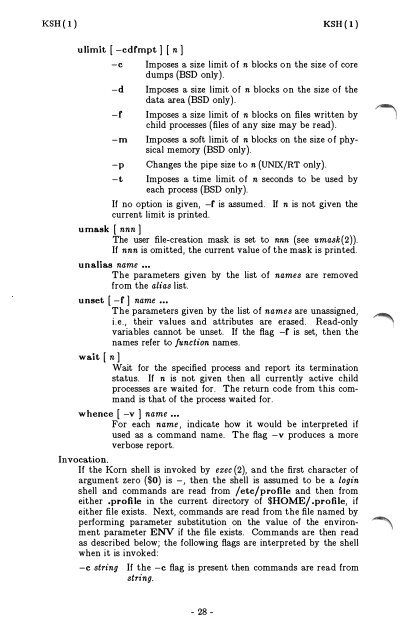AT&T UNIX™PC Unix System V Users Manual - tenox
AT&T UNIX™PC Unix System V Users Manual - tenox AT&T UNIX™PC Unix System V Users Manual - tenox
KSH ( 1 ) KSH(l) ulimit [ -cdfmpt 1 [ n 1 -c Imposes a size limit of n blocks on the size of core dumps (BSD only). -d Imposes a size limit of n blocks on the size of the data area (BSD only). -f Imposes a size limit of n blocks on files written by child processes (files of any size may be read). -m Imposes a soft limit of n blocks on the size of physical memory (BSD only). -p Changes the pipe size to n (UNIX/RT only). -t Imposes a time limit of n seconds to be used by each process (BSD only). If no option is given, -f is assumed. If n is not given the current limit is printed. uma.sk [ nnn 1 The user file-creation mask is set to nnn (see umask(2)). If nnn is omitted, the current value of the mask is printed. una.lia.s name ••• The parameters given by the list of names are removed from the alias list. unset [ -f 1 name ••• The parameters given by the list of names are unassigned, i.e., their values and attributes are erased. Read-only � variables cannot be unset. If the flag -f is set, then the names refer to function names. wait [ n 1 Wait for the specified process and report its termination status. If n is not given then all currently active child processes are waited for. The return code from this command is that of the process waited for. whence [ -v 1 name ••• For each name, indicate how it would be interpreted if used as a command name. The flag -v produces a more verbose report. Invocation. If the Korn shell is invoked by exec (2), and the first character of argument zero ($0) is -, then the shell is assumed to be a login shell and commands are read from fete/profile and then from either .profile in the current directory of $HOME/ .profile, if either file exists. Next, commands are read from the file named by performing parameter substitution on the value of the environ- � ment parameter ENV if the file exists. Commands are then read as described below; the following flags are interpreted by the shell when it is invoked: -c string If the -c flag is present then commands are read from string. - 28 -
KSH ( 1 ) KSH(l) -s If the -s flag is present or if no arguments remain then commands are read from the standard input. Shell output, except for the output of some of the special commands listed above, is written to file descriptor 2. -i If the -i flag is present or if the shell input and output are attached to a terminal then this shell is interactive . In this case TERMINATE is ignored (so that kill 0 does not kill an interactive shell) and INTERRUPT is caught and ignored (so that wait is interruptible). In all cases, QUIT is ignored by the shell. -r If the -r flag is present the shell is a restricted shell. The remaining flags and arguments are described under the set command above. EXIT STATUS Errors detected by the shell, such as syntax errors, cause the shell to return a non-zero exit status. If the shell is being used noninteractively then execution of the shell file is abandoned. Otherwise, the shell returns the exit status of the last command executed (see also the exit command above). Fll..ES /etcfpasswd fetcfprofile $HOMEf.profile /tmp/sh* /devfnull SEE ALSO cat( l), cd( l), echo(l), env(l), newgrp(l), test(l), umask( l), vi(l), dup(2), exec(2), fork(2), pipe(2), signa1(2), umask(2), ulimit(2), wait(2), rand(3C), a.out(4), profile(4), environ(S). If a command which is a tracked alias is executed, and then a command with the same name is installed in a directory in the search path before the directory where the original command was found, the shell will continue to exec the original command. Use the -t option of the alias command to correct this situation. If you move the current directory or one above it, pwd may not give the correct response. Use the cd command with a full path name to correct this situation. Some very old shell scripts contain a A as a synonym for the pipe character 1- - 29 -
- Page 339: GREEK (l) GREEK(l) NAME greek - sel
- Page 342 and 343: GREP ( 1) GREP (1) The order of pre
- Page 344 and 345: � '--- I I I I I I f)
- Page 346 and 347: · r1 . .... .. ._ _ . . r1 ' ·
- Page 348 and 349: HP(l) HP (1) is adjacent to an ASCl
- Page 351: ID ( 1 ) ID ( 1) NAME id - print us
- Page 355 and 356: IPCS ( 1) IPCS ( 1) NAME ipcs - rep
- Page 357 and 358: IPCS ( 1 ) OWNER GROUP CREATOR CGRO
- Page 359 and 360: JOIN ( 1 ) JOIN ( 1 ) NAME join - r
- Page 361: KILL (I) KILL(l) NAME kill - termin
- Page 364 and 365: KSH(l) KSH ( 1) A command is either
- Page 366 and 367: KSH ( 1) KSH ( 1) The following exp
- Page 368 and 369: KSH ( 1) KSH ( 1) ${parameter%patte
- Page 370 and 371: KSH ( 1) KSH(l) with the parameter
- Page 372 and 373: KSH ( 1) KSH(l) redirected using a
- Page 374 and 375: KSH ( 1) KSH(l) variables whose sco
- Page 376 and 377: KSH ( 1 ) KSH(l) Command Re-entry.
- Page 378 and 379: KSH(l) KSH(l) using paper terminals
- Page 380 and 381: KSH ( 1) KSH ( 1) [count]Tc Equival
- Page 382 and 383: KSH ( 1) KSH(I) Line feed and print
- Page 384 and 385: KSH ( 1 ) KSH ( 1) fc -e - [ old= n
- Page 386 and 387: KSH ( 1 ) KSH(l) ?, the remainder o
- Page 388 and 389: KSH (l) KSH(l) test [ expr ] Evalua
- Page 393 and 394: LD ( 1 ) LD (1) NAME ld - link edit
- Page 395: LD ( 1 ) FILES LD ( 1) allow compat
- Page 398 and 399: LEX(l) LEX(l) EXAMPLE character def
- Page 401 and 402: LINT ( l ) LINT ( 1 ) NAME lint - a
- Page 403: LOGNAME ( l ) LOGNAME ( l ) NAME lo
- Page 406 and 407: I� �- '--- . ·
- Page 408 and 409: LP (l) LP (l) -ooption Specify prin
- Page 410 and 411: LPSTAT (l) LPSTAT (l) SEE ALSO enab
- Page 412 and 413: LS (l) LS (l) -f Force each argumen
- Page 415 and 416: M4 ( 1 ) M4 ( 1) NAME m4 - macro pr
- Page 417 and 418: M4 (1) undivert divnum dnl if else
- Page 419 and 420: MAIL ( 1) MAIL (l) NAME mail, rmail
- Page 421 and 422: MAKE(l) MAKE(l) NAME make - maintai
- Page 423 and 424: MAKE ( I) MAKE (l) MAKEFLAGS macro
- Page 425 and 426: MAKE(l) MAKE (I) .C .C - .Sh .sh- .
- Page 427 and 428: MAKE (l) MAKE (l) In the above exam
- Page 429 and 430: MAKEKEY (l) (Domestic Version Only
- Page 431 and 432: MESG ( 1) MESG ( 1) NAME mesg - per
- Page 433 and 434: MESSAGE( ! ) ( AT&T UNIX PC only )
- Page 435: MKDIR (l) MKDIR (l) NAME mkdir - ma
- Page 438 and 439: MM (l) HINTS MM (l) Mm reads the st
KSH ( 1 ) KSH(l)<br />
ulimit [ -cdfmpt 1 [ n 1<br />
-c Imposes a size limit of n blocks on the size of core<br />
dumps (BSD only).<br />
-d Imposes a size limit of n blocks on the size of the<br />
data area (BSD only).<br />
-f Imposes a size limit of n blocks on files written by<br />
child processes (files of any size may be read).<br />
-m Imposes a soft limit of n blocks on the size of physical<br />
memory (BSD only).<br />
-p Changes the pipe size to n (UNIX/RT only).<br />
-t Imposes a time limit of n seconds to be used by<br />
each process (BSD only).<br />
If no option is given, -f is assumed. If n is not given the<br />
current limit is printed.<br />
uma.sk [ nnn 1<br />
The user file-creation mask is set to nnn (see umask(2)).<br />
If nnn is omitted, the current value of the mask is printed.<br />
una.lia.s name •••<br />
The parameters given by the list of names are removed<br />
from the alias list.<br />
unset [ -f 1 name •••<br />
The parameters given by the list of names are unassigned,<br />
i.e., their values and attributes are erased. Read-only �<br />
variables cannot be unset. If the flag -f is set, then the<br />
names refer to function names.<br />
wait [ n 1<br />
Wait for the specified process and report its termination<br />
status. If n is not given then all currently active child<br />
processes are waited for. The return code from this command<br />
is that of the process waited for.<br />
whence [ -v 1 name •••<br />
For each name, indicate how it would be interpreted if<br />
used as a command name. The flag -v produces a more<br />
verbose report.<br />
Invocation.<br />
If the Korn shell is invoked by exec (2), and the first character of<br />
argument zero ($0) is -, then the shell is assumed to be a login<br />
shell and commands are read from fete/profile and then from<br />
either .profile in the current directory of $HOME/ .profile, if<br />
either file exists. Next, commands are read from the file named by<br />
performing parameter substitution on the value of the environ- �<br />
ment parameter ENV if the file exists. Commands are then read<br />
as described below; the following flags are interpreted by the shell<br />
when it is invoked:<br />
-c string If the -c flag is present then commands are read from<br />
string.<br />
- 28 -