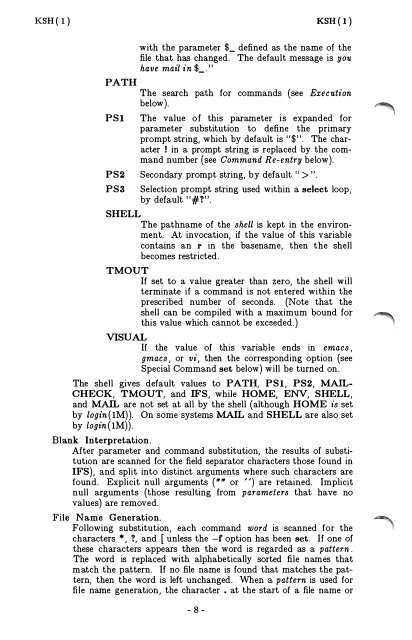AT&T UNIX™PC Unix System V Users Manual - tenox
AT&T UNIX™PC Unix System V Users Manual - tenox AT&T UNIX™PC Unix System V Users Manual - tenox
KSH ( 1) KSH(l) with the parameter $_ defined as the name of the file that has changed. The default message is you have mail in $_ ." PATH The search path for commands (see Execution below). PSI The value of this parameter is expanded for parameter substitution to define the primary prompt string, which by default is "$". The character ! in a prompt string is replaced by the command number (see Command Re-entry below). PS2 Secondary prompt string, by default ">". PS3 Selection prompt string used within a select loop, by default "#?". SHELL The pathname of the shell is kept in the environment. At invocation, if the value of this variable contains an r in the basename, then the shell becomes restricted. TMOUT If set to a value greater than zero, the shell will terminate if a command is not entered within the prescribed number of seconds. (Note that the shell can be compiled with a maximum bound for this value which cannot be exceeded.) VISUAL If the value of this variable ends in emacs, gmacs, or vi, then the corresponding option (see Special Command set below) will be turned on. The shell gives default values to PATH, PSI, PS2, MAIL CHECK, TMOUT, and IFS, while HOME, ENV, SHELL, and MAIL are not set at all by the shell (although HOME is set by login (lM)). On some systems MAIL and SHELL are also set by login (lM)). Blank Interpretation. After parameter and command substitution, the results of substitution are scanned for the field separator characters those found in IFS), and split into distinct arguments where such characters are found. Explicit null arguments ("" or ") are retained. Implicit null arguments (those resulting from parameters that have no values) are removed. File Name Generation. Following substitution, each command word is scanned for the characters *, ?, and [ unless the -f option has been set. If one of these characters appears then the word is regarded as a pattern . The word is replaced with alphabetically sorted file names that match the pattern. If no file name is found that matches the pattern, then the word is left unchanged. When a pattern is used for file name generation, the character • at the start of a file name or - 8 -
KSH ( 1 ) KSH(l) immediately following a /, as well as the character f itself, must be matched explicitly. In other instances of pattern matching the / and • are not treated specially . • Matches any string, including the null string. Matches any single character. Matches any one of the enclosed characters. A pair of characters separated by - matches any character lexically between the pair, inclusive. If the first character following the opening " [ " is a "! " then any character not enclosed is matched. A - can be included in the character set by putting it as the first or last character. [ . .. ] Quoting. Each of the metacharacters listed above (see Definitions above) has a special meaning to the Korn shell and causes termination of a word unless quoted. A character may be quoted (i.e., made to stand for itself) by preceding it with a \. The pair \new-line is ignored. All characters enclosed between a pair of single quote marks ( "), except a single quote, are quoted. Inside double quote marks ( " "), parameter and command substitution occurs and \ quotes the c,haracters \, ' , •, and $. "$* " is equivalent to "$1 $2 .•• ", whereas "$@" is equivalent to "$1" "$2 " •••. The special meaning of keywords can be removed by quoting any character of the keyword. The recognition of special command names listed below cannot be altered by quoting them. Arithmetic Evaluation. An ability to perform integer arithmetic is provided with the special command let. Evaluations are performed using long arithmetic. Constants are of the form [base#]n where base is a decimal number between 2 and 36 representing the arithmetic base and n is a number in that base. If base is omitted then base 10 is used. An internal integer representation of a named parameter can be specified with the -i option of the typeset special command. When this attribute is selected the first assignment to the parameter determines the arithmetic base to be used when parameter substitution occurs. Since many of the arithmetic operators require quoting, an alternative form of the let command is provided. For any command which begins with a ((, all the characters until a matching )) are treated as a quoted expression. More precisely, (( ... )) is equivalent to let • ... •. Prompting. When used interactively, the shell prompts with the value of PS1 before reading a command. If at any time a new-line is typed and further input is needed to complete a command, then the secondary prompt (i.e., the value of PS2) is issued. Input/Output. Before a command is executed, its input and output may be - 9-
- Page 320 and 321: EXPR(l) EXPR ( l ) 3. 4. returns th
- Page 323 and 324: FC(l) ( AT&T UNIX PC only ) FC ( l
- Page 325: FILE ( 1 ) FIT..E ( 1 ) NAME file -
- Page 328 and 329: FIND ( 1 ) FIND ( 1 ) -print -cpio
- Page 330 and 331: GET(l) -b -ilist -xlist GET(l) furt
- Page 332 and 333: GET(l) GET(l) TABLE 1. Determinatio
- Page 334 and 335: GET(l) GET(l) generated by the get.
- Page 337 and 338: GETOPT ( 1) GETOPT ( l ) NAME getop
- Page 339: GREEK (l) GREEK(l) NAME greek - sel
- Page 342 and 343: GREP ( 1) GREP (1) The order of pre
- Page 344 and 345: � '--- I I I I I I f)
- Page 346 and 347: · r1 . .... .. ._ _ . . r1 ' ·
- Page 348 and 349: HP(l) HP (1) is adjacent to an ASCl
- Page 351: ID ( 1 ) ID ( 1) NAME id - print us
- Page 355 and 356: IPCS ( 1) IPCS ( 1) NAME ipcs - rep
- Page 357 and 358: IPCS ( 1 ) OWNER GROUP CREATOR CGRO
- Page 359 and 360: JOIN ( 1 ) JOIN ( 1 ) NAME join - r
- Page 361: KILL (I) KILL(l) NAME kill - termin
- Page 364 and 365: KSH(l) KSH ( 1) A command is either
- Page 366 and 367: KSH ( 1) KSH ( 1) The following exp
- Page 368 and 369: KSH ( 1) KSH ( 1) ${parameter%patte
- Page 372 and 373: KSH ( 1) KSH(l) redirected using a
- Page 374 and 375: KSH ( 1) KSH(l) variables whose sco
- Page 376 and 377: KSH ( 1 ) KSH(l) Command Re-entry.
- Page 378 and 379: KSH(l) KSH(l) using paper terminals
- Page 380 and 381: KSH ( 1) KSH ( 1) [count]Tc Equival
- Page 382 and 383: KSH ( 1) KSH(I) Line feed and print
- Page 384 and 385: KSH ( 1 ) KSH ( 1) fc -e - [ old= n
- Page 386 and 387: KSH ( 1 ) KSH(l) ?, the remainder o
- Page 388 and 389: KSH (l) KSH(l) test [ expr ] Evalua
- Page 390 and 391: KSH ( 1 ) KSH(l) ulimit [ -cdfmpt 1
- Page 393 and 394: LD ( 1 ) LD (1) NAME ld - link edit
- Page 395: LD ( 1 ) FILES LD ( 1) allow compat
- Page 398 and 399: LEX(l) LEX(l) EXAMPLE character def
- Page 401 and 402: LINT ( l ) LINT ( 1 ) NAME lint - a
- Page 403: LOGNAME ( l ) LOGNAME ( l ) NAME lo
- Page 406 and 407: I� �- '--- . ·
- Page 408 and 409: LP (l) LP (l) -ooption Specify prin
- Page 410 and 411: LPSTAT (l) LPSTAT (l) SEE ALSO enab
- Page 412 and 413: LS (l) LS (l) -f Force each argumen
- Page 415 and 416: M4 ( 1 ) M4 ( 1) NAME m4 - macro pr
- Page 417 and 418: M4 (1) undivert divnum dnl if else
- Page 419 and 420: MAIL ( 1) MAIL (l) NAME mail, rmail
KSH ( 1)<br />
KSH(l)<br />
with the parameter $_ defined as the name of the<br />
file that has changed. The default message is you<br />
have mail in $_ ."<br />
PATH<br />
The search path for commands (see Execution<br />
below).<br />
PSI The value of this parameter is expanded for<br />
parameter substitution to define the primary<br />
prompt string, which by default is "$". The character<br />
! in a prompt string is replaced by the command<br />
number (see Command Re-entry below).<br />
PS2 Secondary prompt string, by default ">".<br />
PS3 Selection prompt string used within a select loop,<br />
by default "#?".<br />
SHELL<br />
The pathname of the shell is kept in the environment.<br />
At invocation, if the value of this variable<br />
contains an r in the basename, then the shell<br />
becomes restricted.<br />
TMOUT<br />
If set to a value greater than zero, the shell will<br />
terminate if a command is not entered within the<br />
prescribed number of seconds. (Note that the<br />
shell can be compiled with a maximum bound for<br />
this value which cannot be exceeded.)<br />
VISUAL<br />
If the value of this variable ends in emacs,<br />
gmacs, or vi, then the corresponding option (see<br />
Special Command set below) will be turned on.<br />
The shell gives default values to PATH, PSI, PS2, MAIL<br />
CHECK, TMOUT, and IFS, while HOME, ENV, SHELL,<br />
and MAIL are not set at all by the shell (although HOME is set<br />
by login (lM)). On some systems MAIL and SHELL are also set<br />
by login (lM)).<br />
Blank Interpretation.<br />
After parameter and command substitution, the results of substitution<br />
are scanned for the field separator characters those found in<br />
IFS), and split into distinct arguments where such characters are<br />
found. Explicit null arguments ("" or ") are retained. Implicit<br />
null arguments (those resulting from parameters that have no<br />
values) are removed.<br />
File Name Generation.<br />
Following substitution, each command word is scanned for the<br />
characters *, ?, and [ unless the -f option has been set. If one of<br />
these characters appears then the word is regarded as a pattern .<br />
The word is replaced with alphabetically sorted file names that<br />
match the pattern. If no file name is found that matches the pattern,<br />
then the word is left unchanged. When a pattern is used for<br />
file name generation, the character • at the start of a file name or<br />
- 8 -