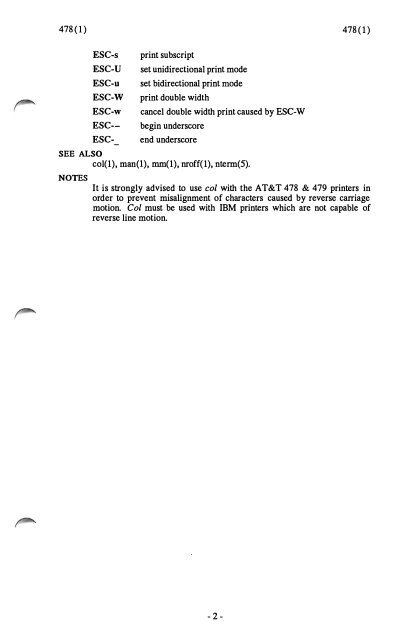AT&T UNIX™PC Unix System V Users Manual - tenox
AT&T UNIX™PC Unix System V Users Manual - tenox AT&T UNIX™PC Unix System V Users Manual - tenox
478(1) NAME 478 (1) 478 - filters nroff( 1) output to AT&T 478 & 479 and IBM Graphics printers. SYNOPSIS nroff -T478 files I col -xfp I 478 I lp -dprinter _ R nroff -T479 files I col -xfp I 478 lip -dprinter_R nroff -Tibm files I col -xfp I 478 lip -dprinter_R DESCRIPTION Input to 478 can be either nroff(1) or col(l) output 478'soutput should be sent to raw lp. Col cannot handle eight-bit special characters. 478 expects the same syntax as col for indicating special characters; it sets the eighth bit on any characters between the ASCII SO (\017) and SI (\016) characters, and discards SO and SI from its output. To pass SO or Sl to the printer (to control double-width or compressed printing), precede each with the escape character. 478 translates the tty-37 vertical motion codes (ESC-7, ESC-8, ESC-9) to the correct AT&T 478 vertical motion codes. 478 issues the correct commands for all reverse or forward line motion whether 118" or 116" line spacing is set. The default value is 116" line spacing. ESC-\0 sets 1/8" line spacing, and ESC-\003 sets 116" line spacing. 478 converts each backspace to a carriage return and padding with blanks. The printer is set to unidirectional print mode whenever a backspace is encountered, then reset to bidirectional print mode upon the next linefeed (unless the printer was set to unidirectional print mode by a previous command). Col only accepts two-character escape codes; since several printer functions are controlled by longer escape sequences, 478 translates twocharacter escape sequence aliases to their correct forms. The following translations are performed on input characters: BS replace BS with CR and overprinted blanks SO set 8th bit on following characters SI stop setting 8th bit ESC-SO print double width ESC-SI print compressed ESC-DC2 print 10 cpi ESC-DC4 cancel double width print caused by ESC-SO ESC-\003 set 116" linefeed ESC-0 ESC-7 ESC-8 ESC-9 ESC-I ESC-i ESC-S set 118" line feed reverse lf reverse 112 lf forward 112 1f set draft print mode set NLQ print mode print superscript - 1-
478(1) ESC-s ESC-U ESC-u ESC-W ESC-w ESC- ESC- print subscript set unidirectional print mode set bidirectional print mode print double width cancel double width print caused by ESC-W begin underscore end underscore SEE ALSO col(1), man(l), mm(1), nroff( 1), nterm(S). NOTES 478(1) It is strongly advised to use col with the AT&T 478 & 479 printers in order to prevent misalignment of characters caused by reverse carriage motion. Col must be used with IBM printers which are not capable of reverse line motion. -2-
- Page 2 and 3: ©1986, 1985 AT&T All Rights Reserv
- Page 4 and 5: Important Information, Version 3.51
- Page 6 and 7: Important Information, Version 3.51
- Page 8 and 9: Important Information, Version 3.51
- Page 10 and 11: Important Information, Version 3.51
- Page 12 and 13: Windowing Software, Version 3.51 --
- Page 14 and 15: Windowing Software, Version 3.51 --
- Page 16 and 17: Document Preparation, Version 3.51
- Page 18 and 19: Document Preparation, Version 3.51
- Page 20 and 21: Document Preparation, Version 3.51
- Page 22 and 23: Document Preparation, Version 3.51
- Page 24 and 25: Document Preparation, Version 3.51
- Page 26 and 27: APPENDIX A: Document Preparation, V
- Page 28 and 29: APPENDIX A: Document Preparation, V
- Page 30: APPENDIX B: Document Preparation, V
- Page 35: 470(1) 470( 1) NAME 470 - filters n
- Page 39 and 40: BRK(2) BRK(2) NAME brk, sbrk - chan
- Page 41 and 42: COL( l) COL( l) NAME col - filter r
- Page 43 and 44: CONVERT( I) CONVERT( I) NAME conver
- Page 45 and 46: EQNCHAR(S) EQNCHAR(S) NAME eqnchar
- Page 47 and 48: FX (1) FX(l) NAME fx - filters nrof
- Page 49 and 50: HPU(l) HPU( 1) NAME hplj -filters n
- Page 51 and 52: ISMPX(l) ISMPX(l) NAME ismpx - retu
- Page 53 and 54: JWIN( l) NAME SYNOPSIS jwin jwin -p
- Page 55 and 56: KTUNE(7) nclist npbuf ncall nttyhog
- Page 57 and 58: LAYERS (l) LAYERS (!) NAME layers -
- Page 59 and 60: LAYERS (l) LAYERS (l) SEE ALSO sh(l
- Page 61 and 62: LAYERS (5) LAYERS (5) identical to
- Page 63 and 64: MACREF(l) MACREF( l) NAME macref -
- Page 65 and 66: MAN( l) 478-12 478-18 479 479-12 47
- Page 67 and 68: MAN(S) MAN(S) NAME man - macros for
- Page 69 and 70: MAN(S) MAN(S) The final example is
- Page 71 and 72: MM(1) 475-17 478 478-12 478-18 479
- Page 73 and 74: MM(S) MM(S) NAME mm - the mm macro
- Page 75 and 76: NDX{l) NDX( l) NAME ndx - create a
- Page 77 and 78: NEQN(l) NEQN(l) NAME neqn - format
- Page 79 and 80: NROFF(1) NROFF( 1) NAME nroff - tex
- Page 81 and 82: NROFF (l) NROFF( l) FILES /usrllib/
- Page 83 and 84: NTERM(S) NTERM(S) Em size of an em
- Page 85 and 86: PTX (l) PTX( l) NAME ptx - make per
478(1)<br />
ESC-s<br />
ESC-U<br />
ESC-u<br />
ESC-W<br />
ESC-w<br />
ESC-<br />
ESC-<br />
print subscript<br />
set unidirectional print mode<br />
set bidirectional print mode<br />
print double width<br />
cancel double width print caused by ESC-W<br />
begin underscore<br />
end underscore<br />
SEE ALSO<br />
col(1), man(l), mm(1), nroff( 1), nterm(S).<br />
NOTES<br />
478(1)<br />
It is strongly advised to use col with the AT&T 478 & 479 printers in<br />
order to prevent misalignment of characters caused by reverse carriage<br />
motion. Col must be used with IBM printers which are not capable of<br />
reverse line motion.<br />
-2-