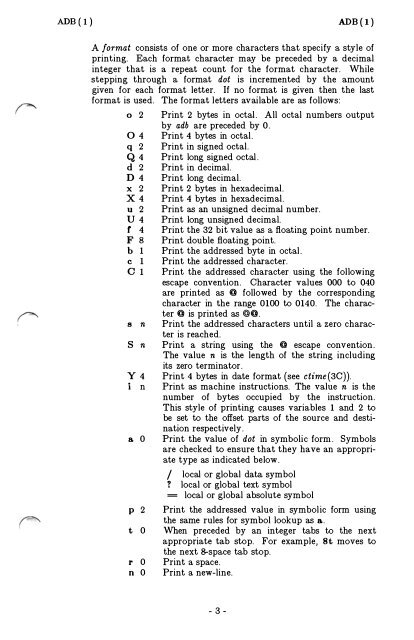AT&T UNIX™PC Unix System V Users Manual - tenox
AT&T UNIX™PC Unix System V Users Manual - tenox AT&T UNIX™PC Unix System V Users Manual - tenox
ADB ( 1 ) ADB (l) sr, and usp. symbol A symbol is a sequence of upper or lower case letters, underscores or digits, not starting with a digit. \ may be used to escape other characters. The value of the symbol is taken from the symbol table in objfil . _symbol In C, the "true name" of an external symbol begins with .. l _. It may be necessary to utter this name to distinguish it from internal or hidden variables of a program. routine .name The address of the variable name in the specified C routine. Both routine and name are symbols. If name is omitted the value is the address of the most recently activated C stack frame corresponding to routine . ( exp ) The value of the expression exp . Monadic operators: *exp The contents of the location addressed by exp in corfil . @exp The contents of the location addressed by exp in objfil . -exp Integer negation. - exp Bitwise complement. Dyadic operators are left associative and are less binding than l monadic operators. e1 + e2 Integer addition. e1 -e2 Integer subtraction. e1 *e2 Integer multiplication. e1 %e2 Integer division. e1 & e2 Bitwise conjunction. ell e2 Bitwise disjunction. e1 #e2 E1 rounded up to the next multiple of e2. COMMANDS Most commands consist of a verb followed by a modifier or list of modifiers. The following verbs are available. {The commands ? and I may be followed by *; see ADDRESSES for further details.) ?f Locations starting at address in objfil are printed according to the format f. dot is incremented by the sum of the increments for each format letter (q.v.). If Locations starting at address in corfil are printed according to the format f and dot is incremented as for f ?. The value of address itself is printed in the styles indicated by the format f. {For i format ? is printed for the parts of the instruction that reference subsequent words.) - 2-
ADB ( 1 ) ADB (l) A format consists of one or more characters that specify a style of printing. Each format character may be preceded by a decimal integer that is a repeat count for the format character. While stepping through a format dot is incremented by the amount given for each format letter. If no format is given then the last format is used. The format letters available are as follows: o 2 Print 2 bytes in octal. All octal numbers output by adb are preceded by 0. 0 4 Print 4 bytes in octal. q 2 Print in signed octal. Q 4 Print long signed octal . d 2 Print in decimal. D 4 Print long decimal. x 2 Print 2 bytes in hexadecimal. X 4 Print 4 bytes in hexadecimal. u 2 Print as an unsigned decimal number. U 4 Print long unsigned decimal. f 4 Print the 32 bit value as a floating point number. F 8 Print double floating point. b 1 Print the addressed byte in octal. c 1 Print the addressed character. 0 1 Print the addressed character using the following escape convention. Character values 000 to 040 are printed as @ followed by the corresponding character in the range 0100 to 0140. The character @ is printed as @@. s n Print the addressed characters until a zero character is reached. S n Print a string using the @ escape convention. The value n is the length of the string including its zero terminator. Y 4 Print 4 bytes in date format (see ctime(3C)). i n Print as machine instructions. The value n is the number of bytes occupied by the instruction. This style of printing causes variables 1 and 2 to be set to the offset parts of the source and destination respectively. a 0 Print the value of dot in symbolic form. Symbols are checked to ensure that they have an appropriate type as indicated below. / local or global data symbol ? local or global text symbol = local or global absolute symbol p 2 Print the addressed value in symbolic form using the same rules for symbol lookup as a. t 0 When preceded by an integer tabs to the next appropriate tab stop. For example, 8t moves to the next �space tab stop. r 0 Print a space. n 0 Print a new-line. - 3-
- Page 121 and 122: Table of Contents mm o o o o o prin
- Page 123 and 124: Table of Contents fcntl . . file co
- Page 125 and 126: Table of Contents hypot • • •
- Page 127 and 128: ua • utmp 5. Miscellaneous Facili
- Page 129 and 130: PERMUTED INDEX /functions of HP 264
- Page 131 and 132: � \ paste: paste buffer utilities
- Page 133 and 134: stdipc: standard interprocess commu
- Page 135 and 136: file. delta: make a delta (change)
- Page 137 and 138: getenv: return value for environmen
- Page 139 and 140: ldohseek: seek to the optional file
- Page 141 and 142: cpio: format of cpio archive. dir:
- Page 143 and 144: getpw: get name rrom UID. . • set
- Page 145 and 146: abort: generate an semaphore set or
- Page 147 and 148: passwd: change login password. sett
- Page 149 and 150: operations. msgctl: message control
- Page 151 and 152: split: split a file into channel. t
- Page 153 and 154: generate e program cross reference.
- Page 155 and 156: stream. setbuf: assign buffering to
- Page 157 and 158: � Permuted Index /strcmp, strncmp
- Page 159 and 160: tsort: topologica.l sort. • . .
- Page 161 and 162: display editor based on/ vi, view:
- Page 163: INTRO ( 1) INTRO ( l ) NAME intro -
- Page 166 and 167: 300 ( 1 ) 300 ( 1 ) for C programs,
- Page 168 and 169: \�
- Page 170 and 171: I I I I I I I I I I I I I I I I I I
- Page 174 and 175: ADB ( 1} ADB (l} " ••• " 0 Pr
- Page 176 and 177: ADB ( 1) ADDRESSES b d e m 8 t The
- Page 178 and 179: ADMIN ( 1) -t[name] -fflag b ADMIN(
- Page 180 and 181: ADMIN(l) ADMIN(l) make deltas (chan
- Page 182 and 183: ( � � . · � .
- Page 184 and 185: AR(l) AR (I) X Extract the named fi
- Page 186 and 187: AS (l) (AT&T UNIX PC Only ) AS (I)
- Page 188 and 189: ·� · ·. rl · (1
- Page 191 and 192: AWK (l) AWK (l) NAME awk - pattern
- Page 193: AWK (l) AWK(l) Add up first column,
- Page 196 and 197: f) .. .... ._ __ . ·
- Page 198 and 199: I� �� I J
- Page 200 and 201: BC(l) BC (l) l(x) log a(x) arctange
- Page 203 and 204: BDIFF(l) BDIFF ( 1 ) NAME bdiff - b
- Page 205 and 206: BFS (I) BFS(I) NAME bfs - big file
- Page 207 and 208: BFS (l) BFS (l) could be used to ma
- Page 209: CAL ( 1) CAL(l) NAME cal - print ca
- Page 212 and 213: ' ..
- Page 215 and 216: ;� CC ( l ) cc (1) NAME cc - C co
- Page 217: CC(l) /lib/crts.o /lib/mcrto.o /lib
- Page 221 and 222: CDC ( 1 ) CDC { 1) NAME cdc - chang
ADB ( 1 ) ADB (l)<br />
A format consists of one or more characters that specify a style of<br />
printing. Each format character may be preceded by a decimal<br />
integer that is a repeat count for the format character. While<br />
stepping through a format dot is incremented by the amount<br />
given for each format letter. If no format is given then the last<br />
format is used. The format letters available are as follows:<br />
o 2 Print 2 bytes in octal. All octal numbers output<br />
by adb are preceded by 0.<br />
0 4 Print 4 bytes in octal.<br />
q 2 Print in signed octal.<br />
Q 4 Print long signed octal .<br />
d 2 Print in decimal.<br />
D 4 Print long decimal.<br />
x 2 Print 2 bytes in hexadecimal.<br />
X 4 Print 4 bytes in hexadecimal.<br />
u 2 Print as an unsigned decimal number.<br />
U 4 Print long unsigned decimal.<br />
f 4 Print the 32 bit value as a floating point number.<br />
F 8 Print double floating point.<br />
b 1 Print the addressed byte in octal.<br />
c 1 Print the addressed character.<br />
0 1 Print the addressed character using the following<br />
escape convention. Character values 000 to 040<br />
are printed as @ followed by the corresponding<br />
character in the range 0100 to 0140. The character<br />
@ is printed as @@.<br />
s n Print the addressed characters until a zero character<br />
is reached.<br />
S n Print a string using the @ escape convention.<br />
The value n is the length of the string including<br />
its zero terminator.<br />
Y 4 Print 4 bytes in date format (see ctime(3C)).<br />
i n Print as machine instructions. The value n is the<br />
number of bytes occupied by the instruction.<br />
This style of printing causes variables 1 and 2 to<br />
be set to the offset parts of the source and destination<br />
respectively.<br />
a 0 Print the value of dot in symbolic form. Symbols<br />
are checked to ensure that they have an appropriate<br />
type as indicated below.<br />
/ local or global data symbol<br />
? local or global text symbol<br />
= local or global absolute symbol<br />
p 2 Print the addressed value in symbolic form using<br />
the same rules for symbol lookup as a.<br />
t 0 When preceded by an integer tabs to the next<br />
appropriate tab stop. For example, 8t moves to<br />
the next �space tab stop.<br />
r 0 Print a space.<br />
n 0 Print a new-line.<br />
- 3-