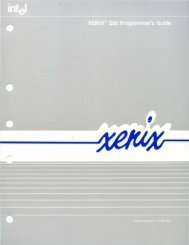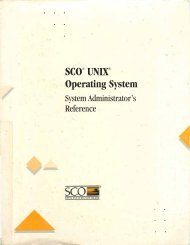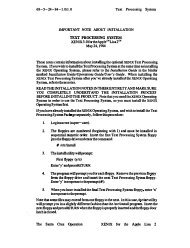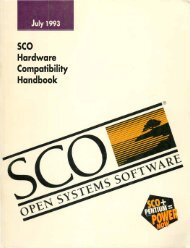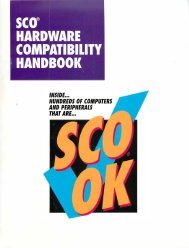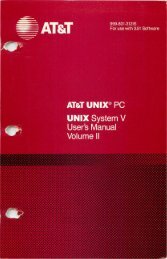INTERACTIVE UNIX System V/386 R3.2 V4 - tenox
INTERACTIVE UNIX System V/386 R3.2 V4 - tenox
INTERACTIVE UNIX System V/386 R3.2 V4 - tenox
Create successful ePaper yourself
Turn your PDF publications into a flip-book with our unique Google optimized e-Paper software.
Starting and Stopping IPX/SPX<br />
A:S<br />
Padding option<br />
Option that, when set to ON, specifies that IPX/SPX should pad<br />
protocol frames to a minimum of 60 bytes (the minimum packet size<br />
for Ethernet hardware). The default is OFF.<br />
Note - Only set this option to ON if your Ethernet driver does not properly<br />
pad Ethernet packets.<br />
IPX/SPX can be started or stopped from the command line or through another<br />
character-based menu. To start IPX/SPX from the command line, type the<br />
following command:<br />
I # ipxd -start<br />
To stop IPX/SPX from the command line, type the following command:<br />
I # ipxd -stop<br />
To enter the menu system, type the following command:<br />
# ipxd<br />
Usin g th e IPX/SPX Compatible Protocol 35