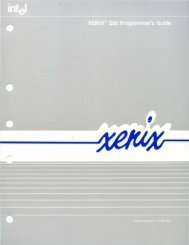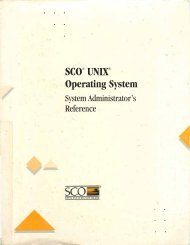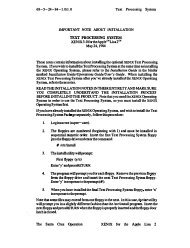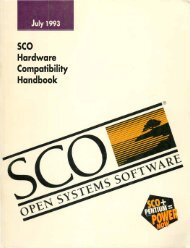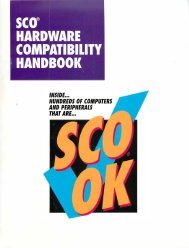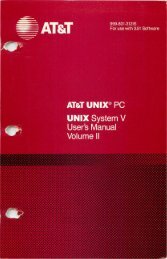INTERACTIVE UNIX System V/386 R3.2 V4 - tenox
INTERACTIVE UNIX System V/386 R3.2 V4 - tenox
INTERACTIVE UNIX System V/386 R3.2 V4 - tenox
Create successful ePaper yourself
Turn your PDF publications into a flip-book with our unique Google optimized e-Paper software.
IPX/ SPX Compatible Protocol<br />
Add Configuration<br />
A5<br />
=======================================================<br />
Help Previous<br />
Help Cancel Save<br />
Please enter option number><br />
Figure A-2 Add Configuration<br />
Op tion Default Value<br />
------------------ -------------<br />
1. Adap ter device /dev/wdnO<br />
2. Ethernet type IEEE 802. 3<br />
3. Packet size 1500<br />
4. Packet type option OFF<br />
5. Bind SAP OxFFFFFFFE<br />
6. Padding option OFF<br />
2. To edit a parameter, type the option number and press Enter. The system<br />
displays the corresponding screen for the option you selected. If you select<br />
the packet type or padding options, the system toggles between OFF and<br />
ON.<br />
3. After you have finished editing the parameters, press s to save the<br />
configuration or press Escape to cancel. The system displays the previous<br />
screen.<br />
Using the IPX/SPX Compatible Protocol 33