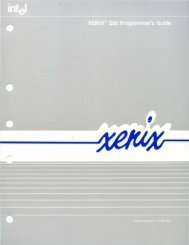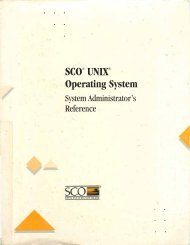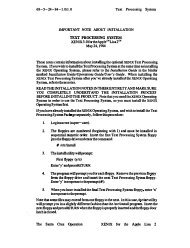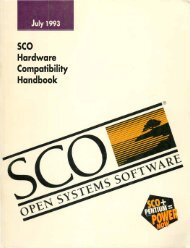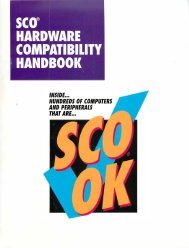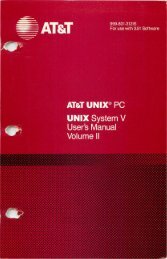INTERACTIVE UNIX System V/386 R3.2 V4 - tenox
INTERACTIVE UNIX System V/386 R3.2 V4 - tenox
INTERACTIVE UNIX System V/386 R3.2 V4 - tenox
Create successful ePaper yourself
Turn your PDF publications into a flip-book with our unique Google optimized e-Paper software.
15<br />
If the 3Com PCMCIA card is in slot 2 and the connection type is TP-RJ45,<br />
then the value for e3e_s lot0 should be Ox102 and the value for<br />
e3e_xc vr0 should be 2.<br />
6. Be sure to build and install a new kernel based on the changes applied.<br />
After Using Boot-Loadable Drivers<br />
If an installation is performed using a hard disk controller driver installed from<br />
the Boot-Loadable Drivers diskette, the following must be executed from the<br />
installation menu:<br />
1. Select InstallPkg, then install the appropriate driver from the<br />
Boot-Loadable Drivers diskette.<br />
2. Select the following menu items in order: Kc onfig, Configure, HPDD,<br />
Reconfigure HPDD, to configure the selected driver into the kernel.<br />
3. From kconfig, select Bu ild to build a kernel, then select In stall to<br />
install the kernel.<br />
If you do not complete the above steps, the only available boot kernel will not<br />
contain support for your particular controller. Therefore, your system will not<br />
. boot, and you will have to repeat the installation procedure from the<br />
beginning.<br />
Using the Boot-Loadable Drivers With DPT20xx SCSI Controllers<br />
To use the OPT20xx boot-loadable driver with the OPT 2022/2122 SCSI<br />
controllers, use the OPT EISA configuration utility and assign IRQ 11 Edge or<br />
IRQ 15 Edge.<br />
BusLogic Boot-Loadable Driver<br />
To use the BusLogic driver from the Boot-Loadable Drivers diskette, configure<br />
the BusTek/BusLogic controller to use IRQ 11, primary 1/0 address Ox334, and<br />
OMA channel S.<br />
Caveats and Workarounds 17