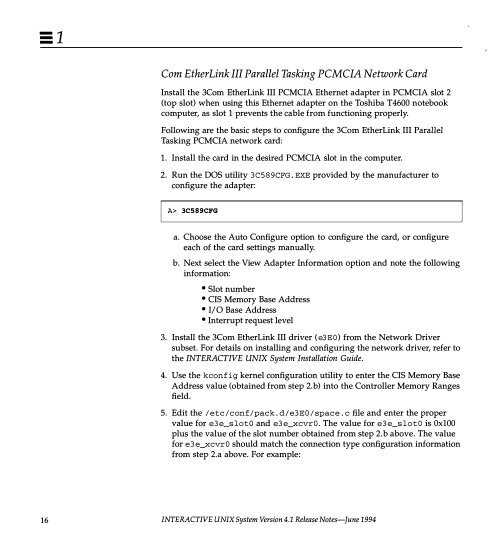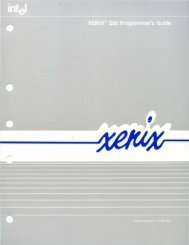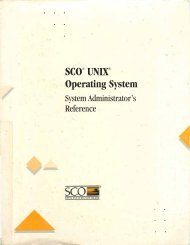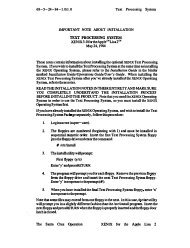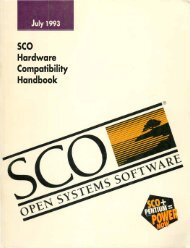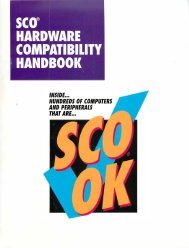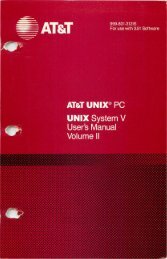INTERACTIVE UNIX System V/386 R3.2 V4 - tenox
INTERACTIVE UNIX System V/386 R3.2 V4 - tenox
INTERACTIVE UNIX System V/386 R3.2 V4 - tenox
You also want an ePaper? Increase the reach of your titles
YUMPU automatically turns print PDFs into web optimized ePapers that Google loves.
::1<br />
16<br />
Com Ether Link III Parallel Tasking PCMCIA Network Card<br />
Install the 3Com EtherLink III PCMCIA Ethernet adapter in PCMCIA slot 2<br />
(top slot) when using this Ethernet adapter on the Toshiba T4600 notebook<br />
computer, as slot 1 prevents the cable from functioning properly.<br />
Following are the basic steps to configure the 3Com EtherLink III Parallel<br />
Tasking PCMCIA network card:<br />
1. Install the card in the desired PCMCIA slot in the computer.<br />
2. Run the DOS utility 3C589CFG. EX E provided by the manufacturer to<br />
configure the adapter:<br />
A> 3C589CFG<br />
a. Choose the Auto Configure option to configure the card, or configure<br />
each of the card settings manually.<br />
b. Next select the View Adapter Information option and note the following<br />
information:<br />
• Slot number<br />
• CIS Memory Base Address<br />
• I/ 0 Base Address<br />
• Interrupt request level<br />
3. Install the 3Com EtherLink III driver (e3EO) from the Network Driver<br />
subset. For details on installing and configuring the network driver, refer to<br />
the <strong>INTERACTIVE</strong> <strong>UNIX</strong> <strong>System</strong> Installation Guide.<br />
4. Use the kconfig kernel configuration utility to enter the CIS Memory Base<br />
Address value (obtained from step 2.b) into the Controller Memory Ranges<br />
field.<br />
5. Edit the /etc/conf/pack. d/e3EO/ space. c file and enter the proper<br />
value for e3e_s lot0 and e3e_xc vr 0. The value for e3e_s lot0 is OxlOO<br />
plus the value of the slot number obtained from step 2.b above. The value<br />
for e3e_xc vr 0 should match the connection type configuration information<br />
from step 2.a above. For example:<br />
INTERACTWE <strong>UNIX</strong> <strong>System</strong> Version 4.1 Release Notes-Jun e 1994