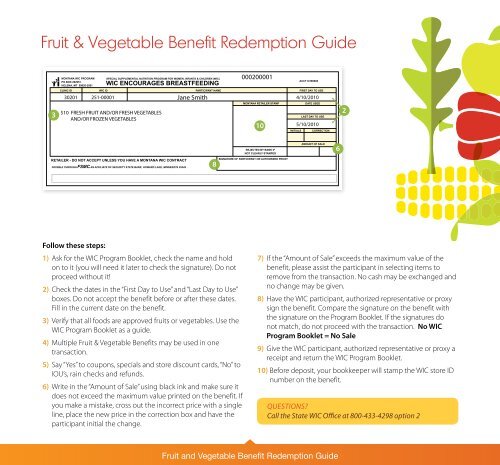Retailer Booklet - Montana WIC/Nutrition
Retailer Booklet - Montana WIC/Nutrition
Retailer Booklet - Montana WIC/Nutrition
You also want an ePaper? Increase the reach of your titles
YUMPU automatically turns print PDFs into web optimized ePapers that Google loves.
Fruit & Vegetable Benefit Redemption Guide<br />
3<br />
MONTANA <strong>WIC</strong> PROGRAM<br />
PO BOX 202951<br />
HELENA, MT 59620-2951<br />
SPECIAL SUPPLEMENTAL NUTRITION PROGRAM FOR WOMEN, INFANTS & CHILDREN (<strong>WIC</strong>)<br />
<strong>WIC</strong> ENCOURAGES BREASTFEEDING<br />
000200001<br />
ACCT # 000000<br />
CLINIC ID <strong>WIC</strong> ID PARTICIPANT NAME FIRST DAY TO USE<br />
30201 251-00001 Jane Smith<br />
4/10/2010<br />
$10 FRESH FRUIT AND/OR FRESH VEGETABLES<br />
AND/OR FROZEN VEGETABLES<br />
RETAILER - DO NOT ACCEPT UNLESS YOU HAVE A MONTANA <strong>WIC</strong> CONTRACT<br />
PAYABLE THROUGH FSMC AN AFFILIATE OF SECURITY STATE BANK, HOWARD LAKE, MINNESOTA 55349<br />
Follow these steps:<br />
1) Ask for the <strong>WIC</strong> Program <strong>Booklet</strong>, check the name and hold<br />
on to it (you will need it later to check the signature). Do not<br />
proceed without it!<br />
2) Check the dates in the “First Day to Use” and “Last Day to Use”<br />
boxes. Do not accept the benefit before or after these dates.<br />
Fill in the current date on the benefit.<br />
3) Verify that all foods are approved fruits or vegetables. Use the<br />
<strong>WIC</strong> Program <strong>Booklet</strong> as a guide.<br />
4) Multiple Fruit & Vegetable Benefits may be used in one<br />
transaction.<br />
5) Say “Yes” to coupons, specials and store discount cards, “No” to<br />
IOU’s, rain checks and refunds.<br />
6) Write in the “Amount of Sale” using black ink and make sure it<br />
does not exceed the maximum value printed on the benefit. If<br />
you make a mistake, cross out the incorrect price with a single<br />
line, place the new price in the correction box and have the<br />
participant initial the change.<br />
8<br />
MONTANA RETAILER STAMP<br />
REJECTED BY BANK IF<br />
NOT CLEARLY STAMPED<br />
SIGNATURE OF PARTICIPANT OR AUTHORIZED PROXY<br />
INITIALS<br />
DATE USED<br />
LAST DAY TO USE<br />
5/10/2010<br />
CORRECTION<br />
AMOUNT OF SALE<br />
Fruit and Vegetable Benefit Redemption Guide<br />
10<br />
6<br />
2<br />
7) If the “Amount of Sale” exceeds the maximum value of the<br />
benefit, please assist the participant in selecting items to<br />
remove from the transaction. No cash may be exchanged and<br />
no change may be given.<br />
8) Have the <strong>WIC</strong> participant, authorized representative or proxy<br />
sign the benefit. Compare the signature on the benefit with<br />
the signature on the Program <strong>Booklet</strong>. If the signatures do<br />
not match, do not proceed with the transaction. No <strong>WIC</strong><br />
Program <strong>Booklet</strong> = No Sale<br />
9) Give the <strong>WIC</strong> participant, authorized representative or proxy a<br />
receipt and return the <strong>WIC</strong> Program <strong>Booklet</strong>.<br />
10) Before deposit, your bookkeeper will stamp the <strong>WIC</strong> store ID<br />
number on the benefit.<br />
QueStIONS?<br />
Call the State <strong>WIC</strong> Office at 800-433-4298 option 2