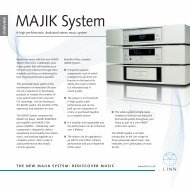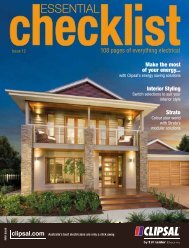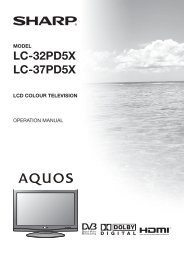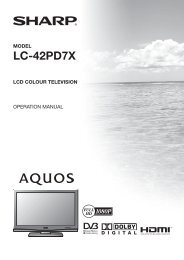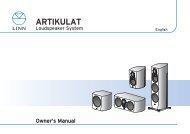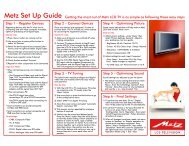Wiser home controller user guide - Clever Home Automation
Wiser home controller user guide - Clever Home Automation
Wiser home controller user guide - Clever Home Automation
Create successful ePaper yourself
Turn your PDF publications into a flip-book with our unique Google optimized e-Paper software.
LED on the <strong>Wiser</strong><br />
<strong>Home</strong> Controller<br />
<strong>Wiser</strong> <strong>Home</strong> Controller User's Manual<br />
Purpose or Meaning<br />
Power The Power LED lights when power is applied to the<br />
unit and stays lit, as long a power is present.<br />
Security (orange) The <strong>Wiser</strong> <strong>Home</strong> Controller does not make use of<br />
this LED.<br />
Wireless Lit when wireless is available. Blinks when<br />
transmitting or receiving data.<br />
Router When router is working as a 'router' the LED is lit.<br />
DIAG (red) Lit during self-test and a few moments thereafter. If<br />
the light stays on it indicates a problem.<br />
Internet Flashes when data is transferred.<br />
LAN Lit when the Ethernet port is connected to a LAN.<br />
The numbered LEDs indicate which ports are active.<br />
C-Bus Network Interface (CNI)<br />
The meaning of the two CNI LEDs is shown below.<br />
Ethernet Indicator<br />
Status<br />
Meaning<br />
Green Communication link is good<br />
Orange/Green flash Link is good with active data transfer<br />
Red Non-existent or problematic link<br />
Off Power problem, for example no power connection<br />
C-Bus Indicator Status Meaning<br />
Orange C-Bus clock signal is present, voltage is good<br />
Orange/Red flash C-Bus good, active communication between C-Bus<br />
and Ethernet<br />
Off No C-Bus connection<br />
8