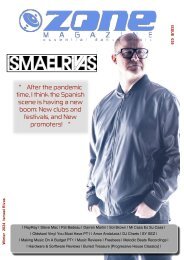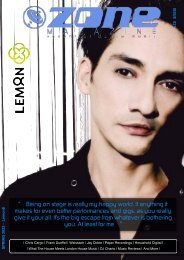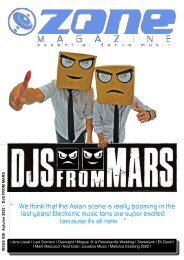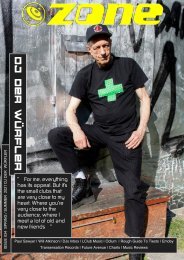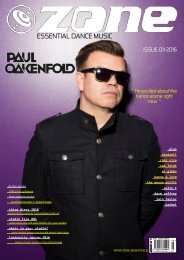Zone-Magazine-Wally-Lopez-Issue-040
GEZ VARLEY, Pulzar, MAKING MUSIC ON A BUDGET P2, Moshic, Oldskool Vinyl You Must Have PT2, SAMMY DEAN, DJ CHARTS, Jimster, Music Reviews, SKIRRA, Pascal Kleiman, TECH / SOFTWARE REVIEWS, Robert Haagsma
GEZ VARLEY, Pulzar, MAKING MUSIC ON A BUDGET P2, Moshic, Oldskool Vinyl You Must Have PT2, SAMMY DEAN, DJ CHARTS, Jimster, Music Reviews, SKIRRA, Pascal Kleiman, TECH / SOFTWARE REVIEWS, Robert Haagsma
Create successful ePaper yourself
Turn your PDF publications into a flip-book with our unique Google optimized e-Paper software.
Your Environment<br />
The very first thing you would like to ensure are your<br />
speakers are set up and positioned correctly. I talked about<br />
this last month and gave a link to do so, however your room<br />
might also have issues that will interfere when you produce.<br />
For me, my most recent studio space (which is now my<br />
Daughter's bedroom), was ridiculously bass heavy. I didn't<br />
realise it at first but when testing mixes in different<br />
environments, it really highlighted where my tracks needed<br />
more bass, as I was always turning it down to compensate<br />
here and as a result made for mixdowns needing more bass/<br />
low end.<br />
A very useful investment/tool for this if you have the<br />
budget (and I know the article is called making music on a<br />
budget!) is Sonarworks SoundID (https://<br />
www.sonarworks.com/soundid-reference). This is a wonderful<br />
bit of kit that you can place a microphone in the middle of your<br />
room and it lets you know the response from over 30<br />
measuremeants and gives you an EQ reading of your room, so<br />
you can see where the areas are really heavy and lacking. It<br />
then stores this as a preset and corrects it, that you can run in<br />
your sequencer/DAW and have a true response of how your<br />
mix should sound on speaker systems with a flat response.<br />
There is a wonderful Oscilloscope plugin called Schulz<br />
Audio's Oszillo's Mega Scope (https://schulz.audio/products/<br />
oszillos-mega-scope/), which is currently at £69. This is also a<br />
very beneficial tool no matter what sequencer you use, due to<br />
the fact that you can place this on any audio or instrument<br />
channel and you can visually see the impact of that channel on<br />
your overall mix, highlighting which parts/colours are too loud<br />
or too quiet in certain areas. This was a very much<br />
unexpected and needed lifeline and I cover it in detail in my<br />
reviews this month. Both this and Sonarworks/SoundID come<br />
with a free trial so are worth trying before you consider<br />
purchasing.<br />
Next are a couple of free tools, first up is Voxengo's<br />
Correlometer (https://www.voxengo.com/product/<br />
correlometer/). This is a VST plugin, more information about<br />
how to install that is in the below section. Correlometer is<br />
great for showing the phase alignment of your tracks, and if a<br />
track's signal is out of phase which will cause issues. A1<br />
Stereo Control by Alex Hilton (https://a1audio.alexhilton.net/<br />
a1stereocontrol) is another decent free tool, this gives you a<br />
wide range of tools, to mute sections of your tracks, see how<br />
they sound in mono and to enhance the stereo field. There is<br />
also an option called Safe Bass where you can make anything<br />
under a certain frequency mono, this is very useful for making<br />
your kick and bass/low end sections of your mix warmer and<br />
perceived to be tighter.<br />
Finally is ASIO4All (https://asio4all.org/). This is a<br />
universal windows audio driver, and has reduced latency and<br />
helped reduce issues many times over the past 20+ years for<br />
me making music. For a free tool it is highly worth a<br />
download!<br />
Setting Up Your Production Computer<br />
I will try to keep this short, but an area I've hugely<br />
neglected in making music since the turn of the millennium, is<br />
I wish I backed up more music. Now I back up various<br />
versions of projects, premasters, stems, samples, music files,<br />
contracts, statements, the whole nine yards. I also keep<br />
digital copies locally and on cloud storage.<br />
I recommend purchasing a pro version of Dropbox<br />
(https://www.dropbox.com/products?source=plans). This is a<br />
cloud based storage platform that has been absolutely<br />
phenomenal and offers you 2TB of space. This is far more<br />
than I need for backing up but the transfer speeds and uptime<br />
are second to none.<br />
I would also recommend purchasing an external hard<br />
drive, or my preferred choice a NAS Drive. There are very<br />
suitable options but anything from 2-4TB upwards are your<br />
best bet. You can transfer files anywhere and also keep back<br />
ups of your dropbox folder. Since the last issue, box.co.uk has<br />
sadly closed down but you can purchase NAS drives or external<br />
hard drives in a caddy from Amazon or PC world.<br />
Backing up is essential!<br />
Installing Plugins & DAW Selection<br />
If you followed the instructions last month, then<br />
installing plugins should be a doddle. Depending on your PC<br />
spec, I would recommend always sticking with the 64 Bit (and<br />
where applicable specifically VST3 version) of plugins where<br />
possible. These default into a folder on your computer if you<br />
install the VST3 versions, however if this isn't an option then<br />
install 64 bit versions in VST Plugins---->64 Bit directories as<br />
specified last month.<br />
If they are an older plug in that is only 32 Bit, then<br />
this needs to go into VST Plugins---->32 Bit. Again each<br />
plugin should go in it's own folder, so V-Station for instance I'd<br />
install in 'VST Plugins\32 Bit\V-Station' or Spire I'd install in<br />
'VST Plugins\64 Bit\Spire'<br />
Once these are all installed, you can use JBridge to<br />
conver the 32 bit plugins to 64 bit using a wrapper, and<br />
installing them in the 64 bit Plugins directory. This is very<br />
handy as some later sequencers/DAWs blacklist 32 bit plugins.<br />
Now that I've covered that I am going to skim over<br />
some DAWs of choice:<br />
- Steinberg Cubase Pro 13 (https://www.steinberg.net/<br />
cubase/) - I use this and have been using Cubase since 2000.<br />
It is a very powerful tool and used by many artists such as<br />
Ferry Corsten, Giuseppe Ottaviani and more. I would<br />
recommend this, but it isn't an easy learn from scratch.<br />
- Ableton Live (https://www.ableton.com/en/) - Again a very<br />
powerful tool, used by many producers at the moment. If you<br />
are starting from scratch I would recommend this as there is a<br />
wealth of tutorials and Udemy courses out there.<br />
- Renoise (https://www.renoise.com/) - This I use as well as<br />
Cubase as it reminds me of my Amiga days learning how to<br />
make music on trackers (I have a hardware Polyend Tracker<br />
too). The sample manipulation is excellent. Working with<br />
trackers is a really fun way to work and also there are free<br />
versions.<br />
There are others to mention too such as:<br />
Fruity Loops / FL Studio (https://www.image-line.com/)<br />
Studio One (https://www.presonus.com/en/studio-one.html)<br />
Bitwig (https://www.bitwig.com/)<br />
And there's a free sequencer on the Computer Music <strong>Magazine</strong><br />
Library I mentioned earlier too.<br />
However I have been informed that I am holding up the<br />
magazine by missing the deadline twice by writing this. Next<br />
issue, more about plugins, samples and what to do once<br />
you've finished a track!<br />
Much love!<br />
56 ZONE-MAGAZINE.EU