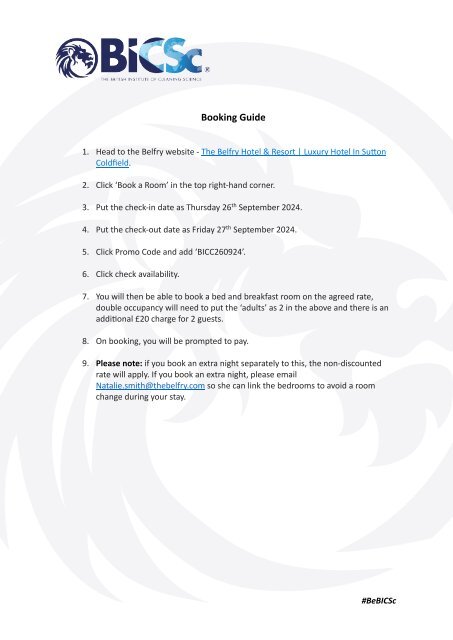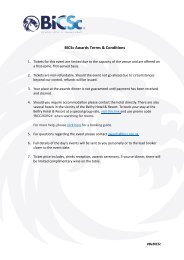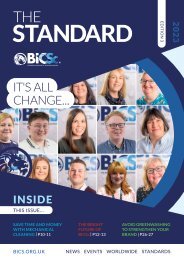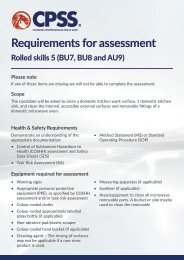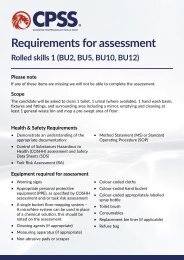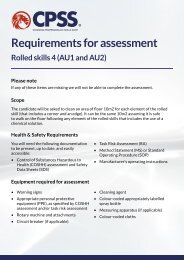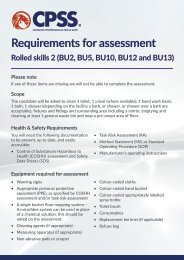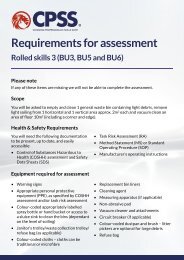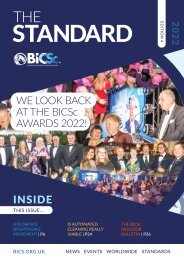Create successful ePaper yourself
Turn your PDF publications into a flip-book with our unique Google optimized e-Paper software.
<strong>Booking</strong> Guide<br />
1. Head to the Belfry website - The Belfry Hotel & Resort | Luxury Hotel In Su?on<br />
Coldfield.<br />
2. Click ‘Book a Room’ in the top right-hand corner.<br />
3. Put the check-in date as Thursday 26 th September <strong>2024</strong>.<br />
4. Put the check-out date as Friday 27 th September <strong>2024</strong>.<br />
5. Click Promo Code and add ‘BICC260924’.<br />
6. Click check availability.<br />
7. You will then be able to book a bed and breakfast room on the agreed rate,<br />
double occupancy will need to put the ‘adults’ as 2 in the above and there is an<br />
addiVonal £20 charge for 2 guests.<br />
8. On booking, you will be prompted to pay.<br />
9. Please note: if you book an extra night separately to this, the non-discounted<br />
rate will apply. If you book an extra night, please email<br />
Natalie.smith@thebelfry.com so she can link the bedrooms to avoid a room<br />
change during your stay.<br />
#BeBICSc
#BeBICSc