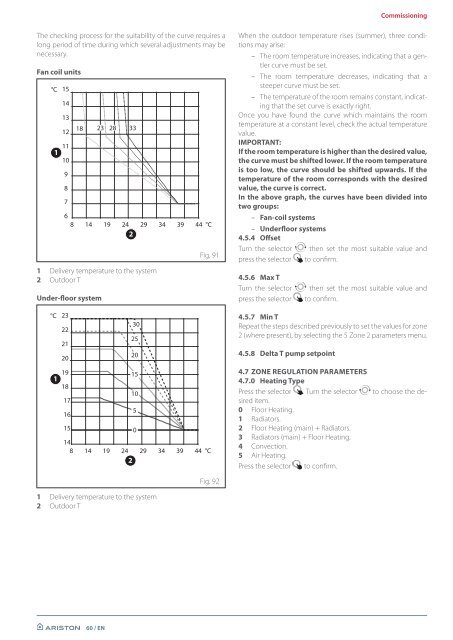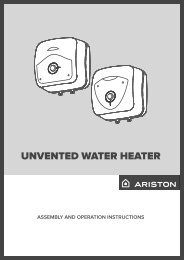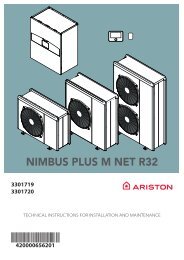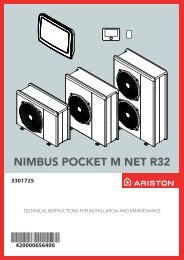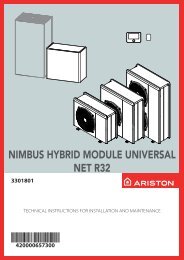Nimbus Compact M NET R32 Installation Manual UK
Create successful ePaper yourself
Turn your PDF publications into a flip-book with our unique Google optimized e-Paper software.
Commissioning<br />
The checking process for the suitability of the curve requires a<br />
long period of time during which several adjustments may be<br />
necessary.<br />
Fan coil units<br />
°C<br />
1<br />
15<br />
14<br />
13<br />
12<br />
11<br />
10<br />
9<br />
8<br />
7<br />
18 23 28 33<br />
6<br />
8 14 19 24 29 34 39 44 °C<br />
2<br />
1 Delivery temperature to the system<br />
2 Outdoor T<br />
Under-floor system<br />
Fig. 91<br />
When the outdoor temperature rises (summer), three conditions<br />
may arise:<br />
– The room temperature increases, indicating that a gentler<br />
curve must be set.<br />
– The room temperature decreases, indicating that a<br />
steeper curve must be set.<br />
– The temperature of the room remains constant, indicating<br />
that the set curve is exactly right.<br />
Once you have found the curve which maintains the room<br />
temperature at a constant level, check the actual temperature<br />
value.<br />
IMPORTANT:<br />
If the room temperature is higher than the desired value,<br />
the curve must be shifted lower. If the room temperature<br />
is too low, the curve should be shifted upwards. If the<br />
temperature of the room corresponds with the desired<br />
value, the curve is correct.<br />
In the above graph, the curves have been divided into<br />
two groups:<br />
– Fan-coil systems<br />
– Underfloor systems<br />
4.5.4 Offset<br />
Turn the selector then set the most suitable value and<br />
press the selector to confirm.<br />
4.5.6 Max T<br />
Turn the selector<br />
press the selector<br />
then set the most suitable value and<br />
to confirm.<br />
°C<br />
1<br />
23<br />
22<br />
30<br />
21<br />
25<br />
20<br />
19<br />
20<br />
15<br />
18<br />
10<br />
17<br />
16<br />
15<br />
5<br />
0<br />
14<br />
8 14 19 24 29 34 39 44 °C<br />
2<br />
Fig. 92<br />
4.5.7 Min T<br />
Repeat the steps described previously to set the values for zone<br />
2 (where present), by selecting the 5 Zone 2 parameters menu.<br />
4.5.8 Delta T pump setpoint<br />
4.7 ZONE REGULATION PARAMETERS<br />
4.7.0 Heating Type<br />
Press the selector . Turn the selector to choose the desired<br />
item.<br />
0 Floor Heating.<br />
1 Radiators.<br />
2 Floor Heating (main) + Radiators.<br />
3 Radiators (main) + Floor Heating.<br />
4 Convection.<br />
5 Air Heating.<br />
Press the selector to confirm.<br />
1 Delivery temperature to the system<br />
2 Outdoor T<br />
60 / EN